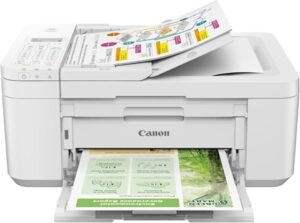A dependable printer remains a valuable asset for occasional tasks like printing important contracts, student reports, or treasured photographs. While the sheer number of printer options can be daunting, focusing on your specific needs ensures a worthwhile investment.
When choosing a printer for occasional use, consider these factors:
- Cost-effectiveness: If you print rarely, opting for a printer under $100 is wise. Search for models that offer good value for sporadic use without compromising on features.
- Ink efficiency: Choose a printer that’s good with ink. This means cartridges should last about 6 months with normal use, so you don’t have to buy new ones all the time.
- Keep space in mind: Home offices are often small, so pick a printer that’s compact. It should fit nicely on your desk without taking up too much space.
For more insights, read through our “Buying Guide”. We’ve also recommend top-tier printers tailored to those needing a printer for infrequent use in the following sections of this blog post. Do explore.
Outline
ToggleBest Printers For Occasional Use – Comparison Table
| Product Name | Connectivity Technology | Max Print Speed | Input/Output Capacity | Buy Now |
|---|---|---|---|---|
| HP DeskJet 2755e Printer | Wi-Fi, USB, Bluetooth | 7.5 ppm in Black 5.5 ppm in Color | 60 Sheets Input, 25 Sheets Output | Check On Amazon Check On Walmart |
| Canon PIXMA TR4720 Printer | Wi-Fi, USB | 8.8 ppm in Black 4.4 ppm in Color | 100 Sheets Input | Check On Amazon Check On Walmart |
| Brother MFC-J1010DW Printer | USB, Ethernet | 17 ppm in Black 9.5 ppm in Color | 150 Sheets Input | Check On Amazon Check On Walmart |
| HP Deskjet 3755 Printer | Wired, Wireless | 10 ppm in Black 7 ppm in Color | 100 Sheets Input | Check On Amazon Check On Walmart |
| Epson Expression Home XP-5200 Printer | Wi-FI, USB | 14 ppm in Black 7.5 ppm in Color | 150 Sheets Input | Check On Amazon Check On Walmart |
Top 5 Printers For Occasional Use In 2024
1. HP DeskJet 2755e Printer
Specifications
- Connectivity Technology: Wireless, USB
- Printing Technology: Inkjet
- Special Feature: Auto-document feeder
- Printer Output: Color
- Maximum Print Speed (Color): 5.5 ppm
- Max Print Speed (Monochrome): 7.5 ppm
- Item Weight: 7.6 Pounds
- Max Input Sheet Capacity: 60
- Sheet Size: 3 x 5 to 8.5 x 14 inches
- Wattage: 2.5 watts
- Print Media Type: Plain paper, envelopes, glossy photo paper, labels
- Memory Capacity: 64 MB
Pros
- Easy setup and installation process.
- Versatile functionality including print, scan, and copy.
- Dual-band Wi-Fi connectivity with a self-reset option for seamless wireless printing.
- Compact and lightweight design suitable for home use.
- Affordable ink subscription options are available with HP+ activation.
Cons
- Limited input sheet capacity of 60 sheets (low page yield).
- Relatively slower print speeds compared to higher-end models.
Buy Now From Amazon Buy Now From Walmart
2. Canon PIXMA TR4720 Printer
Compact yet versatile, the Canon PIXMA TR4720 Printer is designed for both home and small office settings for occasional use. It offers the printing, scanning, copying, and faxing functionalities in one sleek device. The wireless connectivity options and support for various printing apps integrate with smartphones, tablets, and laptops for printing needs.
The intuitive user interface and automatic document feeder (ADF) simplify your printing tasks by scanning & copying multiple pages. Automatic duplex printing and compatibility with voice assistants (like Alexa and Google Assistant) enhance convenience and flexibility.
Specifications
- Connectivity Technology: Wireless, Bluetooth, USB
- Printing Technology: Inkjet
- Special Feature: Auto-document feeder, Wireless printing
- Printer Output: Color
- Maximum Print Speed (Color): 4.4 ppm
- Max Print Speed (Monochrome): 8.8 ppm
- Item Weight: 13.6 Pounds
- Max Input Sheet Capacity: 100
- Sheet Size: 4 x 6 to 8.5 x 14 inches
- Wattage: 12.0 watts
- Print Media Type: Envelopes, glossy photo paper, high-resolution paper, matte photo paper, plain paper
- Operating System: Windows, Mac
Pros
- Compact and space-saving design for home or small office use.
- Supports plain paper and glossy photo paper with a 100-sheet input capacity.
- Simplifies multi-page scanning and copying tasks with an ADF.
- Features automatic duplex printing to save paper and reduce waste.
- Supports voice assistant compatibility for hands-free operation.
Cons
- Relatively slower print speeds compared to some competing models.
- Ink cartridges are reported to be expensive to replace, potentially increasing the cost of ownership over time.
Buy Now From Amazon Buy Now From Walmart
3. Brother MFC-J1010DW Printer
Known for its reliability and versatility, the Brother MFC-J1010DW Printer is a great choice for occasional use. Its compact and space-saving design can accommodate printing, scanning, copying, and faxing functions. You can print from laptops, tablets, or smartphones with its seamless wireless connectivity and mobile printing support. Its high-quality results with sharp text and vibrant colors suit various printing needs.
The intuitive touchscreen display and automatic document feeder will simplify your printing tasks. Its automatic duplex printing and cloud services (Google Drive & Dropbox) compatibility enhance convenience and flexibility. Thus, it is an excellent option that fulfills the diverse needs of modern users.
Specifications
- Connectivity Technology: Wireless, Wi-Fi Direct, USB
- Printing Technology: Inkjet
- Printer Output: Color
- Maximum Print Speed (Color): 10 ppm
- Max Print Speed (Monochrome): 12 ppm
- Item Weight: 18.1 Pounds
- Max Input Sheet Capacity: 150
- Sheet Size: Up to 8.5 x 14 inches
- Wattage: 19.0 watts
- Print Media Type: Envelopes, glossy photo paper, plain paper, recycled paper
- Operating System: Windows, Mac, Linux
- Warranty: 1 year
Pros
- Versatile functionality, including print, scan, copy, and fax tasks.
- Wireless connectivity options for easy setup and mobile printing.
- Intuitive touchscreen display for simplified navigation.
- ADF for multi-page scanning and copying tasks.
- Automatic duplex printing to save paper.
- Compatibility with cloud services like Google Drive and Dropbox to access files/documents.
Cons
- Relatively heavier compared to some competing models, which may affect portability.
- The color ink might run out quickly and the inking cartridges refilling is a bit expensive.
Buy Now From Amazon Buy Now From Walmart
4. HP ENVY 6055e Printer
The HP ENVY 6055e Printer is great if you want auto duplex printing. It’s sleek and works well for homes, small shops, or offices. It prints vivid colors and crisp text for documents, photos, and projects. You can connect it easily to Wi-Fi or Bluetooth from your phone, tablet, or laptop.
It’s easy to use with a simple interface for printing, scanning, and copying. Plus, it prints on both sides automatically and has a tray for photos. You can control it with the HP Smart app, checking ink levels and ordering supplies from your phone. It can print without borders for a professional look. Overall, it’s stylish, performs well, and is affordable.
Specifications
- Connectivity Technology: Wireless, Bluetooth, USB
- Printing Technology: Inkjet
- Special Feature: Auto two-sided printing, Borderless printing
- Printer Output: Color
- Maximum Print Speed (Color): 7 ppm
- Max Print Speed (Monochrome): 10 ppm
- Item Weight: 11.5 Pounds
- Max Input Sheet Capacity: 100
- Sheet Size: Up to 8.5 x 14 inches
- Wattage: 10 watts
- Print Media Type: Envelopes, glossy photo paper, plain paper, recycled paper
- Operating System: Windows, Mac, iOS, Android
Pros
- Intuitive controls and a user-friendly interface make printing tasks simple and convenient.
- Automatic two-sided printing helps save paper and reduce waste.
- Built-in photo tray allows for convenient printing of photos without switching paper.
- HP Smart app compatibility allows for easy setup.
- Supports borderless printing for creating professional-quality photos and documents.
Cons
- A limited input sheet capacity (100 sheets) may require frequent refilling for larger print jobs.
- Print quality may vary depending on the type of paper and settings used, with some users reporting issues with photo and graphic prints.
Buy Now From Amazon Buy Now From Walmart
5. Epson Expression Home XP-5200 Printer
For folks seeking dependable printing, the Epson XP-5200 inkjet printer is a must-have. With this device, you can easily print wirelessly from various gadgets, thanks to its Wi-Fi and Wi-Fi Direct connectivity. Its design is sleek and packed with advanced features for top-notch print quality, scanning, and copying.
It includes automatic two-sided printing and a built-in memory card slot for flexible use. The user-friendly 2.4″ color LCD screen makes navigation easy, and its software simplifies setup. Additionally, it supports borderless printing for professional-looking prints. Despite its small size, it delivers great value and reliable performance for any workspace.
Specifications
- Connectivity Technology: Wireless, Wi-Fi Direct, USB
- Printing Technology: Inkjet
- Special Feature: Auto two-sided printing, Borderless printing
- Printer Output: Color
- Maximum Print Speed (Color): 10 ppm
- Max Print Speed (Monochrome): 14 ppm
- Item Weight: 14.8 Pounds
- Max Input Sheet Capacity: 150
- Sheet Size: Up to 8.5 x 14 inches
- Wattage: 13 watts
- Print Media Type: Envelopes, glossy photo paper, plain paper, recycled paper
- Operating System: Windows, Mac, iOS, Android
Pros
- Versatile functionality (print, scan, and copy capabilities) meet diverse needs.
- Automatic two-sided printing saves paper and reduces waste.
- Built-in memory card slot allows direct printing from memory cards.
- Supports borderless printing for professional-quality photos and documents.
- Included software ensures hassle-free setup and management.
Cons
- Some users may experience connectivity issues or setup difficulties with wireless printing, requiring troubleshooting.
- Print quality may vary depending on the type of paper and settings used.
Buy Now From Amazon Buy Now From Walmart
Buying Guide For The Best Printers For Occasional Use
Printing documents, photos, and school projects occasionally can be handy and budget-friendly. Whether it’s invoices, family photos, official documents, or school assignments, picking the right printer matters.
For occasional printing, it’s essential to choose printers with inks or toners that don’t require frequent replacements to prevent drying out or clogging. Below is a buying guide to help you choose the right printer for occasional use, covering all the factors you need to consider.
1. Printing Technology
Consider the printing technology employed by the printer. For occasional use, inkjet printers are often preferred due to their versatility in handling various paper types and producing high-quality color prints. They are suitable for occasional printing needs without the risk of ink drying out during periods of inactivity.
2. Connectivity
Evaluate the connectivity options offered by the printer. Look for models with wireless connectivity features such as Wi-Fi or Bluetooth, enabling convenient printing from multiple devices without the need for physical connections. This flexibility ensures ease of use for occasional printing tasks from smartphones, tablets, or laptops.
3. Print Quality
Assess the print quality delivered by the printer. Opt for models capable of producing crisp text and vibrant color prints, even for occasional use. Look for printers with high-resolution printing capabilities and advanced inkjet technologies to ensure satisfactory print quality for occasional documents, photos, or graphics.
4. Low Operating Costs
Choose a printer with low operating costs, particularly regarding ink or toner expenses. Look for models with affordable replacement cartridges or refillable ink tanks to minimize ongoing expenses for occasional printing needs.
5. Max Print Speed
You don’t need a superfast printer for occasional use. However, the printing speed is still very important. Printers for occasional use are generally inkjet printers which are slow at printing but provide better-quality color prints.
The speed of a printer is measured in PPM or Page Per Minute. It determines how fast a printer can print. It’s common for an inkjet printer to have two different PPM ratings. One is for black-and-white printing, and the other is for color printing. Depending on the model, an average inkjet printer can print 10 to 20 PPM in black-and-white while color printers are slower at 5 to 15 PPM speed.
There is another factor that can have an impact on the printing speed, which is duplex printing or two-sided-printing. This printing method requires an additional mechanism to print on both sides of the paper, which might somewhat slow down the printing speed.
6. Input/Output Capacity
The input capacity of a printer refers to the amount of paper it can hold in its paper tray or feeder. For occasional use, a printer with a standard paper capacity ranging from 60 to 100 pages is considered sufficient.
Some printers come with a multipurpose tray or manual feed tray which allows you to print on special media like envelopes or labels. This is a handy feature for occasional printing needs. Some printers also have an ADF or automatic document feeder which allows you to scan and copy multiple pages simultaneously.
The output capacity is the number of printed pages the printer can hold in its output tray before you need to remove them. As a general guideline, ensure your printer’s output tray can accommodate more sheets than you typically print daily. For occasional use, choose a printer with an output tray that can at least hold 50 to 100 printed pages. It’s generally adequate for occasional use.
7. Paper Handling
Make sure the printer you buy supports the page sizes that you frequently use, including standard-size paper, legal size, and other unconventional sizes like envelopes and photo paper. Also, check the printer’s paper capacity to ensure it can handle the volume of printing you require without frequent manual paper feeding.
If you deal with legal-sized papers, make sure your printer can accommodate this paper size because it’s not common for every printer. There are printers with a separate scanner feeding tray that allows you to scan large documents, which can be beneficial for some.
Frequently Asked Questions
Ans: There are multifunction printers, or all-in-one printers, that are intended for occasional usage. These printers include printing, scanning, copying, and occasionally faxing features into a single machine. They are appropriate for use in homes or small offices where multifunctionality is occasionally required.
Ans: When printing photos occasionally with an inkjet printer, it’s advisable to use premium quality photo paper especially made for inkjet printers. Glossy or semi-glossy picture paper produces images with vivid colors and fine details.
Ans: The duty cycle describes how many pages a printer can print each month without suffering significant wear. Lower duty cycles, generally 500 to 2,000 pages per month, may be suitable for printers used occasionally. It is advised to choose a printer whose duty cycle matches your printing requirements.
Ans: Yes, many printers come with eco-mode or power-saving capabilities, even ones intended for occasional usage. These features improve overall energy efficiency by lowering power usage while the printer is not in use.
Conclusion
Having a printer at home or office is essential, even though you only use it on occasion. Whether it’s for printing documents, photographs, or school projects, every house needs a printer at hand. A printer saves you time and money and offers the most convenient way to print anything you need without you stepping out of your house. The inkjet printers are best for occasional use because they are inexpensive, can print almost anything, and their ink doesn’t dry out too soon. While buying a printer for occasional use, you need to consider a few factors like connectivity technology for your convenience, printing speed, and input/output tray capacity.
We hope our buying guide has provided you with all the information that you would need before purchasing a printer for occasional use, and that finding the right printer has been easier for you. However, if you’re still confused, here are our top three recommendations for you.
- If you are low on budget and tight in space, then the best printer for you is the HP DeskJet 2755e Printer model. It has all the features necessary for occasional use, like WiFi, USB, Apple AirPlay, and Mopria print services. It has a slow printing speed of 8 ppm in black and 5.5 ppm in color, which is good enough for the occasional printing of invoices, school projects, and family photos.
- If you want features like Duplex printing to save paper costs then you should opt for the HP ENVY 6055e Printer series. The printer comes with a decent printing speed and supports wireless printing. Moreover, it has a separate photo tray that supports panoramic photos. Overall, it’s a great printer for light-duty printing and photo-centric environments.
- If you want a simple printer that serves the purpose, then the Canon PIXMA TR4720 Printer is a great budget pick. The simple printer supports WiFi, Bluetooth, and USB connections. It prints slowly, but the results are well-detailed and accurate in color. It comes with a 60-sheet input tray which reduces the need for manual paper feeding.