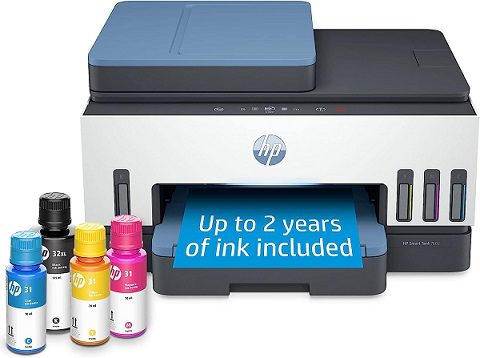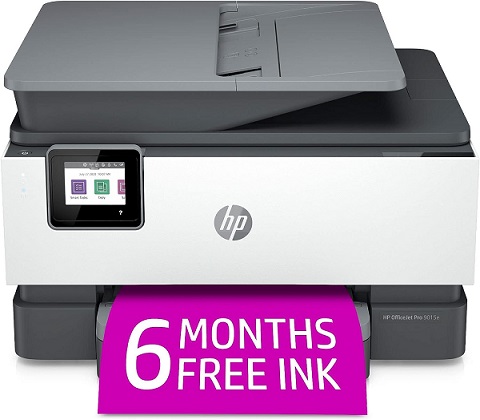Printing technology has advanced in recent years to enhance the printing output. Several types of printers have pros and cons, which may suit a specific purpose of the consumer. Pigment ink printers are one of the most popularly used types of printers.
Pigment printers use pigment-based inks rather than traditional dye-based inks. This helps improve the print’s details, color reproduction, and quality. As a result, the printer produces a long-lasting print that does not fade with time. Since these units can print such a high-quality print, users must know some governing parameters.
- Print speed: With a slower printing speed, the user must wait longer to finish a printing project. A pigment print’s printing speed varies for monochrome and colored modes. In monochrome mode, the printing speed varied between 10 to 22 ppm. The printing speed for color mode lies between 5 to 18 ppm to create the right shade of color.
- Input sheet capacity: Input trays are fitted into printers to reduce the hassle of reloading pages into a printer. These trays store the sheets to feed them into the printer automatically. The paper holding capacity of the printer varies depending on the model and brand. On average, the pigment ink printers hold 100 to 350 pages in their input tray.
- Connectivity technology: Connectivity is a backbone for printing as it allows data transfer between the printer and other devices. The overall range and mode of connection vary depending on the connectivity technology. Wired technologies like USB ports, Ethernet cables, etc, establish a direct connection with a device. Wi-Fi, Bluetooth, Apps, etc, wirelessly transfer data between all devices.
Since pigment ink printers require high-quality prints, users must be aware of such factors. The selection process of a pigment ink printer becomes easy when you can compare certain specifications of these printers. To help you choose an ideal option, we have compiled some of the best pigment ink printers in this article. We have also discussed a “Buying Guide” to deal with any type of confusion related to the governing factors.
Outline
ToggleBest Pigment Ink Printer Table
| Pigment Ink Printers | Printer Speed | Input Sheet Capacity | Connectivity Technology | Buy Now |
|---|---|---|---|---|
| HP 7602 Pigment Ink Printer | Monochrome: 15 ppm Colored: 9 ppm | 250 pages | Wi-Fi, Ethernet, and HP smart app | Check On Amazon |
| Epson Pigment Ink Printer | Monochrome: 10 ppm Colored: 5 ppm | 100 pages | Wi-Fi, USB, and Epson smart app | Check On Amazon |
| HP 9015e Pigment Ink Printer | Monochrome: 22 ppm Colored: 18 ppm | 250 pages | Wi-Fi, Ethernet, USB, and HP smart app | Check On Amazon |
| HP 6455e Pigment Ink Printer | Monochrome: 10 ppm Colored: 7 ppm | 100 pages | Wi-Fi, USB, and HP smart app | Check On Amazon |
| Canon Pigment Ink Printer | Monochrome: 15 ppm Colored: 10 ppm | 350 pages | Wi-Fi, Ethernet, USB, Air Print, and Canon print app | Check On Amazon |
Best Pigment Ink Printer Reviews
1. HP 7602 Pigment Ink Printer
It would be unfair if HP isn’t mentioned if we are talking about printers. It offers an extensive range of printing solutions to consumers with assured quality.
The HP Smart-Tank 7602 Wireless All-in-One Printer serves multiple purposes. Apart from printing, it also scans copies and fax documents. Using duplex printing, the printer archives a printing speed of 15 ppm for monochrome and 9 ppm for colored mode. It features a 250-page input ray and a 35-page automatic document feeder to keep up with the printing speed.
For seamless connectivity, the printer comes equipped with Wi-Fi and Ethernet technology. The print is also compatible with the HP Smart app, where users get additional features. The magic touch panel is smooth and easy to use. For an interrupted printing experience, HP offers ink cartridges that last over 2 years.
Best Features:
- The maximum printing speed of 15 ppm (monochrome) and 9 ppm (color)
- Input tray with a capacity of 250 pages
- The automatic document feeder with a capacity of 35 pages
- Connectivity technologies like Wi-Fi, Ethernet, and HP smart app
Pros:
- It pairs duplex features with functions like scan, copy, and fax along with printing
- HP provides over 2 years’ worth of ink cartridges with this printer
- One of the few printers which feature an automatic document feeder
Cons:
- It is priced higher than the other options
2. Epson Pigment Ink Printer
Epson is also a well-known brand that develops printing devices for small as well as large-scale industries. Loaded with the latest technologies, these printing devices always surpass the consumer’s expectations.
The Epson Eco Tank ET-2800 Wireless Printer offers efficient printing with less use of ink. This unit can print monochrome pages at 10 ppm and colored pages at 5 ppm speed. If you think the speed is slow, the printer compensates for it with a detailed reproduction of the printed data. It also features an input tray where 100 pages can be stored at a given time.
As data transfer is equally important, the unit features Wi-Fi, USB, and Epson smart app connectivity. The 1.4-inch color display and function buttons offer control over the printing process. The printing resolution of 5760×1440 dpi produces detailed prints. At the resolution of 720×720 dpi, the printer also copies at the rate of 7.7 CPM (BW) and 3.8 CPM (color).
Best Features:
- The maximum printing speed of 10 ppm (monochrome) and 5 ppm (color)
- Input tray with a capacity of 100 pages
- Connectivity technologies like Wi-Fi, USB, and Epson smart app
- The maximum printing resolution of 5760×1440 dpi
- The 1.4-inch colored display with controls
Pros:
- It also offers a copying feature at a resolution of 720×720 dpi and a speed of 7.7 CPM (BW) and 3.8 CPM (color)
- It efficiently uses ink which reduces the refill frequency
- Epson offers free ink cartridges sufficient for 2 years
Cons:
- It does not feature a touchscreen control panel
3. HP 9015e Pigment Ink Printer
HP has introduced the OfficeJEt Pro series as a solution for office-related workloads. These printers feature higher printing speed, page loading capacity, and other features which help reduce printing workloads.
The HP OfficeJet Pro 9015e Wireless Printer is suitable for handling large volumes of prints. It features duplex printing technology, which helps in achieving a printing speed of 22 ppm (monochrome) and 18 ppm (color). A continuous supply of sheets is ensured with a 250-page input tray and an automatic document feeder.
The printer supports Wi-Fi, USB, Ethernet, and HP smart app connectivity to transfer any type of printing data. HP also offers users 6 months of free ink with a free subscription to the HP app. All the data is protected with basic encryption to prevent data misuse. Users can tweak the printing settings with the help of a colored touchscreen display.
Best Features:
- The maximum printing speed of 22 ppm (monochrome) and 18 ppm (color)
- Input tray with a capacity of 250 pages and an automatic document feeder
- The automatic document feeder with a capacity of 35 pages
- Connectivity technologies like Wi-Fi, Ethernet, USB, and HP smart app
- Includes 6 months of free ink
- Colored touchscreen to access printing-related settings
Pros:
- The printer is suitable for printing large batches of documents or photos
- HP offers 2 years of extended warranty and support for the unit
- The unit can perform double-sided scanning, copying, and faxing
Cons:
- Additional features on HP smart app are limited to users with a subscription
4. HP 6455e Pigment Ink Printer
With the ENVY series, HP offers a balance between affordability and features. These printers are loaded with features that help in simplifying the printing process.
The HP ENVY 6455e Wireless Printer is designed for the modern consumer. It features automatic duplex printing technology which prints at a speed of 10 ppm (monochrome) and 7 ppm (color). It gets an automatic document feeder paired with an input ray of 100-page capacity. The flatbed scanner helps in easily scanning documents at a good speed.
Loaded with technologies like Wi-Fi and USB, the unit easily established connections with external devices. The HP smart app also offers users additional features to improve the printing experience. The printer gets a control panel with a simple design to control printing-related settings. HP also offers 3 months of free subscription and ink supply.
Best Features:
- The maximum printing speed of 10 ppm (monochrome) and 7 ppm (color)
- Input tray with a capacity of 100 pages and an automatic document feeder
- Connectivity technologies like Wi-Fi, USB, and HP smart app
- Control panel with a user-friendly design
- Includes a 3-month subscription and ink supply
Pros:
- It is a value-for-money printer
- It offers multiple wireless connectivity features to receive data from external devices
- The borderless printing offered by this printer is impressive
Cons:
- It does not feature a dedicated memory card slot
5. Canon Pigment Ink Printer
Canon is one of the world leaders in imaging and printing solutions. It offers multiple types of printers, each model tuned for delivering an optimal printing experience.
The Canon Printer + Ink Pack is the most affordable combo on the list. This combo features a Canon PIXMA printer which offers duplex printing. As a result, pages are printed at a speed of 15 ppm (monochrome) and 10 ppm (color). The printer packs an input tray with a capacity of 350 pages. It comfortably prints photos on paper sizes like 3.5×3.5 inches and 4×6 inches.
For connectivity, the printer uses Wi-Fi, Ethernet, USB, Air Print, and Canon print app to transfer data. With Amazon Alexa or Google Assistant, users can also do voice-activated printing. The combo also includes cartridges of 4 different color inks for the user to refill the printer.
Best Features:
- The maximum printing speed of 15 ppm (monochrome) and 10 ppm (color)
- Input tray with a capacity of 350 pages
- Connectivity technologies like Wi-Fi, Ethernet, USB, Air Print, and Canon print app
- Supports page sizes like 3.5×3.5 inches and 4×6 inches
- 4 ink cartridges comes included
Pros:
- It is the most aggressively priced combo pack
- The user gets a 1-year warranty from the printer
- Compatible with voice-assisted printing via Amazon Alexa and Google Assistant
Cons:
- It does not support larger sizes of paper for printing
Buying Guide For The Best Pigment Ink Printers
The pigment printers are some of the best units to reproduce accurate and vibrant colors. These printers can produce long-lasting prints that will remain fresh over the years. We have already gone through a detailed list of the best pigment printers. We recommend you go through this buying guide to understand the specifications further. It deeply covers every governing factor to realize their impact on the pigment printer’s selection.
1. Print Speed
The print speed of a pigment ink printer tells us how fast it will print a certain number of pages. The print speed is considered as the most crucial parameter to define the printer’s performance. If the print speed is high, users can finish a large volume of printing in less time. Users must understand that the print speed varies for a black-and-white page compared to a colored one. The difference in printing speed is caused due to the mixing of accurate proportions of colors for colored printing. As a result, colored pages are printed at a speed of 5 to 18 ppm compared to monochrome’s 10 to 22 ppm speed.
2. Connectivity Technology
A pigment ink printer must offer different types of connectivity technologies to transfer data with other devices. These printers feature several types of wired and wireless technologies to reduce dependency on a single technology. Printers and USB technology are one of the most popular combinations since it establishes a connection with USB drives, computers, mobile phones, and other devices. Apart from this, Ethernet is also used for printers that are connected to the local network. Bluetooth and WiFi provide wireless connectivity to the printer. Some pigment printers are also compatible with apps and voice commands.
3. Input Sheet Capacity
Like any other printer, a pigment ink printer needs a storage space for loading raw sheets. The input sheet tray serves the role of temporary storage space for blank sheets. The capacity of the input tray matters a lot since it reduces the need for manually loading the sheets in the printer. An input tray with higher capacity is ideal for environments where large volumes of printing are done. For domestic usage or lower loads, an input tray of 100-page capacity is sufficient. The input tray capacity extends from 250 to 350 pages for office-related applications.
4. Print Quality
Since pigment ink printers are known for their highly detailed prints, print quality is a closely monitored parameter. The print quality depends on several factors like resolution, blending of ink, etc. The total number of ink dots per inch increases when the resolution is set higher. As a result, a higher DPI value will create a more detailed print. The pigment-based ink used for printing must be of a standard quality. This helps in maintaining a smooth printing process without deformity. All shades of the printed colors will appear accurate and will not fade under any conditions.
5. Warranty
As a consumer, buying a pigment ink printer is a one-time investment. Adding every possible safety cover to this printer is important to protect it against unwanted damage. Besides this, some manufacturing defects can also cause the printer to malfunction. With a warranty, the user gets an assurance for repairs and replacements of the printer’s defective parts. Some brands also offer additional benefits like free pickup and drop for printers under the warranty period. The pigment ink printer comes with a 1-year warranty on its hardware. Users are also offered warranty extension programs to increase the warranty coverage by months or years.
Best Pigment Ink Printer – FAQs
Ans: Regular maintenance is important for a pigment ink printer to get consistent printing results. The printhead needs frequent cleanings to prevent the ink from clogging. Apart from this, several printer parts need to be cleaned free of dust to prevent spots on the printed page. Users should also keep the printer drivers up to date to keep it efficiently running.
Ans: The average cost of replacing ink cartridges varies from models and brands. Since pigment ink is expensive, replacement ink cartridges cost more than any dye-based ink cartridge. The price goes up from 10 to 50 dollars for a liter of pigment ink.
Ans: The significant difference between pigment ink and inkjet printers is the type of ink used by these units. The print quality is better in pigment ink printers since color particles sit on the page. On the other hand, ink in the dye-based printer gets absorbed into the page. As a result, the pigment ink is waterproof and does not fade quickly, compared to dye-based ink.
Ans: Both dye-based and pigment inks are used for photo printing due to their unique characteristics. Pigment ink is preferred more due to its durability than dye-based ink. Pigment inks also keep the colors intact for a longer duration, keeping the print realistic. Due to its waterproof properties, the ink does not smudge or mix with water.
Ans: The pigment ink printers support several types of formats including large-format printing. These units are used to print large posters, banners, wallpapers, etc. due to their compatibility with the larger format of pages, the pigment ink printers are widely used in photography, graphic design, and other types of working environments.
Conclusion
The pigment ink printers are suitable for printing high-quality photos and other types of data. Using the better grade of pigment inks, the prints last longer than other types of inks. With good durability, water resistance, and other properties, users can permanently store their memories. This article offers you a detailed list of the best pigment ink printers. A buying guide and FAQ section further answer any questions related to the printers. With this information, we have chosen our favourite printers from the list.
- If you are dealing with a large number of prints every day, the HP 9015e Pigment Ink Printer will effortlessly handle the situation. Featuring duplex printing technology, the unit prints at a speed of 22 ppm (monochrome) and 18 ppm (color). It has a 250-page input tray and an automatic document feeder to maintain a steady supply of sheets. The printer includes connectivity options such as Wi-Fi, USB, Ethernet, and HP smart app to transfer data smoothly. The unit also has a 6-month ink supply, data encryption features, and a colored touchscreen display.
- If you want a good printer on a limited budget, the Canon Pigment Ink Printer is a clear winner. It includes a printer with duplex printing technology, which delivers a printing speed of 15 ppm (monochrome) and 10 ppm (color). The printer also features a larger input tray with a capacity of 350 pages. The unit supports several sizes of pages including 3.5×3.5 inches and 4×6 inches. In terms of connectivity, the printer supports technologies like Wi-Fi, Ethernet, USB, Air Print, and the Canon print app to transfer data. Users can also use Amazon Alexa or Google Assistant for voice-activated printing. The package also includes 4 ink cartridges to replace the used ones.
- If you want a blend of features and affordability, the HP 6455e Pigment Ink Printer takes the lead as a value-for-money unit. It uses automatic duplex printing technology to print at a speed of 10 ppm (monochrome) and 7 ppm (color). It uses an automatic document feeder and a 100-page input tray to supply pages for the printing process. Apart from printing, it also scans documents via a flatbed scanner. Connectivity options like Wi-Fi, USB, and HP smart apps help connect external devices. With a free HP app subscription, users get a free ink supply for 3 months and additional features. A simple control panel helps in changing printing settings.