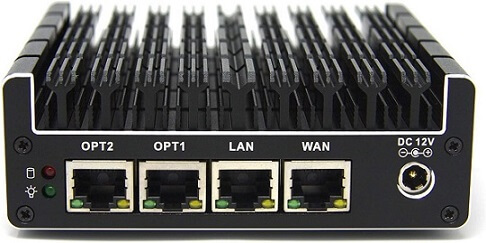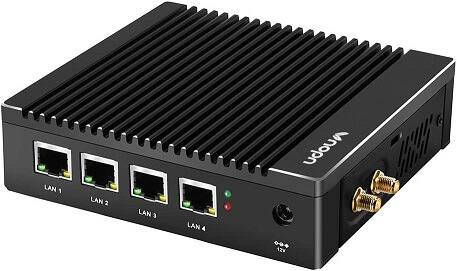Looking for the best pfSense box to upgrade your network? You’re in the right place!
Our team took a hands-on approach to find the best pfSense boxes. We set up each box in real-world scenarios, just like they would be used in your home or office. After analyzing their performance, any slowdowns, or security issues, we have shortlisted the options that passed with flying colours.
Our methodical approach focused on three pivotal factors:
- CPU: A powerful CPU is crucial for a pfSense box to efficiently handle network requests and run firewall programs. Options range from the Intel Pentium N3700 to the Core i3 4005U, with higher-end CPUs delivering better performance.
- RAM: Adequate RAM is essential for optimal performance, even with a high-end CPU. Entry-level pfSense boxes typically have 4 GB RAM, while premium models offer 6 to 8 GB for enhanced performance.
- Storage: Storage is required not for media, but for firmware and firewall applications. Basic models might have 16 GB SSDs, whereas higher-end versions provide 128 GB SSDs or more for increased capacity.
For more information or details, we recommend checking out our “Buying Guide” that explains all the nitty-gritty details. Plus, don’t miss our individual reviews, where we dissect each contender to give you the inside scoop on what they offer.
Outline
ToggleBest pfSense Boxes List
| Best pfSense Boxes | CPU | RAM | Storage | Buy Now |
|---|---|---|---|---|
| Protectli pfSense Boxes | Intel Celeron J3160 | - | - | Check On Amazon |
| AWOW pfSense Boxes | Intel Celeron J3455 | 6 GB DDR4 | 128 GB SSD | Check On Amazon |
| Qotom pfSense Boxes | Intel Core i3 4005U | 8 GB DDR3 | 16 GB SSD | Check On Amazon |
| Vnopn pfSense Boxes | Intel Pentium N3700 | 8 GB DDR3 | 128 GB SSD | Check On Amazon |
| Netgate pfSense Boxes | ARM Cortex A53 | 4 GB DDR4 | 8 GB eMMC | Check On Amazon |
| MOGINSOK pfSense Boxes | Intel Celeron J4125 | 8 GB DDR4 | 128 GB SSD | Check On Amazon |
Best pfSense Boxes Reviews
1. Protectli pfSense Boxes
Why it Made the Cut: Compact, Silent, AES-NI support, US-based support
We chose the Protectli Vault FW4B as our top choice because it masterfully combines compactness and silence with powerful performance. This compact, fanless device is perfect for those who value both performance and silence.
With an Intel Quad Core Celeron J3160 processor and support for AES-NI, it handles encryption and network tasks efficiently. It’s a barebones unit, allowing for customization with up to 8 GB RAM and your choice of storage, making it versatile for various applications.
The device features four Gigabit Ethernet ports for high-speed connectivity and supports popular open-source software, making it a flexible choice for network security. Additionally, its compatibility with 4G LTE Modem for failover ensures you’re always online, while the option to install coreboot firmware offers enhanced security.
Specifications
- Intel Celeron J3160 Quad-Core
- Up to 2.2GHz speed
- 4x Gigabit Ethernet ports
- 2x USB 3.0 ports
- 2x HDMI outputs
- 1x RJ-45 COM port
- Barebones customization
- Supports AES-NI
- Fanless, silent operation
- Dimensions: 4.5 x 4.3 x 1.5 inches
Pros
- Ultra-compact and portable
- Silent with no fans
- Supports coreboot for security
- Customizable hardware
- US-based customer support
Cons
- No pre-installed OS
2. AWOW pfSense Boxes
AWOW’s AK34 is a little powerhouse like a ninja – small, quiet, but mighty in performance and versatility. It is designed for a variety of uses, from multimedia enjoyment to business tasks. Powered by an Intel Celeron J3455 quad-core CPU and equipped with 6GB DDR4 RAM, it offers smooth and efficient performance.
The built-in M.2 256GB SSD ensures ample storage space that’s fast and reliable. Its dual-band WiFi and dual Gigabit Ethernet NIC stand out for network-intensive tasks, while dual HDMI ports support 4K UHD for stunning visuals across multiple monitors.
Additionally, storage can easily be expanded via SATA 3 SSD/HDD or micro-SD card, offering flexibility for all your storage needs. Its advanced thermal system keeps things cool, ensuring sustained performance without noise.
Specifications
- Intel Celeron J3455 Quad-Core
- 6GB DDR4 RAM
- 256GB M.2 SSD
- Dual Gigabit Ethernet
- Dual HDMI 4K support
- 5x USB 3.0 ports
- Dual-band WiFi
- Windows 10 Pro
- Energy-efficient 6W power
- Expandable storage options
Pros
- Efficient multitasking
- Supports 4K dual displays
- Low power consumption
- Easy storage expansion
- Quiet operation
Cons
- Limited RAM for power users
- No pre-installed Linux
3. Qotom pfSense Boxes
Why it Made the Cut: High CPU power, Versatile connectivity, Upgradeable
The Qotom Q330G4 features a powerful Intel Core i3 4005U quad-core processor, guaranteeing seamless operation even during extensive network usage. Positioned at #3 among the top pfSense Boxes, it boasts 8 GB of DDR3 RAM, making it ideal for multitasking and running high-demand network tasks.
Although it comes with a modest 16 GB SSD, the device offers ample opportunity for upgrades, allowing users to expand its storage capabilities. Its variety of connectivity options, including Gigabit Ethernet ports, USB ports, and audio ports, make it a versatile choice for any network setup.
The appliance’s ability to function as a firewall, router, VPN, and more, coupled with a full-year warranty, underscores its reliability and value for organizations looking for a robust security solution.
Specifications
- Core i3 4005U CPU, 1.7GHz
- 4x Gigabit Ethernet ports
- 2x USB 2.0, 2x USB 3.0 ports
- 1x HDMI, 1x COM port
- Dual audio ports
- Linux OS
- 1-year warranty
- Black, Mini PC design
Pros
- Powerful i3 processing unit
- Ample RAM for multitasking
- Expandable storage and RAM
- Versatile networking ports
Cons
- Limited initial storage
- Pricey for included storage
4. Vnopn pfSense Boxes
Why it Made the Cut: Fanless design, High-speed LAN, Expandable storage
VNOPN firewall has earned its spot in our list of the best pfSense boxes for its ability to handle diverse operating systems and expandable storage. This fanless mini PC packs a powerful punch with its Intel N3700 Quad-Core processor.
It’s designed for users who need a reliable, silent, and efficient solution for network security, offering 8GB DDR3 RAM and 128GB mSATA SSD for smooth performance. This device stands out with its 4 Intel 2.5GbE i225 LAN ports, ensuring high-speed and stable network connectivity.
It supports a wide range of operating systems and is ideal for use as a firewall, soft router, or even a small desktop computer. The fanless design not only contributes to its silent operation but also to its durability, making it suitable for continuous use without the worry of overheating. With its full aluminum case, it’s built to last in less-than-ideal environments.
Specifications
- Intel N3700 Quad-Core CPU
- 8GB DDR3 RAM
- 128GB mSATA SSD
- 4x 2.5GbE LAN ports
- Fanless, silent cooling
- Supports AES-NI/WiFi
- 1x HDMI, 1x VGA
- 2x USB3.0 ports
- Windows 10, Linux compatible
- 5.27 x 5 x 1.43 inches
Pros
- Silent fanless operation
- High-speed Ethernet ports
- Durable aluminum case
- Supports wide OS range
- Low energy consumption
Cons
- Max 8GB RAM support
- Case gets warm
5. Netgate pfSense Boxes
Why it Made the Cut: Business-ready, Dual-Core CPU, Full Network Control
The Netgate 2100 is a powerhouse wrapped in a compact form, making it a perfect choice for home, remote workers, and small business networks. It comes pre-loaded with pfSense Plus software, providing a user-friendly interface right out of the box for immediate firewall and VPN setup.
The appliance is equipped with a 1.2 GHz Dual-Core ARM Cortex-A53 CPU and 4GB DDR4 RAM, delivering impressive speeds of up to 1.55 Gbps for routing and over 850 Mbps for firewall throughput, ensuring secure and high-performance networking.
Its five 1GbE ports offer flexible configuration options, including a dedicated WAN RJ45/SFP combo port, to cater to various networking needs. The 2100’s compact design and silent operation make it an unobtrusive addition to any setting, while its low power consumption ensures efficiency.
Specifications
- Dual-Core ARM Cortex-A53 CPU
- 1.2 GHz processor speed
- 4GB DDR4 RAM
- 5 1GbE network ports
- 1 GbE WAN RJ45/SFP port
- 8 GB eMMC Flash storage
- Passive cooling system
- Silent operation
- Compact design
Pros
- Business-ready with lifetime support
- High-speed CPU and RAM
- Flexible WAN/LAN configurations
- Low power, silent operation
Cons
- Advanced setups may require expertise
6. MOGINSOK pfSense Boxes
Why it Made the Cut: High-speed networking, Versatile OS support, Fanless design
Even though it’s the last one we’re talking about, the MOGINSOK Firewall Appliance Mini PC is definitely not the least. It comes ready to go with pfSense already set up, so you can get started right away. It’s like the silent, strong type that gets the job done without any fuss. Pretty cool, right?
Its standout feature is the inclusion of four Intel I225-V 2.5GbE LAN ports, providing a significant boost in network speed and reliability. This fanless and silent mini PC comes pre-installed with pfSense, making it ready to serve as a firewall, router, or VPN right out of the box.
It supports a wide range of operating systems and open-source software, making it highly versatile for various network setups. Its all-aluminium alloy case ensures efficient heat dissipation without the need for cooling fans, enabling quiet operation around the clock.
Specifications
- Intel Celeron J4125 Quad-Core
- 8GB RAM, 128GB mSATA SSD
- 4x 2.5GbE LAN ports
- HDMI + VGA Dual Display
- Fanless, silent operation
- Supports AES-NI, ESXI
- Pre-installed pfSense
- 1x DDR4 RAM slot
- Full Aluminum Alloy case
- 12-19V wide voltage input
Pros
- Silent, fanless cooling
- High-speed Intel LAN ports
- Pre-installed with pfSense
- Supports various OS and software
Cons
- Limited to 16GB RAM max
- Driver compatibility issues possible
Understanding pfSense Boxes
pfSense is an open-source firewall and router platform based on FreeBSD. It’s capable of a wide range of functions including VPN, content filtering, and network monitoring. pfSense boxes, or appliances, come pre-installed with the pfSense software, offering a ready-to-deploy solution. They are highly versatile and powerful devices designed to provide robust network security, control, and connectivity for all types of devices.
How to Choose the Best pfSense Box?
Whether you’re setting up a home network, small office, or enterprise environment, choosing the right pfSense box is crucial for optimal performance. Here’s how to use pfSense boxes for all devices effectively:
1. CPU Considerations
The processing power of your pfSense box is crucial due to its role in managing all network requests within your network. Depending on your network’s scale, the volume of these requests can be substantial, making it essential to choose a pfSense box equipped with a sufficiently robust CPU to maintain network performance.
When selecting a pfSense box, you’ll encounter various CPU models, including the Intel Pentium N3700, Intel Celeron J4125, Intel Celeron J3455, and Intel Core i3 4005U, among others. Among these options, the Intel Core i3 4005U stands out for superior performance. Generally, opting for a pfSense box with a more advanced CPU model ensures better overall performance.
2. RAM Requirements
RAM capacity is another critical factor influencing your pfSense box’s effectiveness. Given the potential for numerous simultaneous network requests, your pfSense box requires not just a powerful CPU but also ample RAM to handle this demand efficiently.
Entry-level pfSense boxes typically start with 4 GB of RAM. However, higher-end models may offer 6 GB or even 8 GB of RAM, providing sufficient capacity to ensure smooth performance across all scenarios.
3. Connectivity Options
Check the connectivity options available on the pfSense box, including the number and type of network ports. Ensure it has enough ports to connect all your devices and supports the necessary speed (e.g., Gigabit Ethernet). Some models also include SFP ports for fiber connectivity.
4. Hardware Specifications
The performance of a pfSense box is largely dependent on its hardware specifications, including the processor, RAM, and storage. A faster processor and more RAM can handle more connections and offer better performance for demanding tasks like VPN encryption and deep packet inspection.
5. Expandability and Future-Proofing
Consider the future growth of your network. Choosing a pfSense box with expansion slots or additional ports can save you from needing to upgrade to a new device as your network grows. Also, look for devices that support updates to the pfSense software to ensure long-term security and feature enhancements.
6. Power Consumption
For environments where the pfSense box will be running 24/7, power consumption is an important consideration. Look for energy-efficient models that provide the necessary performance without excessive power use.
7. Support and Community
The pfSense community is a valuable resource for troubleshooting and advice. Opting for a well-supported model or one from a reputable manufacturer can ensure access to updates and community support. Additionally, some vendors offer professional support services for pfSense boxes, which can be beneficial for critical deployments.
8. Price vs. Performance
Balance the cost of the pfSense box with the performance and features it offers. While it may be tempting to go for the cheapest option, ensure it meets your network’s requirements and has good build quality to avoid performance bottlenecks or reliability issues.
9. Deployment and Configuration
Once you have selected a pfSense box, deployment and configuration are key to harnessing its full potential. Familiarize yourself with the pfSense interface and configuration options. Set up basic security features like firewall rules, NAT, and VPNs according to your network’s needs. Utilize the extensive documentation and tutorials available from the pfSense community to guide you through the setup process.
10. Regular Maintenance and Updates
Keep your pfSense box updated with the latest software versions to protect against vulnerabilities and gain new features. Regularly monitor your network performance and adjust configurations as needed to maintain optimal security and efficiency.
Best pfSense Boxes – FAQs
Ans: A pfSense box is a dedicated hardware device that runs the pfSense software, an open-source firewall and router platform for network security and management.
Ans: Yes, pfSense boxes are versatile and can be configured to suit both home networks and complex business infrastructures, depending on the model and specifications.
Ans: Basic networking knowledge is beneficial for setting up a pfSense box, though extensive documentation and community support can assist beginners.
Ans: Consider your network’s size, throughput needs, connectivity options, and future growth potential to select a pfSense box that matches your requirements.
Ans: While most pfSense boxes focus on wired connections, some models support wireless connectivity either directly or through the addition of a compatible wireless interface.
Ans: Regular software updates are recommended for security and performance improvements. The frequency can vary but monitoring for official releases is a good practice.
Ans: Yes, pfSense boxes are well-equipped to handle various VPN protocols, providing secure remote access and site-to-site connectivity options.
Ans: Prices vary widely based on hardware specifications, from affordable options suitable for small networks to more expensive models for large enterprises.
Ans: Energy efficiency varies by model. Many pfSense boxes are designed to be energy-efficient, suitable for 24/7 operation without excessive power consumption.
Ans: Some pfSense boxes allow for hardware upgrades like additional RAM or network ports, but the capability depends on the specific model and manufacturer.
Conclusion
Selecting the perfect pfSense box is a critical step towards securing and enhancing your network. This roundup has covered a variety of options, each with unique strengths tailored to different needs, be it for home setups or small business environments.
When choosing a pfSense box, it’s essential to weigh factors such as processing power, RAM, storage, and specific network requirements to find a match that offers the best balance of performance, security, and reliability.
The ideal pfSense box for your network should align with your goals, providing a seamless and secure experience. Our top recommendations for the best pfSense box are
- For those prioritizing processor performance, the Qotom pfSense Boxes stands out with its Intel Core i3 4005U processor and 8 GB DDR3 RAM, offering top-notch performance despite its modest 16 GB SSD storage, which is upgradeable. It also boasts a variety of connectivity options.
- Meanwhile, the Netgate pfSense Boxes is ideal for users seeking an easy, out-of-the-box solution, featuring an ARM Cortex A53 processor, 4 GB DDR3 RAM, and 8 GB eMMC storage, along with essential networking ports.
- For budget-conscious users, the AWOW pfSense Boxes offers great value with its Intel Celeron J3455 CPU, 6 GB DDR4 RAM, and 128 GB SSD, not to mention its superior connectivity options, making it a versatile choice at an entry-level price.
With the right device, you can ensure your network is not only protected but also optimized for peak performance, setting the foundation for a robust and efficient digital environment.