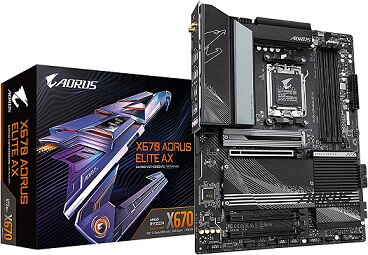The AM5 platform is a major advancement for PC builders and gamers, supporting the latest AMD Ryzen processors. AM5 motherboard serves as the critical foundation connecting all your PC components for speed and future upgrade paths.
Key Factors To Consider:
- Chipset Compatibility: Essential chipset options encompass the AMD X670, B650, and A620 variants, each offering diverse performance levels, connectivity options, and overclocking support tailored to various user needs.
- Expansion Capabilities: Consider the quantity and types of expansion slots available, which include PCIe slots for graphics cards, M.2 slots for SSDs, and SATA ports for storage devices. Additionally, evaluate the motherboard’s capability to support multi-GPU configurations and other expansion cards to ensure compatibility with your intended setup.
- Efficient Power Delivery: Buy motherboards featuring quality VRM designs with reliable components like power phases, MOSFETs, and capacitors to ensure stable operation and overclocking capabilities.
As we explore the top contenders, focus on these top features to build a system that delivers both performance and reliability.
Outline
ToggleBest AM5 Motherboard – Table
| Best AM5 motherboard | Chipset type | Form Factor | Power Stages | Buy Now |
|---|---|---|---|---|
| ASUS ROG AM5 Motherboard | X670E-E | ATX | 18+2 | Check On Amazon |
| MSI PRO AM5 Motherboard | X670 | ATX | --- | Check On Amazon |
| GIGABYTE ELITE AM5 Motherboard | X670 | ATX | 16+2+2 | Check On Amazon |
| ASUS ROG Strix B650E Motherboard | B650E-F | ATX | 12+2 | Check On Amazon |
| ASUS TUF AM5 Motherboard | B650-PLUS | ATX | 12+2 | Check On Amazon |
| MSI MAG AM5 Motherboard | B650 | ATX | --- | Check On Amazon |
| MSI PRO A620M-E Motherboard | A620M-E | ATX | --- | Check On Amazon |
Best AM5 Motherboard – Reviews
1. ASUS ROG AM5 Motherboard
Why it Made the Cut: Premium features for gaming enthusiasts.
The ASUS X670E is crafted for gaming enthusiasts who prioritize top-notch performance. Engineered to accommodate the latest AMD Ryzen processors via its AM5 socket, it ensures rapid processing for smooth gaming experiences. Its compatibility with PCIe 5.0 and DDR5 memory amplifies data transfer rates and multitasking capabilities. Furthermore, the ASUS-exclusive AI Noise Cancelation technology ensures crystal-clear communication by minimizing background noise, ideal for gaming sessions or video calls.
Featuring a stylish design and customizable Aura Sync RGB lighting, the ROG Strix X670E motherboard brings a personalized flair to any gaming setup. It excels in power delivery, cooling solutions, and connectivity options, meeting the needs of dedicated gamers and PC enthusiasts alike.
Specifications
- AM5 socket with support for AMD Ryzen processors
- PCIe 5.0 support
- DDR5 memory compatibility
- AI Noise Cancelation technology
- Aura Sync RGB lighting
- Enhanced power delivery and cooling solutions
Pros
- Excellent performance for gaming
- Stylish design with customizable RGB lighting
- Advanced noise-canceling technology
- Comprehensive connectivity options
Cons
- May require BIOS updates for full compatibility
2. MSI PRO AM5 Motherboard
Why it Made the Cut: Efficient productivity with stable functionality.
The MSI PRO X670-P WiFi ProSeries motherboard stands out as a reliable option in the AM5 motherboard lineup, designed to support AMD Ryzen 7000 Series Desktop Processors. Crafted for seamless compatibility and top-notch performance, this motherboard integrates Lightning Gen 4 Solution to optimize transfer speeds and overall efficiency. With its Frozr Heatsink Design, featuring a patented fan and double ball bearings, it ensures effective cooling, catering to both gaming enthusiasts and professionals.
Moreover, it boasts Audio Boost 4 technology, enhancing the auditory experience with premium sound quality. With a variety of connectivity options such as PCIe 4.0 and PCIe 3.0 slots, HDMI, DP, and USB-C, this motherboard provides versatile expansion possibilities. Support for DDR5 memory, M.2 connectors, and Realtek 2.5G LAN/Wi-Fi 6E further enhances its performance, making it an ideal choice for professionals in need of reliable and high-speed data transfer and networking features.
Specifications
- Supports AMD Ryzen 7000 Series Desktop Processors
- DDR5 RAM Memory Technology
- AMD 785E Chipset Type
- Windows 11 Platform
- Maximum Memory Storage Capacity: 128 GB
- Wi-Fi 6E and Realtek 2.5G LAN support
Pros
- Stable functionality for professional workflows
- Efficient cooling design
- High-quality audio output
- Versatile connectivity options
Cons
- Problems regarding shutdown and startup functionality.
3. GIGABYTE ELITE AM5 Motherboard
Why it Made the Cut: Unparalleled performance and fine-tuning features.
The GIGABYTE X670 AORUS Elite is engineered to accommodate the latest AMD Ryzen 7000 Series Processors, delivering strong performance for intensive tasks. Featuring a direct 16+2+2 phases digital VRM solution and an 8-layer 2X copper PCB, this motherboard ensures stability even during demanding workloads. Its advanced thermal design, including thermal guards and durable armor, effectively disperses heat, guaranteeing consistent system performance.
Furthermore, the motherboard offers cutting-edge connectivity options such as PCIe 5.0, quad NVMe x4 M.2 slots, and USB-C ports, facilitating rapid data transfer and seamless peripheral connections. With 2.5GbE LAN and AMD WiFi 6E 802.11ax, users can enjoy swift internet connectivity for smooth online experiences. Additionally, customizable features like RGB Fusion and intelligent fan controls empower users to tailor their system to their preferences.
Specifications
- Supports AMD Ryzen 7000 Series Processors
- DDR5 RAM Memory Technology
- AMD X670 Chipset Type
- Windows Platform
- Maximum Memory Storage Capacity: 64 GB
- Wi-Fi 6E and 2.5GbE LAN support
Pros
- Commanding power design for stability
- Cutting-edge thermal solution for efficient heat dissipation
- Next-gen connectivity options for high-speed data transfer
- Fine-tuning features for customizable user experience
Cons
- Lack of audio quality.
4. ASUS ROG Strix B650E Motherboard
Why it Made the Cut: Cutting-edge power delivery and comprehensive connectivity.
The ASUS B650E-F motherboard is engineered for top-notch performance, featuring a robust power delivery system consisting of 12+2 power stages and ProCool power connectors. This setup guarantees stability and allows for overclocking, giving gamers a reliable platform for their gaming requirements. Effective thermal management, with large VRM heatsinks and high-conductivity thermal pads, efficiently dissipates heat, ensuring optimal performance even during long gaming sessions.
Moreover, this motherboard integrates advanced functionalities like next-gen M.2 support with PCIe 5.0 and PCIe 4.0 slots, improving storage performance and data transfer speeds. With connectivity options such as USB 3.2 Gen 2×2 Type-C, HDMI 2.1, and Intel 2.5G Ethernet, it caters to the requirements of modern gamers. Built-in WiFi 6E, Bluetooth 5.2, and ASUS-exclusive Two-Way AI Noise Cancelation further elevate the gaming experience, ensuring seamless connectivity and immersive audio quality for unmatched gaming immersion.
Specifications
- Supports AMD Ryzen 7000 Series desktop processors
- DDR5 RAM Memory Technology
- AMD B650 Chipset Type
- Windows 10, Windows 11 Platform
- Maximum Memory Storage Capacity: 128 GB
- WiFi 6E and Intel 2.5G Ethernet support
Pros
- Cutting-edge power delivery for stability and overclocking
- Comprehensive connectivity options for modern gaming setups
- Enhanced thermal design for efficient heat dissipation
- ASUS-exclusive features for seamless connectivity and immersive audio
Cons
- Problems related to performance, particularly booting time.
5. ASUS TUF AM5 Motherboard
Why it Made the Cut: Enhanced power solution and next-gen connectivity.
The ASUS B650-PLUS is an excellent choice for gamers and power users. It supports the latest AMD Ryzen 7000 Series processors, ensuring smooth performance even during intense gaming or computing tasks. With a robust power solution featuring 12+2 teamed power stages, ProCool sockets, alloy chokes, and durable capacitors, stability and reliability are guaranteed for uninterrupted gaming.
This motherboard offers advanced connectivity options like M.2 PCIe 5.0 and USB4 support, providing fast data transfer speeds and compatibility with the latest peripherals. For online gaming, it includes WiFi 6, Realtek 2.5 Gb Ethernet, and TUF LANGuard for lag-free gaming and secure networking. Additionally, its two-way AI Noise Cancelation technology minimizes background noise during gaming or video calls, ensuring clear communication.
Specifications
- AMD AM5 socket: Ready for AMD Ryzen 7000 Series desktop processors
- Enhanced power solution with 12+2 teamed power stages
- Next-gen connectivity: M.2 PCIe 5.0, USB4 support
- Made for online gaming with WiFi 6 and Realtek 2.5 Gb Ethernet
- Two-way AI Noise Cancelation technology
- Comprehensive cooling with enlarged VRM and PCH heatsinks
Pros
- Exceptional power delivery for stable performance
- High-speed connectivity options for seamless gaming
- Advanced noise cancelation technology for clear communication
- Comprehensive cooling system for optimal thermal performance
Cons
- BIOS compatibility issues
6. MSI MAG AM5 Motherboard
Why it Made the Cut: Premium thermal solution and upgraded network features.
The MSI MAG B650 motherboard is tailored to cater to the demanding performance requirements of gamers, with a strong emphasis on reliability. Equipped with the latest AMD AM5 socket, it seamlessly accommodates AMD Ryzen 7000 Series desktop processors, ensuring seamless gaming experiences and efficient multitasking. Enhanced by DDR5 memory running at speeds of up to 6400+ MHz, users can anticipate swift performance and improved system responsiveness, even when running resource-intensive applications and games.
Setting it apart is its top-tier thermal solution, which includes an elongated heatsink design and M.2 Shield Frozr, working harmoniously to optimize heat dispersion and uphold stability, particularly during prolonged gaming sessions. Moreover, its advanced networking features like 2.5G LAN and Intel Wi-Fi 6E provide users with a secure, steady, and exceptionally fast connection for online gaming and media streaming. Leveraging Lightning M.2 technology, NVMe-based SSDs deliver peak performance, ensuring rapid data transfer rates.
Specifications
- Supports AMD Ryzen 7000 Series Desktop Processors
- Supports DDR5 Memory, up to 6400+ MHz
- Premium thermal solution with extended heatsink design
- Advanced networking features with 2.5G LAN and Intel Wi-Fi 6E
- Lightning M.2 technology for PCIe Gen 4 SSDs
- ATX form factor with 4 DDR5 DIMM slots
Pros
- Excellent build quality and durability
- High-speed DDR5 memory support for enhanced performance
- Advanced thermal solution for optimal heat dissipation
- Upgraded networking features for fast and reliable connectivity
Cons
- Limited availability of USB ports
7. MSI PRO A620M-E Motherboard
Why it Made the Cut: Professional-grade performance and reliability.
The MSI PRO A620M-E motherboard is built to handle modern workloads efficiently. It supports AMD Ryzen 7000 Series Desktop Processors and DDR5 Memory for reliable performance, even under heavy loads, thanks to Core Boost technology. Its Memory Boost feature ensures smooth multitasking and compatibility.
Featuring PCIe 4.0 slots and Lightning Gen 4 x4 M.2 support, this motherboard enables lightning-fast data transfers, making it perfect for professionals working with large datasets or demanding applications. Its premium layout and digital power design offer strong support for multiple cores, leading to smoother workflows and increased productivity. With its emphasis on efficiency and performance, the MSI PRO A620M-E motherboard is a must-have for professionals across various industries.
Specifications
- Supports AMD Ryzen 7000 Series Desktop Processors
- DDR5 Memory, Dual Channel DDR5 6400+MHz (OC)
- Core Boost technology for enhanced performance
- Memory Boost feature for improved signal integrity
- PCIe 4.0 slots and Lightning Gen 4 x4 M.2 support
- Dual-channel DDR5 memory support
Pros
- Professional-grade performance and reliability
- Cutting-edge PCIe 4.0 support for fast data transfer
- Advanced Core Boost and Memory Boost technologies
- Premium layout and digital power design
Cons
- Limited memory slots
Key Features to Look for in AM5 Motherboards
Selecting the appropriate motherboard is vital for constructing a high-performance PC with the latest AMD Ryzen CPUs. The AM5 socket represents a notable leap in motherboard tech, offering enhanced features and performance. This guide will explore into key considerations for choosing the ideal AM5 motherboard to suit your needs.
1. CPU Socket Compatibility
When picking out a motherboard, it’s essential to ensure it aligns with your chosen CPU. AM5 motherboards are specifically designed for AMD Ryzen processors, especially the latest Ryzen 7000 series CPUs. Opting for a motherboard equipped with the AM5 socket ensures seamless compatibility and optimal performance.
2. Memory Technology Support
Motherboards compatible with AM5 processors are optimized for DDR5 memory, offering enhanced speed and efficiency compared to DDR4. When selecting a motherboard, ensure it’s compatible with DDR5 to leverage the latest technology. Look for boards with sufficient memory slots and support for high-frequency DDR5 modules to maximize system performance.
3. Chipset Type
The motherboard’s performance and capabilities are heavily influenced by its chipset. AM5 motherboards typically offer chipsets such as B650 and X670, each catering to distinct needs. B650 variants are generally suitable for a wide range of users due to their balanced feature set and reasonable pricing. Conversely, X670 motherboards are preferred by enthusiasts seeking to maximize their system’s potential, offering advanced features and overclocking capabilities.
4. Expansion Slots
Expansion slots are important because they let you add extra parts like graphics cards, storage drives, and expansion cards to your computer. When picking AM5 motherboards, make sure they have PCIe 4.0 slots. These are needed for the newest graphics cards and NVMe SSDs, keeping your system ready for future hardware upgrades.
5. Connectivity Options
When selecting an AM5 motherboard, prioritize those with ample USB ports, including USB 3.2 Gen 2 and USB Type-C, for fast data transfer and device compatibility. Also, consider models with built-in Ethernet and Wi-Fi support to enhance networking and gaming performance.
6. Cooling Solutions and VRM Design
Efficient cooling is important for peak performance, especially when doing intense tasks or gaming.Seek motherboards with strong VRM setups and good cooling features like heatsinks, heat pipes, and fan connections. Keeping temperatures low not only makes your computer last longer but also ensures it runs smoothly when you’re pushing it hard.
AM5 Motherboard – FAQs
Ans: PCIe 5.0 support offers faster data transfer speeds and increased bandwidth, resulting in improved overall system performance, especially for gaming and high-bandwidth applications.
Ans: Comprehensive cooling solutions, including VRM heatsinks, M.2 heatsinks, and hybrid fan headers, help dissipate heat effectively, ensuring optimal operating temperatures for components and prolonging their lifespan.
Ans: WiFi 6 offers faster wireless speeds, reduced latency, and improved network efficiency, resulting in smoother gaming experiences and faster file transfers over WiFi connections.
Ans: Yes, AM5 motherboards typically offer robust overclocking capabilities, allowing users to maximize the performance of their Ryzen 7000 series processors for enhanced gaming and productivity.
Ans: Multiple M.2 slots allow users to install multiple high-speed NVMe SSDs, increasing storage capacity and improving system performance by reducing data access times.
Conclusion
Choosing the right AM5 motherboard is vital for a top-notch PC with AMD Ryzen CPUs. Look at CPU socket fit, memory capacity, chipset, expansion slots, connectivity, and cooling. Focus on these to optimize performance and durability for different uses, like everyday tasks, gaming, or enthusiast setups. Make the most of your CPU and build a reliable system.
- The MSI MAG AM5 Motherboard stands out as an excellent choice for a reliable AM5 motherboard. It provides compatibility with AMD Ryzen 7000 series processors, DDR5 memory, and PCIe 4.0, guaranteeing exceptional performance for both gaming and professional applications.
- The ASUS TUF AM5 Motherboard WiFi excels among premium AM5 motherboards. It’s compatible with AMD Ryzen 7000 CPUs, DDR5 RAM, and PCIe 5.0, delivering advanced performance. Featuring WiFi 6, effective cooling, and AI noise cancellation,
- The MSI PRO A620M-E Motherboard for an affordable entry-level choice. Powered by AMD Ryzen 7000 CPUs and DDR5 RAM compatibility, it ensures dependable performance. Boosted by Core Boost and Lightning Fast Gaming for enhanced efficiency.