3D printing is a revolutionary technology that allows you to create three-dimensional objects by layering material i.e., adding material layer by layer. This technology has found applications in various industries, from aerospace and automotive to healthcare and consumer products. Companies can now rapidly prototype and iterate on designs, reducing development time and costs while pushing the boundaries of innovation.
3D printers are the machines used to perform this process. 3D printers have completely changed manufacturing and prototyping by offering a versatile and cost-effective method of creating three-dimensional objects. One of the most compelling aspects of 3D printing is its capacity for customization and personalization. With 3D printers, individuals and businesses can create bespoke products tailored to specific needs. There are several 3D printer manufacturers were well-known for producing popular and reputable 3D printers. Some of these brands are: Creality, Prusa, LulzBot, Monoprice, etc.
Introducing children to 3D printing can be an educational and creative experience. 3D printers designed for kids serve as excellent educational tools. They offer children hands-on experience with technology, allowing them to transform their creative ideas into tangible objects. Through the process of 3D printing, kids can learn about design, problem-solving, and the principles of engineering in an engaging and interactive way. This educational aspect makes 3D printers a valuable addition to classrooms and homes alike, fostering a spirit of innovation and curiosity.
There are 3D printers specifically designed for kids that prioritize safety, simplicity, and educational value. These printers are typically more user-friendly and come with features that make them suitable for younger users. One such 3D Printer that we recently got our hands on is the AOSEED X MAKER 3D Printer for kids.
It is a compact and fully-enclosed 3D Printer that requires minimum to no installation/setup process and a plug-and-play operation. It just works right out of the box. There is a companion software/app that has a huge collection of 3D models. But the question is how good is the AOSEED X-MAKER 3D Printer? Is it really for kids? Let us find the answer in this review of the AOSEED X-MAKER 3D Printer for Kids. We are writing this review after using and testing the 3D printer for its ease of installation, software experience, UI, safety, and many other features. Continue reading to find out more about our thoughts and impressions of the same.
Let us start with unboxing the package. The first thing that we encounter after opening the box is a Quick Guide and Calibration Card. Then there is a tiny tool kit with some wrenches, USB Flash Drive and cutting pliers. There is also spool of PLA Filament in the box.
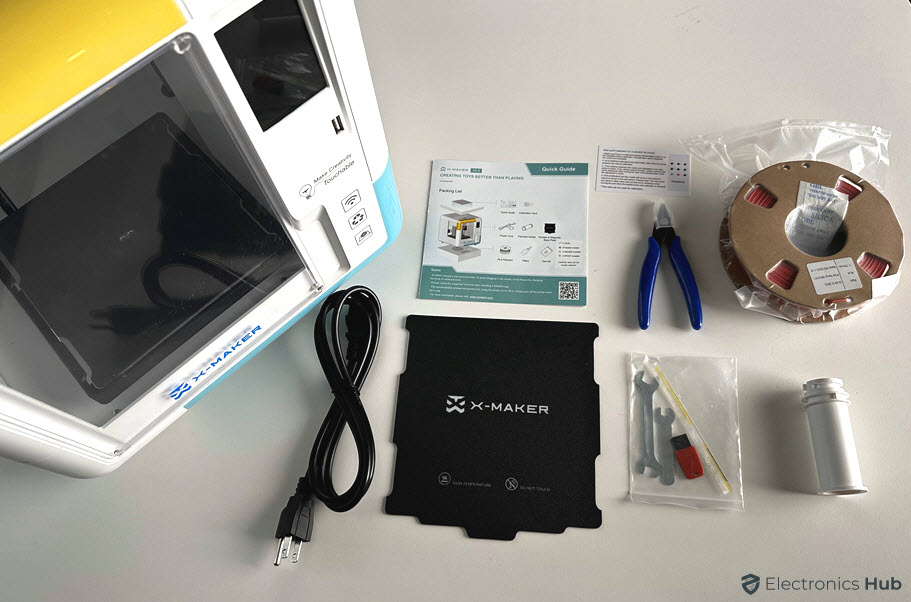
Next, we have the main event i.e., the AOSEED X-MAKER 3D Printer. We will look at the design and other aspects of this 3D Printer in the next section. Opening the door of the printer, there is a filament holder, power cord, and a base plate.
If you are familiar with 3D Printers in general, then you might know their naked and exposed look, where most of the moving parts are clearly visible and accessible. When it comes to 3D printers for kids, safety is paramount. These printers must be equipped with features to ensure a secure printing environment. Enclosed build chambers and safety sensors prevent young users from coming into contact with hot or moving parts. This focus on safety provides peace of mind for parents and educators, allowing children to explore the world of 3D printing with minimal risk.
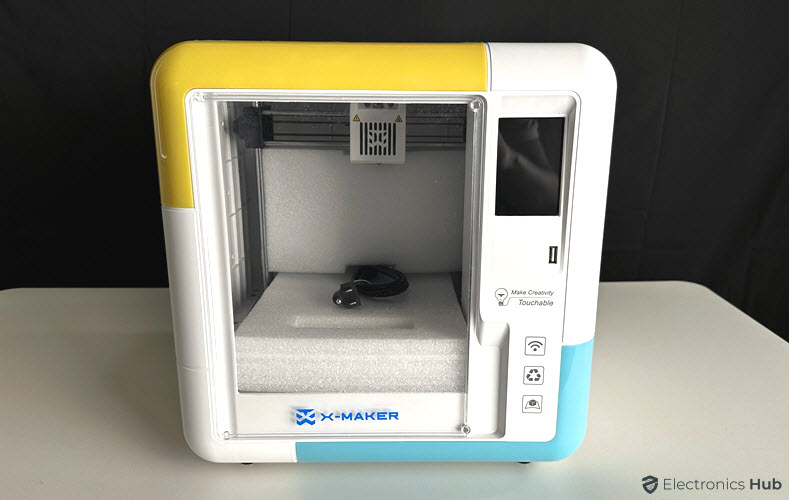
This is exactly what AOSEED did with the design of the X-MAKER 3D Printer for kids. It is completely enclosed with motors, power supply, and other complicated parts hidden inside the structure. In fact, the only thing that is accessible is the heating element, which obviously they cannot conceal. The front side of the X-MAKER 3D Printer is where all the interesting things happen. It has a clear glass on the front, left and top sides where the front glass acts as a door.
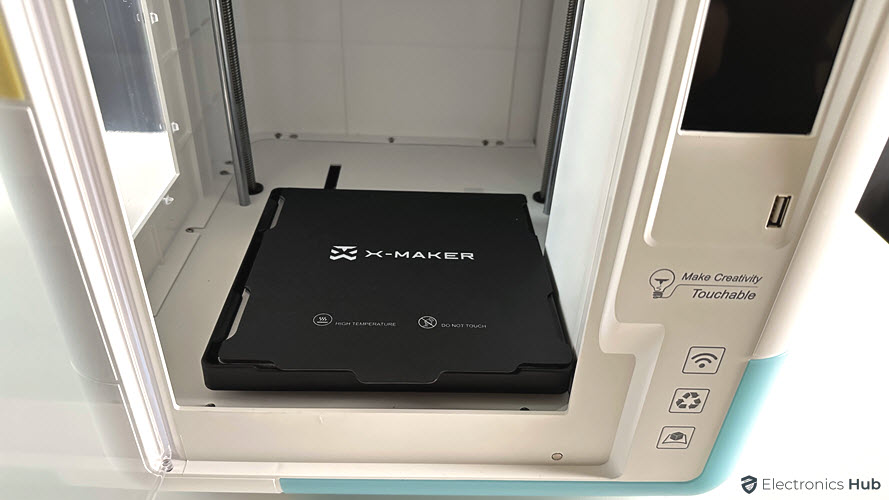
There is a large 3.5” LCD touchscreen on the front side along with a USB Port. On the right side, there is an access panel to insert the filament and a provision to mount the filament holder. The back side of the 3D Printer has a fused IEC Port to plug-in the power cable. There is also an on/off switch next to the power port.
The main advantage of the AOSEED X-MAKER 3D Printer is there is absolutely nothing we need to do in terms of installation. But there is some basic setup you need to do for the printer to work properly. First, we have to plug the power cord to the 3D Printer and switch the device on. Once the printer boots, it will ask for your choice of language (only English and Chinese are available). Then you can connect the X-MAKER 3D Printer to your Wi-Fi network. You can see there is a lot of lighting both inside and outside the 3D Printer. Some might like this, some might not. The good thing is you can turn them on/off through the LCD.
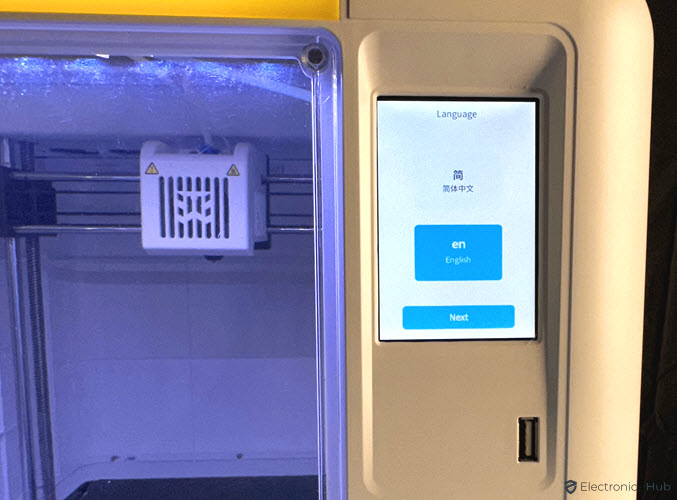
Once you successfully complete this initial process, it is time to load the filament. For this, we have to first install the filament holder on the right side of the X-MAKER 3D Printer. Next, place the filament spool on the holder and open the side access panel. Using the pliers, cut the tip of the filament in an oblique angle and insert it into the filament inlet. Make use of the spring to slide the filament smoothly. You can now close the side panel.

Now, go to the touchscreen and select the “Filament” option followed by “Load” option. The heating element begins heating to the preset temperature. Alternatively, you can adjust the temperature by pressing the icon on the top. Once the heater reaches the temperature, the filament comes out of the nozzle indicating that the filament is properly loaded.
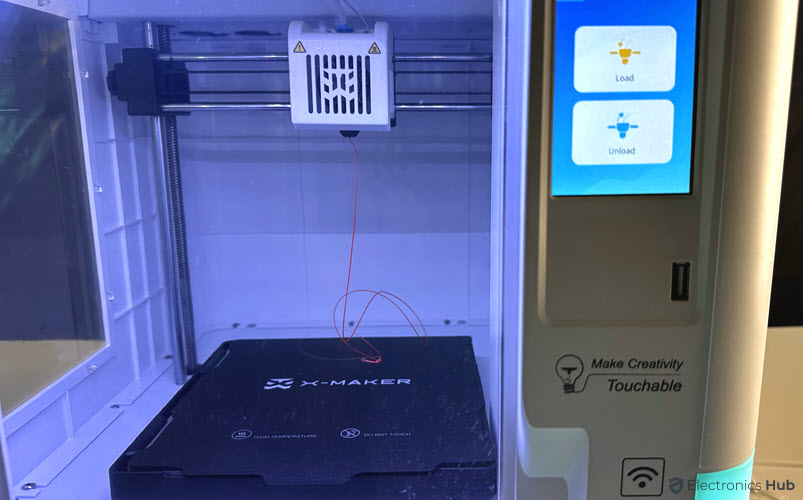
After this, we are ready to print our first 3D object using the X-MAKER 3D Printer.
If you remember, the package came with a USB Flash Drive. We plugged this drive into the USB Port on the front side of the 3D Printer. It came with a bunch of sliced 3D Models. So, before using the app, we wanted to try the X-MAKER 3D Printer as is and started printing one model from the USB Drive.
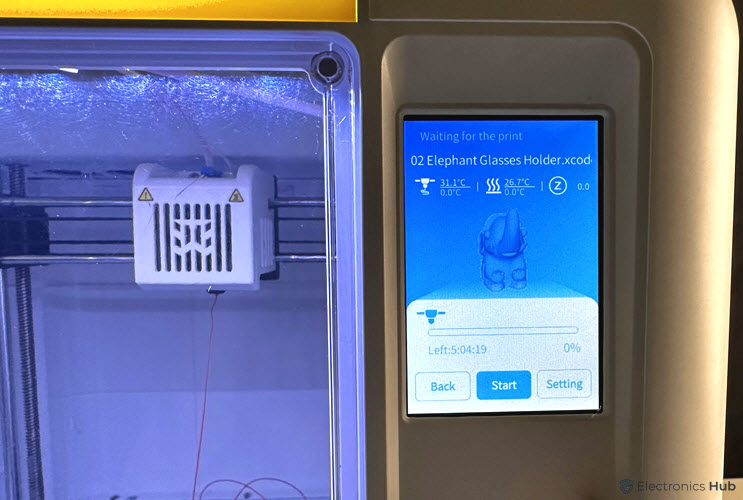
We selected the “Elephant Glasses Holder” model and when we hit the start button, it immediately started the printing job. The LCD Touchscreen shows some important parameters of the model and importantly the time it takes to finish the job.
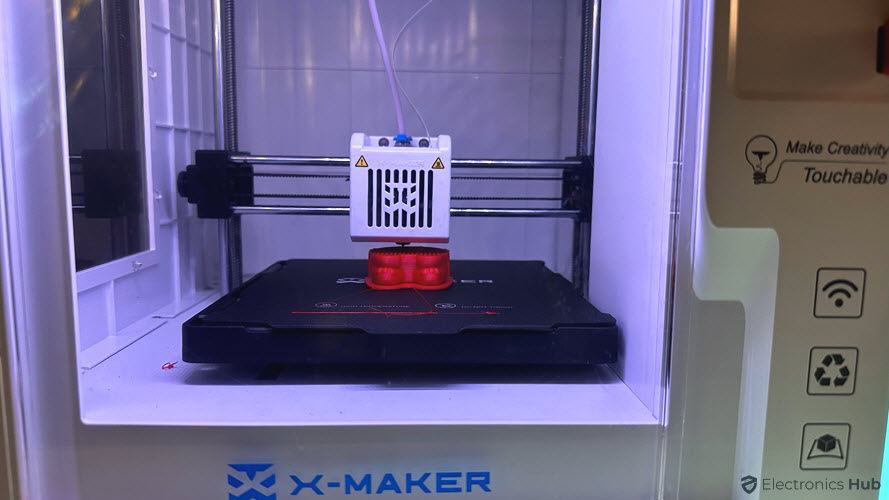
The good thing about X-MAKER 3D Printer is that you can pause the job anytime and resume it later. After about 5 hours and 20 minutes, the 3D printer finished printing the elephant.
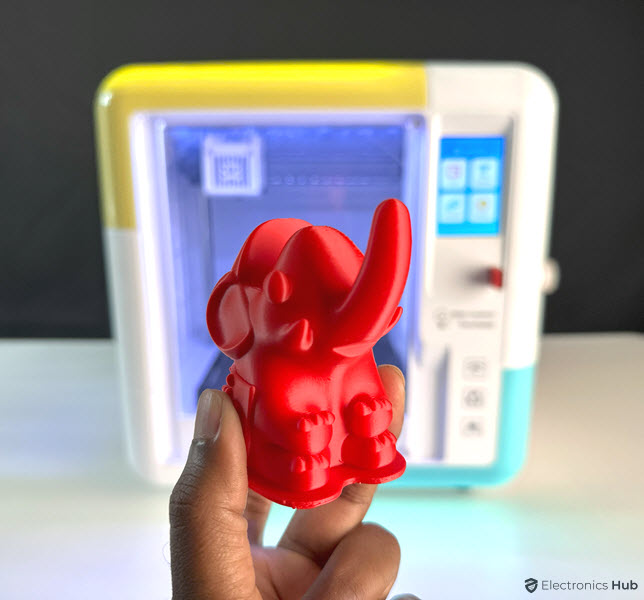
X-MAKER suggests that if you don’t plan to use the 3D Printer for a while, it is better to unload the filament from the printer and store it in a cool and dry place. There are also instructions on how to unload the filament properly.
The hardware part of the X-MAKER 3D Printer is only one side of the coin. Software and App is the other important part of the X-MAKER 3D Printer experience. AOSEED spent a good number of resources on developing the supporting software. The software/app is known as X-MAKER and is available for iPad, Android Tablets, and Windows computers.
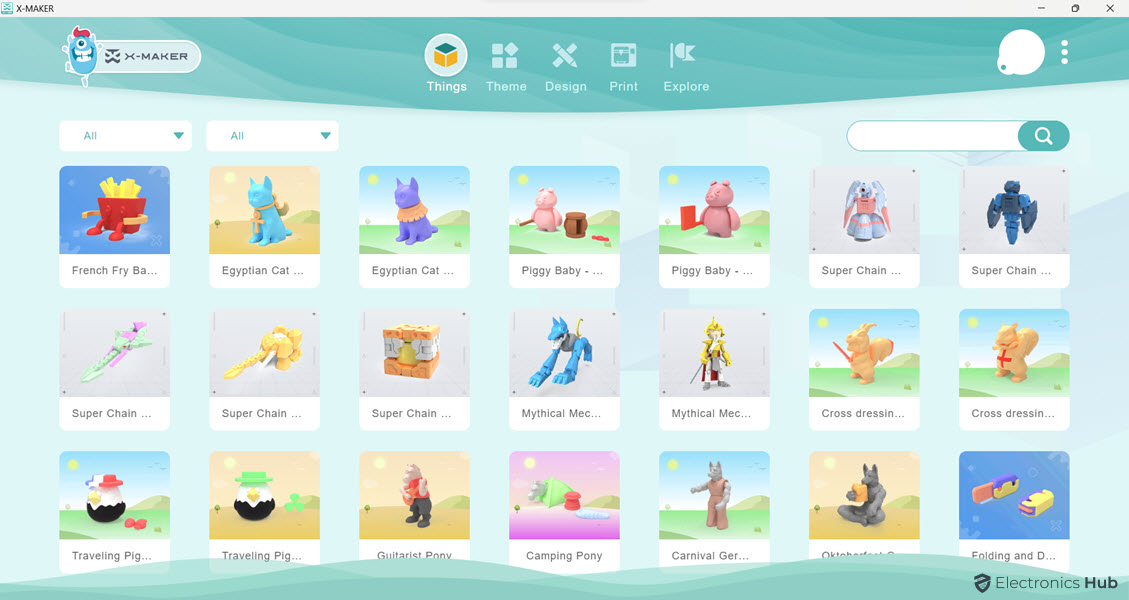
“Things” and “Themes” are probably the most interesting tabs in the app and AOSEED clearly designed this with kids in mind. There are a lot of 3D Models that are ready-to-print. The app allows some customization but we feel it is slightly advanced for kids to experiment with. You can directly print the 3D objects from the app itself provided both the tablet and the 3D Printer are connected to the same Wi-Fi network.
So, how did the AOSEED X-MAKER 3D Printer perform? On a whole, the AOSEED X-MAKER 3D Printer worked as expected. The setup process was very minimal and the printer is almost ready to print right out of the box. The only setup that we need to perform was to install the filament. We don’t even have to level the bed.
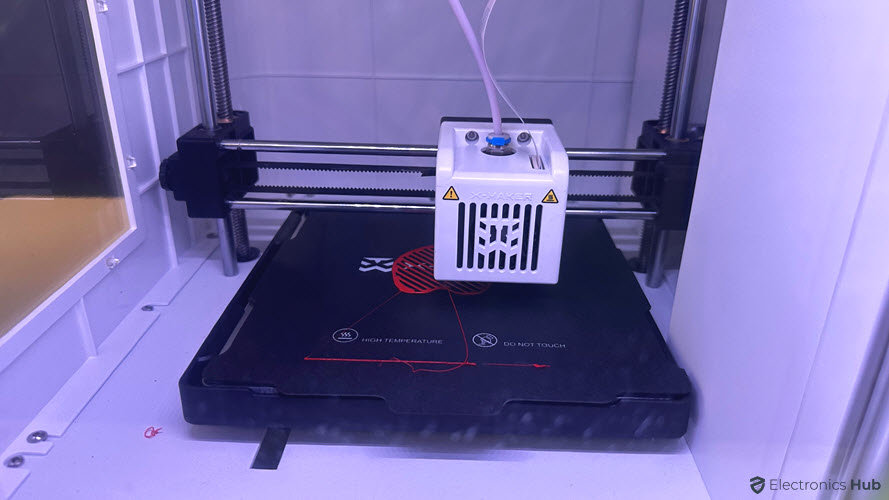
Is it really for kids? In a way, yes, the AOSEED X-MAKER 3D Printer is for kids in the sense that it doesn’t need any assembling or doesn’t have any exposed parts. However, parents/adults have to set the device up and make the kids familiarize with the hardware and software. Even though the 3D Printer is fully-enclosed, the main heating element is still accessible and you have to teach kids how it works, when it is safe to touch, when not to touch, and the rest of the safety instructions. But that is the process involved if you want to introduce kids to the world of 3D printing.
The software is really well designed for kids. They can explore the existing 3D Models, which there are several of them. The print speed is on the slow side, which is expected from this class of 3D Printer. While the suppled filament is PLA, you can even use ABS with the X-MAKER 3D Printer. The printer is really quiet, thanks to the enclosed design. With this 3D Printer, you can print 3D objects up to 150mm cubed dimensions.
You can pause and resume the printing process anytime. This comes in handy if you run out of filament or want to change the color of the filament. The printer also has resume after power loss function.
The AOSEED X-MAKER 3D Printer for Kids costs $489. You get a tiny spool of PLA filament in the package and you have to buy additional filament after you run out of this. This is the price you have to pay for the fully-enclosed design for the safety of kids. But the good thing is there is no need for assembling or leveling the bed.
Overall, we really liked the AOSEED X-MAKER 3D Printer. It is targeted for kids in the age group of 4 to 12 years. But we feel even beginners who are new to 3D Printing can use this 3D Printer. The main advantage of the AOSEED 3D Printer is it doesn’t require any installation, assembly, or calibration. Everything is done at the factory and all you have to do is insert the filament and the 3D printer is ready-to-print.
The software/app is well designed with a lot of 3D Models in the library for the kids to explore. Windows version of the software comes with design feature, where you can create 3D models from scratch.
If you are looking to gift your kid their first 3D Printer or expose kids to the world of 3D printing, then the AOSEED X-MAKER 3D Printer is definitely one of the best ways to start that.
Get great content that you love. No ads or spams, we promise.
How To Guides
Product Reviews
For Students
Get great content that you love.
No ads or spams, we promise.
Your Privacy is important to us
Copyright © 2024 Electronicshub.org