If you are an electronics repair person who often does board and chip level repairs, you know the importance of a decent thermal camera. You can easily identify the hotspots on a circuit board and pin point the culprit.
Couple of years ago, if you look at the market of Thermal Imaging systems, we have a couple of big brands that has very expensive line-up of products. But things started to change recently where small manufacturers are entering into the line of developing a wide range of thermal cameras that won’t put a hole in your wallet and still offer very good performance.
One such company is InfiRay. It develops a wide range of Thermal Imaging Systems for consumers, automotives, industries, etc.We recently got our hands on the InfiRay P2 Pro Thermal Camera for iOS Devices. It isone of the smallest thermal camera modules for smartphones in the market. This is the review of the InfiRayP2 Pro Thermal Camera. We are writing this review after using and testing this thermal camera for its temperature measurement, app/software experience, user interface, ease of use, overall performance and many more. Continue reading to find out more about our thoughts and impressions of the same.
Let us kick things off by unboxing the package. Speaking of which, it is a black box with the logo in gold. Inside the box, we have a small envelope that contains the user manual, warranty certificate, and a tiny carry bag. The manual contains very basic usage information and in order to get additional information, you have to access it in the app.

Next, we have the main camera module and the macro lens attachment neatly packed in a padded cut-out. We will look at the camera module and the macro lens in the next section. Last but not least, we have the carry bad for the camera. Use this bag to store the camera and the lens when not in use.
Taking out the camera module and holding it in hands for the first time, you can see how tiny and lightweight it is.The entire housing of the camera module is made up of metal. The main sensor occupies majority space of the module on the front. Next to the sensor, we have the “InfiRay” branding.

On top, we have the Lightning connector. There is nothing else on module. Next, we have a tiny attachment with Macro Lens. It attaches magnetically to the main camera module and snaps in perfectly. Attaching and removing the macro lens is very easy. As we use the macro lens less frequently than the main camera module, it comes with a cover that we can use to protect the lens.
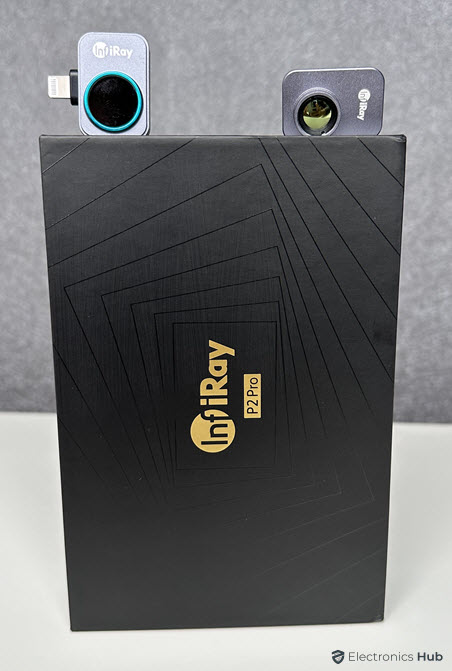

As this camera module comes with a Lightning Connector, we cannot use this with the recent iPads as they have USB Type-C Port. We thought InfiRayshould have included a Lightning to USB-C adapter.
There is nothing else that is significant with the design of the camera module. On the inside, a custom ASIC by InfiRay does all the processing.
In order to use the InfiRay P2 Pro Thermal Camera, we have to install the app on our smartphone. While the official document in the package says to search for “P2 Pro” in the App Store, we couldn’t find any results for that search. Later, we found out that we have to search for “Thermal P2” in the App Store. We hope that InfiRay fixes this in the documentation or better name the app properly in the App Store.

After installing the app, it will immediately ask you to insert the camera module (if you haven’t inserted it already). After inserting the Thermal Camera, the app will take a couple of seconds to initialize some settings and then we get to the main camera interface.
Everything you want to do with the InfiRay P2 Pro Thermal Camera, you have to do it in the app. So, how is the UI and the overall app experience?Let us see now.The first screen you get is a black and white palette with temperature readings at the center and also hot and cold points on the screen. Speaking of palettes, you can set your choice of color palette from 11 different options.
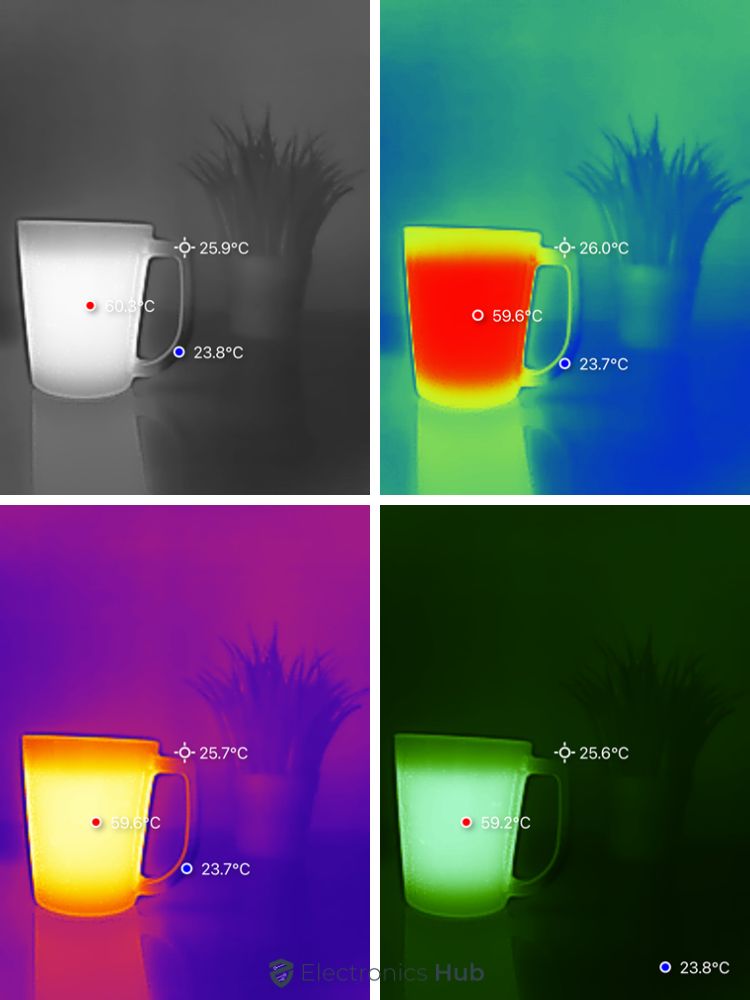
On the top right, you have a couple of interesting buttons. The one on the far right is the camera sensor calibration button while the one next to it activates the phone’s camera. If you activate it, you get a picture-in-picture mode with the image/feed from the thermal camera as the main display and the image/feed from the phone’s camera in a tiny pop-up.
There is a floating settings button on the app. This button provides some important settings. You can turn on or off the temperature display, change the measurement mode (high quality, wide temperature range, or automatic), adjust variable such as emissivity, ambient temperature, distance from the object, image settings such as brightness, contrast, and even orientation.
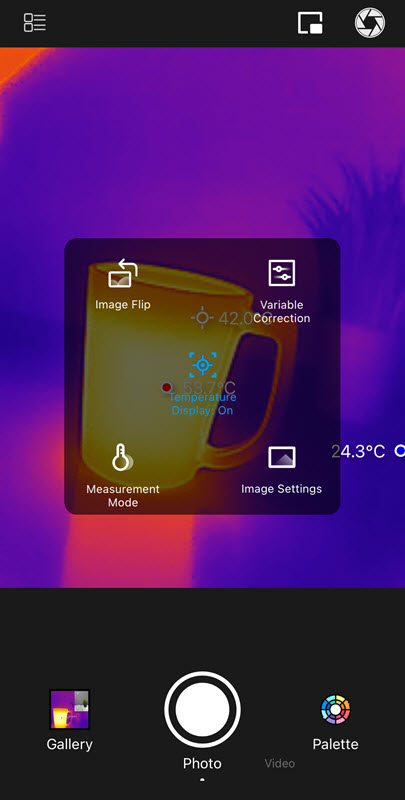
On the top left corner, you have the settings button. In this, you can enable or disable professional thermometry, set automatic shutter, change temperature units and alarms, and a few additional settings. We recommend you to explore the app top to bottom to get familiarize and make any custom settings.
On a whole, the app is very simple to use and provides all the necessary functions that a user might need.
How does the InfiRay P2 Pro Thermal Camera perform?We are really impressed with the size of the camera module and the performance it offers. All the processing is done a custom ASIC, which is developed by InfiRay. We compared this with a couple of other similar-priced thermal cameras and a professional thermometer.

The InfiRay P2 Pro performs well with results similar to other modules and very close to the professional thermometer. When you set the “Measurement Mode” to “High Image Quality”, the overall image quality improves but the measurable temperature range will fall.If you set the mode to “Wide Range”, you can widen the measurable temperature range but the quality of the image drops significantly.

In the settings, the “Professional Thermometry”is turned off by default. If you turn it on, you get additional features where you can measure the temperature of a point, along a line (the hot and cold points on the line), and a rectangular frame (hot and cold points withing the frame).

Using the app, we can capture images and even record videos. While the IR Resolution is 256 × 192 pixels, the final images captured by the app are much larger with good enough details. The InfiRay P2 Pro Thermal Camera can capture with an impressive 25 frames of smooth video.

If you enable “Professional Thermometry”, you cannot enable the Temperature Display. We are not sure why this is the case.
Next, we checked the temperature of a smartphone after playing a game continuously for 30 minutes. Similarly, we tested couple of gadgets, power adapter, etc. to monitor their temperatures. One thing we felt missing is a temperature monitor feature in the app where we can place the thermal camera in front of a device under test and plot a graph of its temperature variations over a certain period.
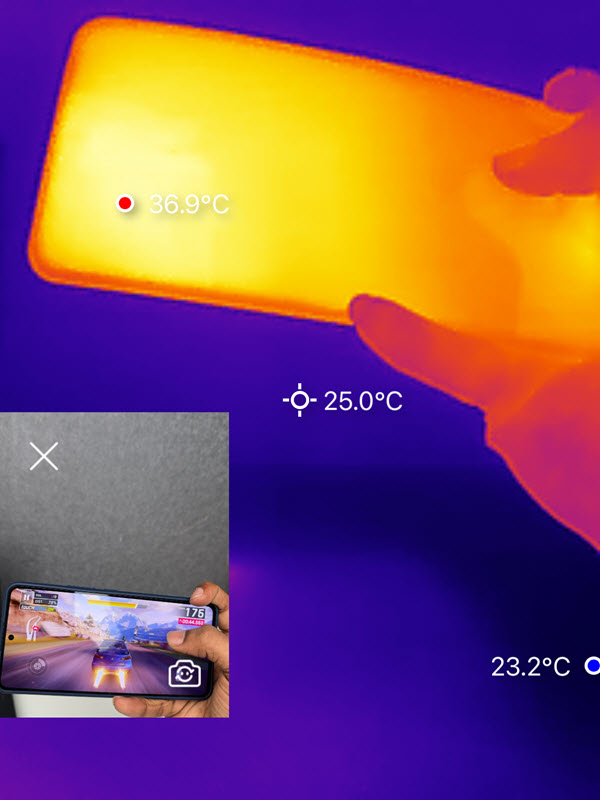
As the InfiRay P2 Pro comes with a Macro Lens attachment, we then tested some PCBs (Lithium-ion BMS) to observe hotspots. With the macro lens, we can zoom in on small resistors and capacitors very easily.

Overall, we are impressed with the performance of the InfiRayP2 Pro Thermal Camera Module. You can use this device with your iOS device to check temperatures of electrical panels, circuit boards, electrical wiring, and several other things.
The listing price of the InfiRay P2 Pro Thermal Camera is $349 but the selling price is $299. Along with the Thermal Imager, we also get the Macro Lens attachment in the kit. If you combine this with the 1-year warranty and very good performance, we feel the thermal camera is priced decently. Sadly, there is no Lightning to USB-C adapter in the package in order to connect the camera to newer iPads.
Overall, we are really impressed with the price and performance of the InfiRay P2 Pro Thermal Camera. It is one of the smallest thermal camera modules (if not the smallest) that we came across. Despite its small size, the thermal camera packs a pretty punch as the specifications are similar to some of the other thermal cameras in the same price range.
Using the thermal camera is also very simple. Just download the app, connect the camera module, and start measuring temperatures. You can easily capture images, record videos, and even change the view of the screen i.e., the color palette of the infrared view.
The app provides a lot of additional customization in terms of image settings, measurement modes, and many more. One missing feature is the ability to monitor temperature and plot a graph.
Even though the InfiRay P2 Pro Thermal Camera is for iOS devices, we feel that its Lightning Connector may be a limiting factor to use this mode with recent iPads that have USB-C Ports. A simple Lightning to USB-C adapter will fix this andInfiRayshould have provided that in the kit.
Apart from these tiny nitpicks, we are really impressed with the pricing, warranty, performance, app, and customization it offers. If you are looking for a small thermal camera module for your iPhone (or older iPad with Lightning Port), then the InfiRay P2 Pro is definitely a decent option worth checking out.
Get great content that you love. No ads or spams, we promise.
Projects
Get great content that you love.
No ads or spams, we promise.
Your Privacy is important to us
Copyright © 2024 Electronicshub.org