Video doorbells are essentially security cameras disguised as traditional doorbells. They come equipped with a high-definition camera that captures a wide field of view of your doorstep. Unlike a regular doorbell, however, a video doorbell transmits live footage to your smartphone or other connected devices. This allows you to see, hear, and even speak with whoever is at your door, no matter where you are.
Most video doorbells have motion detection, which triggers an alert on your phone whenever someone approaches your door. This lets you know when a delivery arrives or if there’s unexpected activity around your entrance. Two-way talk allows you to have a conversation with the visitor through the doorbell’s built-in microphone and speaker, without opening the door. You can greet a friend, instruct a delivery person where to leave a package, or deter a potential intruder – all from the comfort of your couch or even miles away.These key features of video doorbells make them powerful security and convenience tools.
We recently had a chance to try and test one such device: the Botslab R811 Video Doorbell 2 Pro. It has some interesting features such as a 180° Field of View, 5MP Sensor, huge 6,400mAh battery, built-in storage, two-way audio, motion detection, etc.This is the review of Botslab R811 Video Doorbell 2 Pro, where we would like to talk about our experiences of using this product such as its ease of installation/usage, features, app experience, and many more. Continue reading the review if you are interested in learning more about one of the simplest yet powerful tool that enhances the home security.
Opening the box, we get a pouch with some paperwork.There are couple of stickers for positioning the back brackets (one for the straight mounting bracket and one for the 15-degree mounting bracket). We also get “Ring the Doorbell” and “Parcel Delivery” stickers as well. Then there is a card with QR Code to download and install the official Botslab app. The last thing the pouch is the user manual. It has all the necessary instructions on how to install, how to use the video doorbell, and many more. Do read the manual before using the device.

Exploring further, we have the main Video Door Bell unit, couple of mounting brackets (15-degree and non-15-degree), the base station, and a box with all the essential accessories (USB Charging Cable, Screws, Wall Anchors, Power Cables, etc.). Go through all the bits and pieces that came in the box and move ahead with installation using the manual.
If you are familiar with video doorbells in general, then the Botslab R811 Video Doorbell Pro 2 looks and feels no different.We get two units; one is the outdoor unit that contains the actual camera and the bell and the other is the indoor unit that acts as a base station for Wi-Fi and also produces in the indoor “ding-dong” sound. The main doorbell unit has the 5MP camera with a very useful wide-angle lens. Just below the camera unit, we have a bunch of sensors and holes that contain IR LED, PIR Sensor, Microphone, and Radar Sensor.

The main part of any doorbell (a traditional one or a video one, in this case) is the actual doorbell button. The Botslab R811 has a large doorbell button below all the sensors. There is an indicator LED on the bottom of the unit along with the speaker. With the camera facing us, the right of the unit has a USB-C slot for charging the battery.
On the back, we have the main power button and a couple of contacts for connecting weak current wires (if your electrical system has one). Just above the power button, there is a slot that slides into the mounting bracket. It has a simple tamper proof system where we have to use a pin and insert it into the disassembly hole in order to take the unit out.

The indoor base station is rather a simple device with a reset button on the top, an indicator LED on the front, and a speaker on the back. It has a power plug on the back so that you can insert it into any power outlet and supply power. There are also two antennae sticking out the sides of the device.
Setting up the Botslab R811 Video Doorbell is really straightforward. First of all, we have to download the official Botslab App from Google Play Store or Apple App Store (depending on your smartphone/tablet). You can use the card that came in the package to scan a QR Code that takes you directly to the download page.
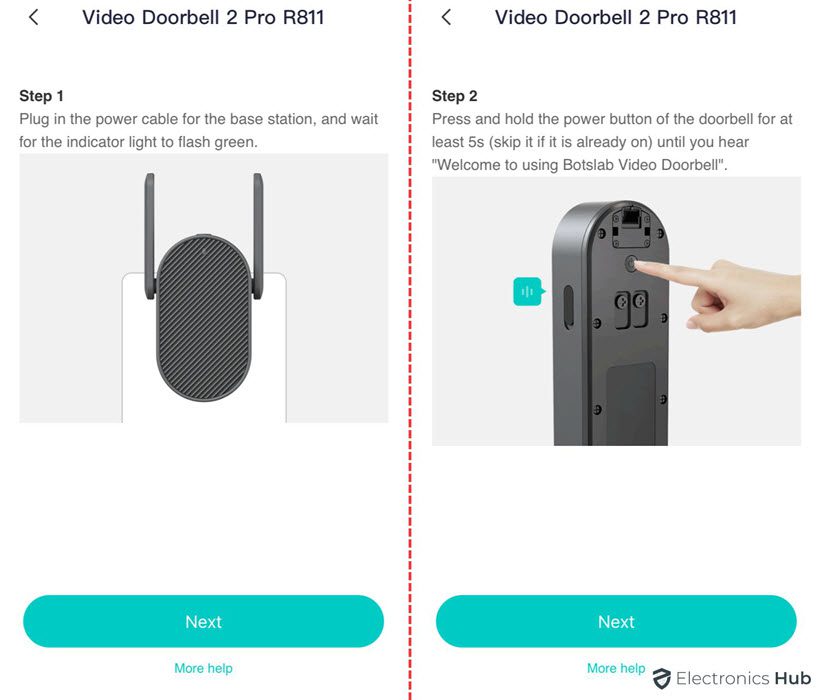
After installing the app, you have to prepare your devices (both doorbell and the base station) for setup. The doorbell has a lot of protective plastic all around the unit. Carefully remove it. Now, press and hold the power button for at least 5s. If there is enough charge on the battery, the doorbell will respond with a voice message. If not, the battery must be low and you have to charge it for a while before attempting to setup once again.
Insert the base station into a wall outlet and make sure that the antennae are in upright position. The indicator LED on the front of the unit will flash green as an indication that it is ready for setup.

Now to pair the devices with the smartphone app, we can follow one of the three methods. But before that you have to register with Botslab and make an account. Once you login, you can either scan the QR Code on the back of the doorbell, press the reset button on the base station for 5s, or manually add the device from the list in the app.Here, you can connect the unit to the Wi-Fi and while it supports both 2.4GHz and 5GHz Wi-Fi bands, we recommend using the 2.4GHz band due to its longer range.This part completes the app part of the setup. Now comes the actual installation of the doorbell.You can install the Botslab R811 on a door or a wall and as it has IP66 rating, you don’t have to worry about using it outdoors.
We can either use the 3M double-sided tape to fix the back plate or screw the backplate to the surface (wall or door) using the screws. Botslab recommends the former and also the height of the doorbell from the ground must be 1.5 meters.If you are going with the double-sided tape method, make sure that surface is flat, clean, and dust-free. Peel-off the protective red film from the 3M tape on the backplate and attach it to the surface.If you want to place the doorbell at an angle, then you can use the 15-degree mounting bracket. First,we have to attach the 15-degree mounting bracket to the surface using the 3M Tape. Then we have to screw the non-15-degree mounting bracket to the 15-degree bracket.

Alternatively, you can also go with screw installation. In this case, you can use the template stickers that came in the package. After securely attaching the backplate, we can install the doorbell to the mounting bracket. If your home’s electrical system has support for weak current system, then you can use the supplied wires to connect the doorbell to that system before installing it.
Using the Botslab R811 Video Doorbell is rather simple. But we have to use the app to get the maximum out of the device.We will look at the app in the next section. Coming to actual performance, it was very good. The 5MP sensor on the R811 really captures very high-quality image/footage. HDR implementation is decent. The wide-angle lens on the sensor allows you to video 180° in both horizontal and vertical directions. That’s right. Apart from the horizontal panoramic view, the Botslab R811 also has 1:1 head-to-toe mode for vertical viewing. In the app, you can change between four viewing modes; Panoramic, VR, Horizontal Correction, Vertical Correction.
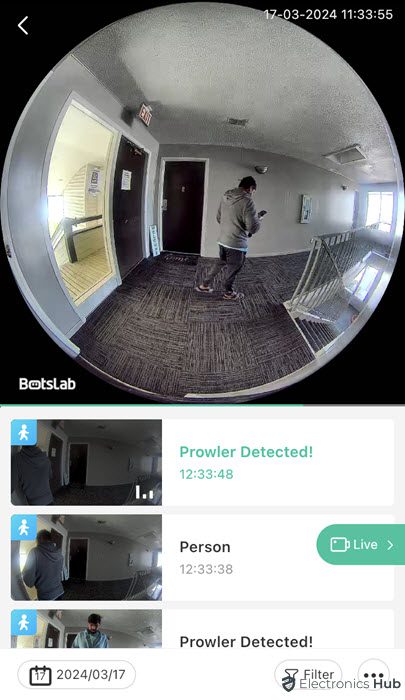
The IR LEDs on the R811 allows it to capture very good quality night vision footage.There are two main sensors on the R811 for motion detection; PIR and Radar. With these two sensors and the footage from the 5MP camera, an AI algorithm detection motion up to 25ft in front of the device. There are several AI-based features such as human detection, stay detection, and even visitor recognition. You can talk to your visitors without opening the door by using the 2-way audio functionality. There is also a voice modulation feature that hides your original voice.
An important feature of Botslab R811 Video Doorbell is its 32GB built-in storage. Their cloud-storage system requires no subscriptionalthough you will have a time limitation (48-hours of video for first year and 24-hours of video from second year onwards).

The Botslab R811 has an impressive 6,400mAh battery. If the device records 5 to 6 minutes of footage in a day, then the battery will last anywhere between 5 to 6 months. Alternatively, you can hookup the unit with a weak current system, if your home’s electric configuration has one. The R811 also supports voice assistant so that you can control the device using Google Assistant or Amazon Alexa.
An important part of using a video doorbell system is the companion app that we have to install on our smartphones or tablets.The official Botslab app is available for both Android and iOS platforms. The app is necessary not only for viewing the camera feed but also while setting up the device.
In the live feed, you can change the viewing mode of the camera. You can also record the footage and store it either locally or in the cloud. The pinch to zoom is very good and the objects/people far from the camera are also clearly visible.
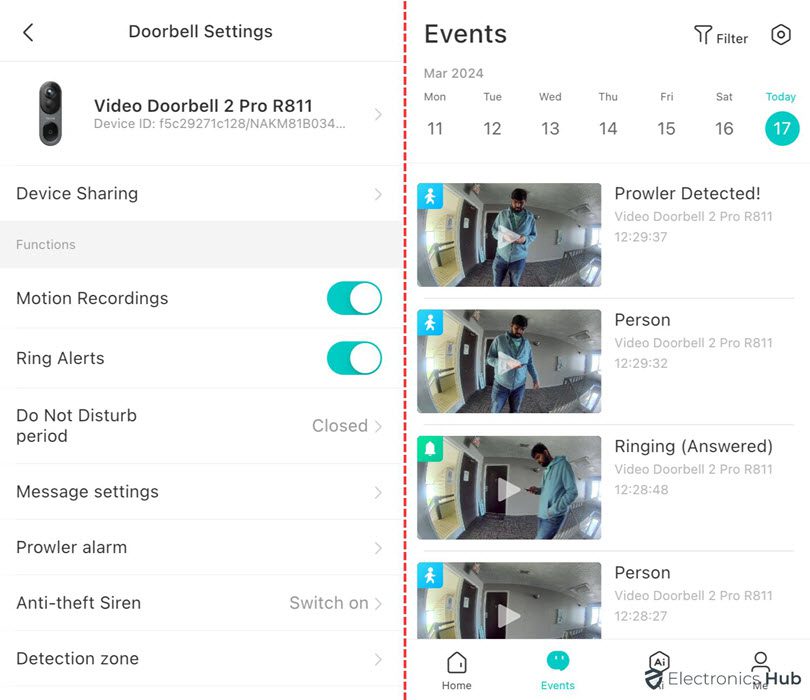
The app allows you to adjust the motion detection range and sensitivity. We spoke about night vision earlier and you can set it to auto mode so that it will automatically enable night vision upon detecting low-light. There are several settings for prowler alarm, alerts, anti-theft system, recording duration, HDR, and many more.
The listing price of the Botslab R811 Video Doorbell is $249.99. But there is a $110 coupon that you can apply and get the product for $139.99. At this price, we are looking at some high-end video doorbells from the competition. But the best part of Botslab R811 is there is no monthly subscription. You get 1-year warranty on the product.
Overall, we are really impressed with the Botslab R811 Video Doorbell 2 Pro. The setup/installation was pretty straight forward and we were up and running is less than 20 minutes. The package comes with all the necessary accessories to install the unit and it is a simple DIY job.
The combination of the 5MP sensor and 180° vertical and horizontal field of view from the wide-angle lens makes it easy to see things/persons very clearly. The night vision is surprisingly well-implemented. With PIR, Radar, and an AI Algorithm, the Botslab R811 detects humans or any motionand alerts the user on their smartphone.
Speaking of which, the app is very easy to use and comes with different modes to change the “view” of the camera. The 2-way audio works well and thanks to IP66 protection, you can place it outdoors without any worry about nature. The interesting part of using this product was the built-in storage and you don’t have to pay any subscription fee.If you are looking for a decent video doorbell to improve the security of your home, then the Botslab R811 is definitely an easy recommendation.
Get great content that you love. No ads or spams, we promise.
Projects
Get great content that you love.
No ads or spams, we promise.
Your Privacy is important to us
Copyright © 2024 Electronicshub.org