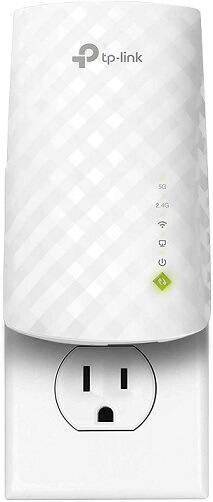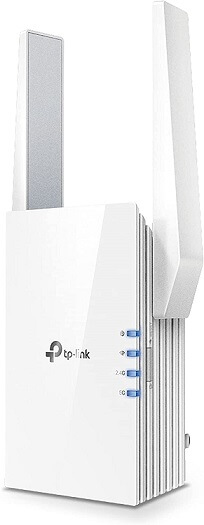When it comes to a WiFi network, having only a strong internet connection is not enough as you also need to have good range and strong connectivity with your router to get the best speeds. Even the most powerful routers can be insufficient for large houses or multiple floors.
If there are walls or other types of hurdles between your device and the router, you will experience frequent network drops and packet losses. If you are also facing such problems, you should definitely invest in a decent WiFi extender (WiFi booster) right now. Here are some things to keep in mind while buying one.
- Coverage Range: Since the main reason for getting a WiFi extender is to increase the range of your connection, you should primarily check the extended range offered by the WiFi booster. Based on the budget range and overall quality of the WiFi extender, you will find the range of WiFi extenders ranging from 1200 sq. ft. all the way up to 5000 sq. ft.
- Bandwidth Capacity: Your WiFi extender needs to have a similar bandwidth capacity as your primary router to get the best performance out of it. Also, keep in mind that the bandwidth capacity of the range extender should be equal to or more than your connection speed. While it is not entirely necessary to get a high-capacity extender, it gives you options for future upgrades.
- Maximum Devices: Just like WiFi routers, WiFi boosters also have a limited capacity of devices that can be connected to the device at once. If you have a smart home system based on WiFi, you should certainly check this capacity. This will allow you to connect a lot of devices to the range extender that could not be connected to the main router.
While these factors are quite important, you should check the compatibility of the WiFi extender with your service provider. Today, we are covering the WiFi boosters suitable for Xfinity connections. If you wish to buy the best WiFi extender, make sure you check all of our picks on this guide. We also have a “Buying Guide” for the best WiFi extenders which you should definitely check.
Outline
Toggle- Best WiFi Extender For Xfinity
- Best WiFi Extender For Xfinity Reviews
- 1. NETGEAR WiFi Extender For Xfinity
- 2. TP-Link AC750 WiFi Extender For Xfinity
- 3. NETGEAR EX5000 WiFi Extender For Xfinity
- 4. TP-Link AX1500 WiFi Extender For Xfinity
- 5. Urant WiFi Extender For Xfinity
- 6. UPPOON WiFi Extender For Xfinity
- 7. WAVLINK WiFi Extender For Xfinity
- 8. Cryo360 By Macard WiFi Extender For Xfinity
- 9. Loom WiFi Extender For Xfinity
- 10. Webjd WiFi Extender For Xfinity
- Buying Guide For The Best WiFi Extender For Xfinity
- Frequently Asked Questions:
- Conclusion:
Best WiFi Extender For Xfinity
Best WiFi Extender For Xfinity Reviews
1. NETGEAR WiFi Extender For Xfinity
Netgear is a well-known brand name for us all as it is one of the leading brands for network devices like routers and range extenders. The following WiFi extender from Netgear is one of the most popular choices you will find on our picks.
In the 1st position, we have the NETGEAR Wi-Fi Range Extender EX6120. It is one of the highest-selling WiFi extenders on our list today. The NETGEAR Wi-Fi Range Extender EX6120 is a gigabit range extender and offers 1200 Mbps bandwidth capacity over a coverage area of up to 1500 sq. ft. At once, you will be able to connect up to 25 devices with this range extender which is good enough for basic applications.
The NETGEAR Wi-Fi Range Extender EX6120 is a dual-band range extender with 2.4 GHz as well as 5 GHz network bands supported for wireless connectivity. It is also backed with an exclusive FastLane technology which offers great performance for content streaming and gaming. This range extender is backed with only a year of warranty despite the expensive price range.
Best Features
- 1200 Mbps bandwidth capacity
- Up to 1500 sq. ft. coverage area
- 25 simultaneous connections are supported
- Dual-band gigabit range extender
- 1 year warranty period
Pros
- Bandwidth capacity is pretty good
- FastLane technology for better performance
- Extended range is pretty good
Cons
- Very expensive option for general applications
Buy Now From Amazon Buy Now From eBay
2. TP-Link AC750 WiFi Extender For Xfinity
TP-Link is yet another globally renowned brand for network devices. Therefore, we will be including some of the most reliable options from TP-link on this list.
In 2nd place, we have the TP-Link AC750 WiFi Extender. This range extender also offers dual network bands with a maximum bandwidth capacity of 750 Mbps. It is also one of the most compact devices offered at the least expensive price tag compared to other options. Even within such a compact form factor, you will be able to connect up to 20 devices at once.
Once installed, the TP-Link AC750 WiFi Extender offers 1200 sq. ft. additional coverage area for your network. The 2.4 GHz network offers the standard 300 Mbps speed whereas the 5 GHz band is capable of up to 433 Mbps capacity for downloads. The TP-Link WiFi Extender also has OneMesh technology that allows you to create your own extended network with flawless connectivity. TP-link also offers 2 years of warranty which is great for this price range.
Best Features
- 750 Mbps bandwidth capacity
- Up to 1200 sq. ft. coverage area
- 20 simultaneous connections are supported
- Most affordable WiFi extender
- 2 years warranty period
Pros
- OneMesh technology for better connectivity
- Dual-band network
- Ethernet port for wired connections
Cons
- Only 20 devices can be connected at once
Buy Now From Amazon Buy Now From Walmart
3. NETGEAR EX5000 WiFi Extender For Xfinity
We have one more option coming from Netgear on our selection of the best WiFi extenders. This choice is rather a compact option which is significantly cheaper than our previous Netgear range extender.
Our 3rd choice for the best WiFi extender for the Xfinity network is also coming from Netgear. Unlike most other options on this list, the NETGEAR WiFi Range Extender EX5000 does not include any antennas that make it even better for installation. It is basically a box of 5.98 x 4.33 x 3.9 inches dimensions that offers up to 1200 Mbps bandwidth capacity. Also, you will receive an additional coverage of up to 1500 sq. ft. from your main router which is pretty good for almost all applications.
The NETGEAR WiFi Range Extender EX5000 offers connectivity to 25 devices at once despite being a discrete and low-profile range extender. As for the security of your network, you will also get the standard WPA/WPA2 security alongside WPS connectivity. The NETGEAR WiFi Range Extender EX5000 has a 1 year of warranty period which is good enough for this budget.
Best Features
- 1200 Mbps bandwidth capacity
- Up to 1500 sq. ft. coverage area
- 25 simultaneous connections are supported
- One of the most compact range extenders
- 1 year warranty period
Pros
- Measures only 5.98 x 4.33 x 3.9 inches in size
- Does not create a hindrance to other connections
- Can be installed at any board with ease
Cons
- Only 1 year of warranty is provided
Buy Now From Amazon Buy Now From eBay
4. TP-Link AX1500 WiFi Extender For Xfinity
TP-Link makes a range of different network devices that are offered at different budget ranges. The following option from TP-Link is one of its most premium choices.
The TP-Link AX1500 WiFi Extender is one of the most premium devices available on our list today due to its strong build quality and features. It is a dual-band range extender powered by dual high-gain antennas that allows you to install the device considerably far from the main router. As for the bandwidth, you can expect the standard 300 Mbps speed from the 2.4 GHz network whereas the 5 GHz network can offer you about 1200 Mbps download speed.
The TP-Link AX1500 WiFi Extender supports up to 25 devices connected to it at once which includes a range of WiFi supported devices like smart TVs, smartphones, laptops, and much more. You also get a gigabit port on the range extender so that you can connect one device with a wired connection for zero network loss. The TP-Link AX1500 WiFi Extender supports the Tp-Link OneMesh technology and comes with a 2 years long warranty period.
Best Features
- 1200 Mbps bandwidth capacity
- Up to 1500 sq. ft. coverage area
- 25 simultaneous connections are supported
- Dual-band range extender
- 2 years warranty period
Pros
- Dual high gain antennas
- Gigabit port for lossless connection
- Decent warranty period
Cons
- A very expensive choice for basic applications
Buy Now From Amazon Buy Now From Walmart
5. Urant WiFi Extender For Xfinity
If you haven’t found the perfect range extender yet, take a look at the following option from Urant. Urant is offering the cheapest range extender for such a high range capacity.
If you are looking for a budget-focused option alongside high bandwidth capacity and range, take a look at our next pick from Urant. The Urant WiFi Extender fits the description perfectly as it has a 2640 sq. ft. coverage area along with a maximum bandwidth capacity of 1200 Mbps. Even though it is a range extender, it offers 4 antennas that manage such an expanded range for your network.
There is a smart indicator light provided on the Urant WiFi Extender which will guide you to the best possible installation location for it. You can also adjust the antennas to fit the range extender perfectly at the location of installation. The Urant WiFi Extender also offers a plug-and-play type installation along with dual high-speed ethernet ports for wired connections. Other than that, it also has a 1 year warranty period.
Best Features
- 1200 Mbps bandwidth capacity
- Up to 2640 sq. ft. coverage area
- 25 simultaneous connections are supported
- Dual Ethernet ports
- 1 year warranty period
Pros
- Perfect for smart TV as well as smart streaming boxes
- 4 adjustable antennas
- Smart indicator light for better installation
Cons
- Only 1 year of the warranty period is allotted
Buy Now From Amazon Buy Now From Walmart
6. UPPOON WiFi Extender For Xfinity
Upon is bringing one of the best options on our list today for the best WiFi extenders. This is a premium option that is perfect for large houses or commercial applications.
If you haven’t found the perfect range extender yet that will suffice for your connectivity needs, stop right here. The UPPOON WiFi Extender will be a perfect choice if you want a large coverage area. This range extender offers nearly 1200 Mbps bandwidth capacity over 5000 sq. ft. coverage area, which is higher than what any other range extender can offer. It is equipped with 4 high gain antennas that are rated with 3 dBi which manages such a high coverage area.
Another noticeable factor of the UPPOON WiFi Extender is its device compatibility. It allows up to 35 concurrent connections at once which is perfect for both domestic as well as commercial installations. You will get 5 different application modes with the UPPOON WiFi Extender that makes it one of the most versatile options for a range extender. And in case you wish to try the unit first, you get a 90 day trial period within which you can return the product or replace it with another one.
Best Features
- 1200 Mbps bandwidth capacity
- Up to 5000 sq. ft. coverage area
- 35 simultaneous connections are supported
- 5 application modes
- 90 days warranty period
Pros
- Highest coverage area in comparison
- Dual network bands
- 4 high gain antennas are provided
Cons
- The warranty period is very short
Buy Now From Amazon Buy Now From Walmart
7. WAVLINK WiFi Extender For Xfinity
Our last choice for the best WiFi extenders is coming from Wavlink. It also has multiple antennas to cover all dead spots in your network and offers an extended range for connectivity.
The WAVLINK Dual Band WiFi Extender also features 4 high gain antennas that are rated with a 5 dBi gain rating which will certainly offer you a great coverage area. Along with that, you can also experience full speed for your gigabit connection as the WAVLINK Dual Band WiFi Extender supports up to 12 Mbps maximum bandwidth capacity. Despite all these features, it only measures about 1.18 x 0.45 x 0.31 inches in size which makes it a great deal for household applications.
You will find 3 working modes on the WAVLINK Dual Band WiFi Extender that are AP, WiFi repeater, and router mode. Therefore, you can buy this 1 device for 3 different types of applications. Apart from the extended coverage area with gigabit speed, you also get dual gigabit ports on the range extender which further increases the reliability with dual lossless connections. Similar to most options, you will receive the standard 1 year warranty period on the WAVLINK Dual Band WiFi Extender.
Best Features
- 1200 Mbps bandwidth capacity
- 4 high gain antennas with a 5 dBi gain rating
- 3 working modes
- Dual gigabit ports
- 1 year warranty period
Pros
- Perfect for household installations
- Range extender thickness is less than 1 inch
- High-quality antennas are installed
Cons
- The warranty period should have been longer for better longevity
Buy Now From Amazon Buy Now From Walmart
8. Cryo360 By Macard WiFi Extender For Xfinity

Connect up to 45 devices all at once without slowing down your internet. Plus, you can plug in wired devices too! It’s perfect for streaming, gaming, and working from home without any hassles.
You won’t believe the difference it made in my WiFi coverage. I used to have frustrating dead zones in the kitchen and backyard, but now I get a strong signal everywhere! Streaming videos and playing online games have become so smooth. It’s so easy to set up and incredibly reliable and No more worries about weak signals or struggling to work from home.
Best Features
- Boosts WiFi signal up to 9,000 square feet.
- Connects up to 45 devices simultaneously.
- Includes an ethernet port for wired devices.
Pros
- Eliminates dead zones, providing strong WiFi coverage.
- Seamless connectivity for streaming, gaming, and work.
- Easy setup process.
- Reliable performance as tested by IT professionals.
9. Loom WiFi Extender For Xfinity
In case you have already used a couple of range extenders in the past and are looking for a long-term option, check out the following range extender from Loom. It is the most reliable product you will find today with many great features.
Our next choice for the best WiFi extenders is designed by Loom and arrives with a lifetime warranty period. Hence, you can get it and have a reliable and long-lasting network in your house. Despite being one of the budget-focused options, the Loom WiFi Extender offers about 2640 sq. ft. coverage area which is more than many premium choices in the market. But, it has a limitation of 300 Mbps on the bandwidth capacity which reduces its versatility by a bit.
The Loom WiFi Extender supports 35 connections at a time which makes it an ideal choice for smart home devices that do not require an excessive bandwidth capacity. Also, it offers a 2.4 GHz network band that is required for most remote devices like CCTV cameras and NVRs. The overall setup with the Loom WiFi Extender is as easy as pressing a button. You can get done with the setup within 30 seconds of installation. You also get 5 operational modes on the Loom WiFi Extender which makes it even better for different types of applications.
Best Features
- 300 Mbps bandwidth capacity
- Up to 2640 sq. ft. coverage area
- 35 simultaneous connections are supported
- Easy to set up
- Lifetime warranty period
Pros
- 5 modes available
- Most reliable range extender
- Supports a large number of devices at once
Cons
- Bandwidth capacity is limited to 300 Mbps
Buy Now From Amazon Buy Now From eBay
10. Webjd WiFi Extender For Xfinity

Webjd WiFi Extender is yet another decent choice under a budget-friendly price range for long-range applications. This range extender offers dual antennas that cover about 3000 sq. ft. coverage area with ease. However, it is only suitable for basic applications because the bandwidth capacity on the Webjd WiFi Extender is limited to 450 Mbps. Thus, you can get this range extender if you wish to have a number of CCTV cameras or other similar smart devices on the network.
Your data is completely secured with the Webjd WiFi Extender as it offers WEP/WPA/WPA2 security protocols which is a basic requirement from any range extender. Installing the Webjd WiFi Extender is also a pretty basic task as it offers 1 touch setup which is perfect for a supportive device such as a range extender. You also get 5 modes that are great for future configurations. Also, it is backed by a 2 year-long warranty period which is pretty good compared to many other choices.
Best Features
- 450 Mbps bandwidth capacity
- Up to 3000 sq. ft. coverage area
- 25 simultaneous connections are supported
- WEP/WPA/WPA2 security protocols
- 2 years warranty period
Pros
- Easy plug-and-play type setup
- Offers a pretty good range
- Build quality is great with dual adjustable antennas
Cons
- Supports only 25 device connections at once
Buying Guide For The Best WiFi Extender For Xfinity
Even if your WiFi router is perfectly compatible with your service provider and offers good enough speed, it will have a limited range for connectivity. This is mostly the case if the router is provided by the service itself. Therefore, you will have to invest in a decent range extender in order to get the perfect connectivity all over your house.
In case you are using a service provider like Xfinity, you also need to check the compatibility of the WiFi extender with the service provider to pick up the right choice. Fortunately, we have already shortlisted the best WiFi extenders that are suitable for Xfinity connections. As you already know the specifications and details of all WiFi extenders mentioned here, check out our buying guide to know which option you should get.
1. Range
If you are finding the need for a range extender, it means that your existing router is unable to offer a sufficient range for all your devices. And as you are buying the WiFi range extender to get additional coverage, you should definitely check the available range of the range extender to get an idea about its performance. Usually, the range is mentioned with every range extender in sq. ft. terms, which basically denotes an area within which you will be able to get a proper connection. In our guide, you will find a variety of range extenders ranging from 1200 sq. ft. to 5000 sq. ft. Hence, you will definitely find a couple of decent options on our picks today.
2. Bandwidth Capacity
Apart from the added coverage area, you should also get high internet speed from your range extenders. If you are buying a range extender for smart devices such as smart lights, you should not worry too much about the bandwidth capacity. But, for content streaming devices like smart TV, laptop or Echo show devices, you should definitely pay attention to the maximum bandwidth capacity of the WiFi extender. On basic models of WiFi extenders, the network speed ranges from 300 Mbps to 1200 Mbps, which is already a good enough range. But, if your connection speed is higher than that, you have to get advanced options that offer 2000 or even 3000 Mbps bandwidth capacity.
3. Maximum Simultaneous Connections
Just like WiFi routers, WiFi range extenders can also connect a limited number of devices to the network at once. Also, when more devices are connected to the extender, the overall performance and available network speed decrease for all connected devices. Therefore, you need to consider your application and get a WiFi extender that can fulfill it properly.
For example, if you want a simple range extender for 1 or 2 devices, you should not worry about the number of connections offered by the extender. However, you need to be aware of this factor if you are going to connect multiple smart devices to the same router or extender. Even the most basic options will allow you to connect up to 25 devices at once which is decent for most applications. But, there are premium choices that allow up to 35 simultaneous connections which are even better.
4. Frequency Band
Another important aspect to check before buying a WiFi extender is the wireless performance offered by the network bands used by it. Wireless network devices like WiFi routers or WiFi range extenders offer multiple frequency bands to offer better connectivity for the user. In low-speed options, you will find a single 2.4 GHz band whereas high-speed options like gigabit supported extenders offer both 2.4 GHz and 5 GHz network bands.
The 2.4 GHz network offers a better range whereas the 5 GHz network offers better speed in comparison. Therefore, you can choose which devices you want to connect to which network band to get the best performance. To keep it simple, we suggest connecting the stationary devices to the 5 GHz network and mobile devices to the 2.4 GHz network.
Frequently Asked Questions:
The best position to install the range extender is between the router and the dead zone where the network is unreachable. While the extender offers an additional range for the extended area, it also needs to be close enough to the primary router to maintain a strong connection. Also, make sure there are no obstacles between the router and the range extender to get the best performance from the extender.
Essentially, the internet connection is decreased every time it passes through a device such as a range extender. But, the drop in internet speed is mostly negligible. Still, you need to make sure that your WiFi extenders offer a similar capacity as your router to get the full connection speed.
The bandwidth capacity varies for every WiFi extender. While choosing a device, you simply need to make sure that your range extender needs to be as good as your router and offers similar or better bandwidth capacity than your connection. Even if you don’t have a gigabit connection yet, we will still recommend you to get a gigabit-supported range extender for future upgrades.
Conclusion:
Routers are one of the most essential devices required to get a wireless connection in your house. But, in most cases, a single router is not enough as it cannot offer coverage throughout the area of the house. In certain places, you might not even get any coverage which will cause your devices to get disconnected from your network.
You can avoid that by getting a WiFi extender for your house which will resolve the range issue once and for all. Here, we have the best WiFi extenders listed that work perfectly with the Xfinity internet connection. If you face problems while selecting the WiFi extender, you can refer to our buying guide for the best WiFi extenders present here. We also have some recommendations listed here for you.
- To get the best coverage for your internet connection, you should get the UPPOON WiFi Extender For Xfinity for Home. It offers a maximum bandwidth capacity of up to 1200 Mbps with a maximum coverage area that ranges up to 5000 sq. ft. It also offers compatibility with Alexa for easy setup and access.
- In case you don’t need an excessively high coverage range, you should go with the TP-Link AC750 WiFi Extender For Xfinity. It is the most affordable WiFi extender available for Xfinity connections that offers 750 Mbps bandwidth capacity with an added range of about 1200 sq. ft. for your network. Even with the cheap price tag, you also get a 2 year long warranty period which is better than many other choices in the market.
- Lastly, we will suggest the Loom WiFi Extender For Xfinity as it is the most reliable option from our picks. Even though it is a considerably cheaper option, it features up to 2460 sq. ft. extended coverage for your network. While the bandwidth capacity is limited to 300 Mbps, it has a lifetime warranty period which makes it a perfect option for smart home applications.