Are you tired of struggling with weak Wi-Fi signals or frustrating dead zones in your home or office? Don’t let poor connectivity ruin your productivity or your streaming experience!
The solution you have been looking for is a Wi-Fi extender with Ethernet.
These devices can boost the range and strength of your existing Wi-Fi signal, providing a stronger and more reliable connection. Plus, with Ethernet ports, you can connect wired devices like gaming consoles or smart TVs.
This article will explore the best Wi-Fi extenders with Ethernet that can enhance your internet experience. We have shortlisted these products based on several important considerations. You can check out our “Buying Guide” for more information and reference.
Also Check: Best Wi-Fi extender for xfinity
Outline
Toggle- Best Wi-Fi Extender With Ethernet
- Top 10 Wi-Fi Extenders with Ethernet Port
- 1. NETGEAR Wi-Fi Extender
- 2. NETGEAR AX6000 Wi-Fi Extender
- 3. TP-Link AC2600 Wi-Fi Extender
- 4. NETGEAR EX7000 Wi-Fi Extender
- 5. TP-Link AC1900 Wi-Fi Extender
- 6. Macard Wi-Fi Extender
- 7. TP-Link AC1200 Wi-Fi Extender
- 8. NETGEAR EX6120 Wi-Fi Extender
- 9. TP-Link AC750 Wi-Fi Extender
- 10. Macard Fastest Wi-Fi Extender
- What is the Purpose of a Wi-Fi Extender?
- How to Setup a Wi-Fi Extender?
- How to Choose the Best Wi-Fi Extender with Ethernet?
- Conclusion
- Best Wi-fi Extenders with Ethernet Port – FAQs
Best Wi-Fi Extender With Ethernet
| Wi-Fi Extender | Award | Speed | Coverage | Warranty | Buy Now |
|---|---|---|---|---|---|
| NETGEAR Wi-Fi Extender | Our Top Recommendation | 3Gbps | Up to 2500 sq ft | 2-year | Check On Amazon |
| NETGEAR AX6000 Wi-Fi Extender | High-speed internet users | 6Gbps | Up to 2500 sq ft | 1-year | Check On Amazon |
| TP-Link AC2600 Wi-Fi Extender | Gaming and 4K streaming | 2.6Gbps | Up to 14,000 sq ft | 2-year | Check On Amazon |
| NETGEAR EX7000 Wi-Fi Extender | Multiple Connectivity | 1.9Gbps | Up to 1800 sq ft | 1-year | Check On Amazon |
| TP-Link AC1900 Wi-Fi Extender | For large homes/offices | 1.9Gbps | Up to 10,000 sq ft | 2-year | Check On Amazon |
| Macard Wi-Fi Extender | Heavy-duty users | 1.2Gbps | Up to 10,000 sq ft | 1-year | Check On Amazon |
| TP-Link AC1200 Wi-Fi Extender | Budget-conscious | 1.2Gbps | Up to 10,000 sq ft | 2-year | Check On Amazon |
| NETGEAR EX6120 Wi-Fi Extender | Daily use | 1.2Gbps | Up to 1200 sq ft | 1-year | Check On Amazon |
| TP-Link AC750 Wi-Fi Extender | Small homes/offices | 750Mbps | Up to 1200 sq ft | 2-year | Check On Amazon |
| Macard Fastest Wi-Fi Extender | High-performance | 300Mbps | Up to 1500 sq ft | 1-year | Check On Amazon |
Top 10 Wi-Fi Extenders with Ethernet Port
1. NETGEAR Wi-Fi Extender
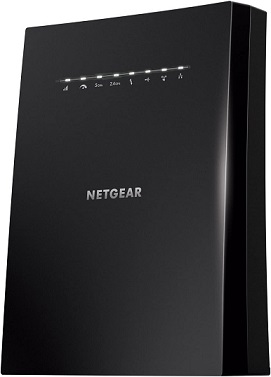
It provides wireless coverage of up to 2500 square feet and can connect to 50 devices, including laptops, speakers, tablets, and several other devices. It utilizes the SSID name of the existing network, allowing seamless smart roaming without disconnection when you move around.
It has patented FastLane3 (TM) technology that delivers AC3000 Wi-Fi speed for heavy-duty streaming and gaming. This Wi-Fi extender is universally compatible and can work with any gateway, wireless router, or cable modem.
It also features maximum-speed tri-band technology, with a dedicated Wi-Fi band that communicates with your router. It has four Gigabit ports for maximum speed and wired Ethernet connections for wired devices.
It ensures safe and secure connections with support for wireless security protocols. Setting up the extender is simple with just one button press. The extender also offers easy parental controls, enabling you to easily control Wi-Fi access and set schedules by the device using the NETGEAR Wi-Fi App.
User Feedback: Many users have also reported significantly improved Wi-Fi coverage and connection speed once the device is properly set up. However, many users have also reported significantly improved Wi-Fi coverage and connection speed once the device is properly set up.
2. NETGEAR AX6000 Wi-Fi Extender

It delivers lightning-fast speeds of up to 6 Gbps, providing high-performance connectivity to all your devices. The EAX80 has an Ethernet port, allowing you to connect wired devices for even faster speeds.
The EAX80 boasts advanced band-class technology, ensuring stable and reliable connectivity even with multiple devices connected. With coverage for up to 30 devices, this range extender is ideal for households or small offices with numerous devices.
With the NETGEAR Nighthawk Wi-Fi 6 Mesh Range Extender EAX80 and its revolutionary OFDMA technology, sharing bandwidth among devices is now more efficient than ever. This advanced technology boosts the amount of data your devices can transmit and receive simultaneously, resulting in a smoother, faster connection without annoying delays.
Its Smart Roaming technology ensures that you can move around your home or office without losing your connection, making it ideal for those who need to stay connected while on the go. With the Nighthawk app, you can easily set up and manage the EAX80. Its sleek design allows you to place it anywhere in your home or office for maximum coverage.
User Feedback: Most consumers who purchased NETGEAR Nighthawk AX6000 have been positive. The internet speed, coverage, and set up were impressive. Nevertheless, it is a bit expensive compared to other range extenders.
3. TP-Link AC2600 Wi-Fi Extender

With a quad antenna design, the RE650 delivers ultimate coverage throughout your home, while its MU-MIMO Wave 2 technology allows it to communicate with multiple devices at once for optimal performance. Additionally, it has Beamforming Technology which sends a targeted signal to devices individually for even reliable and seamless connections.
Smart light indicators make it easy to find the best location for optimal coverage, and the extender should be installed between your router and the desired area. The RE650 also comes with a gigabit Ethernet port allowing you to connect wired devices faster.
This Wi-Fi extender has an easy installation process. It ensures stable connections for all applications, including retail POS, internet, gaming, mobile phones, and smart home devices like Alexa and Echo. Another advantage of this product is that if you experience any issues during or after setup, TP-Link offers a 2-year warranty and customer support.
User Feedback – People using this Wi-Fi extender have been really happy with it. The straightforward setup significantly improved their Wi-Fi network’s coverage and speed. The smart light indicators helped find the optimal placement for the extender. The only downside customers have noticed so far is that the device tends to run a bit hot when it has been in use for a while.
4. NETGEAR EX7000 Wi-Fi Extender

Designed with serious streaming in mind, the EX7000 comes equipped with Smart Roaming and Mesh Technology, ensuring a stable and reliable connection even when moving around your home or office. Setting up this range extender takes only five minutes, making it quick and easy to start with improved connectivity.
Not only does the EX7000 offer top-notch connectivity, and provides advanced features such as easy parental controls, enabling you to manage your children’s internet access and keep them safe online. With coverage for up to 35 devices, this range extender is perfect for busy households or small offices.
The NETGEAR Wi-Fi Mesh Range Extender EX7000 can be easily set up and managed with the user-friendly NETGEAR Nighthawk app. Its sleek design and compact size make it simple to place anywhere in your home or office.
User Feedback – Consumers of this product were quite impressed with its performance as it significantly improved with Wi-Fi coverage. They were especially glad about the Ethernet port connecting wired devices; the parental controls feature is a great addition. However, the connection was unstable sometimes when multiple devices were connected.
5. TP-Link AC1900 Wi-Fi Extender

Equipped with a Gigabit Ethernet port, this range extender can act as a wireless adapter to connect any wired device to your network at Gigabit speed. Its intelligent signal light helps you find the best location for optimal Wi-Fi coverage by showing the signal strength.
It has 3 adjustable external antennas providing reliable connections and Wi-Fi coverage. This ensures that you can stay connected throughout your home or office. With the ability to create a new Wi-Fi access point, this range extender can enhance your wired network with Wi-Fi capability.
User Feedback – According to the consumers, this Wi-Fi extender has greatly improved the speed and coverage of the network. The setup process was also easy, so the users could quickly connect all the devices. However, the range extender is a bit large and bulky, making it difficult to find the perfect spot to place it.
6. Macard Wi-Fi Extender

Setting up the extender is easy and user-friendly, requiring just a simple press of the WPS button to connect with your Wi-Fi router or modem. With this range extender, you can enjoy lag-free streaming, online gaming, and video conferences, even with 4K video, thanks to its ability to penetrate walls and floors, extending your wireless internet network to every corner of your house and beyond.
The MACARD Wi-Fi Extender also features a Bionic Encryption Chip, which supports the latest advanced security protocols and protects your data, creating a strong safety and defense mechanism for privacy protection.
With the ability to support up to 47 devices on both 5 GHz and 2.4 GHz dual bands, this range extender can remove any dead spots and pump out interference-free data capabilities to all your devices.
User Feedback – As per the customer reviews, this product has provided satisfactory performance. Its compact and sleek design is one of its major benefits, as it can blend into the interiors without being an eyesore. However, it is more expensive compared to other options on the market.
7. TP-Link AC1200 Wi-Fi Extender

The RE315 range extender is incredibly versatile, featuring an Access Point Mode that provides a wireless access point. It also functions as a wireless adapter which lets you connect wired devices.
With universal compatibility, the RE315 range extender is designed to work seamlessly with all Wi-Fi-enabled devices and Wi-Fi routers or access points. Additionally, it supports TP-Link OneMesh, allowing you to create a Mesh network by connecting to a OneMesh router such as Archer A7 or Archer AX21, providing seamless whole-home coverage.
Managing and setting up your network is effortless with the TP-Link Tether app, which is compatible with the RE315 range extender. You can easily monitor your network’s status through the RE315’s LED indicators, providing you with peace of mind knowing your connection is always stable.
User Feedback – The customers of this product found it to be very useful for their needs. They particularly appreciated the easy setup process and the reliable performance. However, they did mention that the product could benefit from better customer support.
8. NETGEAR EX6120 Wi-Fi Extender

The Wi-Fi range extender boosts internet coverage of 1500 sq ft and supports up to 25 devices, including laptops, smartphones, speakers, tablets, IP cameras, and IoT devices. With dual-band technology and patented FastLane (TM) tech, it offers a maximum speed of 1200 Mbps, making it ideal for video streaming and casual gaming.
The Ethernet port allows you to plug in game consoles, streaming players, or other nearby wired devices for maximum speed. Thanks to its compact wall-plug design, the EX6120 can be easily installed in any outlet without taking up much space. The setup process takes just 5 minutes, making it quick and hassle-free.
The EX6120 is universally compatible with all Wi-Fi routers, supporting 802.11ac and b/g/n Wi-Fi devices. It can connect to 20 devices, making it an ideal choice for small households or offices. The compact design allows it to be placed anywhere, ensuring optimal coverage.
User Feedback: The consumers have provided positive feedback for this product. The main highlight features were reliability of coverage, compact design, ability to connect up to 20 devices, and easy setup. However, some users did mention that there were occasional dropouts in the connectivity.
9. TP-Link AC750 Wi-Fi Extender

This router can accommodate up to 32 devices, making it an ideal option for small offices and households. Its compact design makes it easy to place anywhere, ensuring the best coverage.
The RE215 boasts unique features, such as the Smart Signal Indicator, which helps users find the best location for optimal coverage. It also has an AP Mode for creating a new WiFi access point to enhance the wired network with WiFi capability.
The RE215 also supports OneMesh, allowing for easy network management and performance monitoring from anywhere. This feature facilitates seamless roaming and always ensures a strong and stable connection.
User Feedback: This product received positive feedback from users who found it a versatile and reliable solution for extending their wireless network coverage. Users also appreciated the unique features and the usability and management of the network. However, it is not suitable for multi-story homes.
10. Macard Fastest Wi-Fi Extender

The device features an Ethernet port, allowing users to connect wired devices faster. It can cover up to 32 devices, providing seamless connectivity to multiple devices simultaneously.
The Macard Wi-Fi Booster has several unique features that stand out from other range extenders. For instance, it has a built-in bionic encryption chip that ensures network security and an overvoltage protection controller for added safety.
The Macard Wi-Fi Booster also features LED indicators that show the strength of the Wi-Fi signal, enabling users to find the best location for optimal coverage. Furthermore, it comes with a WPS button for quick and easy setup, making it an ideal solution for anyone looking for a hassle-free way to extend their Wi-Fi coverage.
User Feedback – Consumers of this product have praised it for its easy setup, fast speeds, and unique features like a bionic encryption chip and LED signal indicators—however, some of them experienced loss of connection that may need frequent resetting from time to time.
What is the Purpose of a Wi-Fi Extender?
The Wi-Fi extender is also called a repeater or wireless range extender. It is a device that enhances an already existing Wi-Fi network’s internet connectivity and signal strength. Hence, the name.
It is usually preferred or necessary when dead zones (weak or non-existent signals) exist in your office or home. It can occur due to several factors, like the layout or size of the home or area, walls or floors, and signal interference from other wireless devices.
This device can amplify an existing Wi-Fi signal to areas previously outside of its range. With a Wi-Fi extender, you can experience seamless internet connectivity throughout your home or office without installing additional wiring or cables.
How to Setup a Wi-Fi Extender?
Setting up the Wi-Fi extender helps extend the internet coverage and strength to areas the network usually does not reach. Below is the step-by-step process of setting up the Wi-Fi extender. Follow the guidelines for an easy and simple setup.
- Choose the Right Location: You should position the Wi-Fi extender within range of your existing Wi-Fi network and sufficiently distant to cover the desired extended area.
- Establish the Connection: Use the default login credentials provided by the manufacturer to link your computer or mobile device to the network of the Wi-Fi extender.
- Access the Web Interface: Open the web browser and enter the IP address of the Wi-Fi extender into the address bar. You can find this information in the user manual provided by the manufacturer. Once entered, you will open the interface of the extender.
- Configuring the Wi-Fi Extender: To set up the Wi-Fi extender, you must follow the on-screen directions, which involve selecting the current Wi-Fi network and typing the appropriate login credentials.
- Setting Up the SSID: Now you must choose a new name for SSID (Wi-Fi extender’s network) and create a new password.
- Check the Connection: Once the configuration is completed, disconnect and link the device to the new Wi-Fi extender’s network. Now check whether the connection is secured and the signal is consistent and strong.
Note: A few Wi-Fi extenders are equipped with an Ethernet port. If you like to link a wired device with a Wi-Fi network, you can attach the device to the Ethernet port on the Wi-Fi extender.
These steps help you set up the Wi-Fi extender easily so that you can enjoy seamless internet connectivity throughout the office and home quickly.
How to Choose the Best Wi-Fi Extender with Ethernet?
It is quite important to make the right choice when it comes to purchasing the Wi-Fi extender. To take the right decision, you must consider several factors. We have mentioned the clear description below for your reference. Make sure to look at them before analyzing the products.
1. Compatibility
Before purchasing the Wi-Fi extender with Ethernet, ensuring it’s compatible with your existing Wi-Fi router is important. Verify that your router is included on the compatible routers provided on the manufacturer’s website.
2. Coverage
When selecting a Wi-Fi extender with Ethernet, it is important to ensure that its coverage factor suits your needs. Consider the size of your home or office, the number of devices you plan to connect, and the areas where you want to extend your Wi-Fi coverage.
An ideal Wi-Fi extender with Ethernet should provide coverage that is at least equal to or better than your existing Wi-Fi network. It is also worth noting that some Wi-Fi extenders with Ethernet support multiple bands, which can help to reduce interference and improve performance in busy Wi-Fi environments.
3. Speed
The wireless standard your router uses affects the effectiveness of your extender. Ensure that your extender uses the same standard as your router for optimal performance. The 802.11ac standard is faster than the older 802.11n standard, which may bottleneck your Wi-Fi coverage and slow down browsing and streaming. However, a matching extender will suffice if you have an older wireless N router.
4. Ethernet Ports
Consider the number of Ethernet ports the extender has. If you plan to connect multiple devices to the extender using Ethernet cables, look for a device with at least two or more ports. It will allow you to connect more devices directly to the extender and avoid potential speed bottlenecks caused by using Wi-Fi for all your devices.
5. Antennas
Antennas are important components of a Wi-Fi extender as they determine the device’s ability to capture and transmit a wireless signal. The number and type of antennas on the Wi-Fi extender affect its coverage area and signal strength.
Wi-Fi extenders with external antennas usually have a better range and signal quality than those with internal antennas. Additionally, adjustable external antennas allow users to fine-tune the antennas’ direction and angle to maximize the signal strength in a particular direction.
6. Placement
Wireless routers and Wi-Fi extenders rely on radio waves to transmit data between your devices and the internet. To effectively extend your Wi-Fi network, you need to position your extender in a location that is within range of your router’s signal and far enough away to expand coverage to the desired area.
7. Design
Wi-Fi extenders come in different designs, with small plug-in units that fit directly into a wall outlet, while others have larger designs that sit on a desk or shelf, like traditional routers. The larger extenders have the advantage of better antenna placement and improved internal hardware due to their larger size and weight. However, plug-in models are often cheaper and easier to install.
8. Brand
Look for well-established brands that are known for producing high-quality networking equipment. Brand value is important in the selection process, as it ensures good customer support after
9. Reviews
Before buying the Wi-Fi extender, it is important to read product reviews. Look for expert and customer reviews better to understand the device’s performance in real-world situations.
10. Setup
When choosing the Wi-Fi extender, the installation process should also be considered. We recommend opting for a device with a user-friendly interface or an easy-to-follow setup guide to ensure the process is straightforward.
11. Price
Wi-Fi extenders are available for as little as $50, but our budget pick is available for even less. Newer models support the latest wireless standards for better performance and offer features like beamforming and Mu-MIMO. Although more expensive, the best Wi-Fi extenders can still be purchased for under $200. Beware of discounted range extenders, such as the one reviewed in our Super Boost Wireless-N Wi-Fi Repeater, as they may have a low price tag but deliver poor performance.
12. Warranty
Before buying a Wi-Fi extender, it is advisable to ensure that it comes with a warranty. It provides assurance and protection in case of any issues with the device. Additionally, it is important to carefully review the length and terms of the warranty before purchasing.
Conclusion
Having the best Wi-Fi extender with Ethernet is a valuable investment for anyone looking to boost their home or office Wi-Fi coverage. As many options are available on the market, making the right choice will be challenging. You can check out the Buying Guide in this article for information on choosing the Wi-Fi extender with Ethernet. According to our analysis, below are our recommendations.
- NETGEAR Wi-Fi EX8000 – This extender offers an excellent range extension of up to 2500 sq ft, making it ideal for large homes or offices. It also supports tri-band technology and MU-MIMO, providing fast speeds and seamless connectivity to multiple devices. The major drawback is its relatively high cost.
- NETGEAR Nighthawk AX6000 – If you’re looking for a high-performance Wi-Fi extender with Ethernet, the Nighthawk AX6000 is a great option. It supports Wi-Fi 6 technology, delivering up to 6 Gbps speeds, and provides coverage of up to 2500 sq ft. However, it is also a bit expensive.
- TP-Link AC2600 (RE650) – The TP-Link AC2600 (RE650) is a reliable choice for a more affordable option. It offers fast speeds of up to 2600 Mbps and provides coverage of up to 14,000 sq ft. The extender also features a Gigabit Ethernet port for wired connections. The main drawback is that it can be challenging to set up.
If you have any doubts or queries, write to us in the comment section below. We will reply to them at our earliest convenience.
Best Wi-fi Extenders with Ethernet Port – FAQs
Ans: For optimal performance, using a Cat5e or Cat6 Ethernet cable with your Wi-Fi extender is advisable. These cables can handle higher bandwidth and faster speeds, leading to a more dependable and stable connection between your extender and router.
Ans: In specific scenarios, a Wi-Fi extender with Ethernet has the potential to offer faster internet speeds than Wi-Fi, especially when linking wired devices like gaming consoles or desktop computers. Nonetheless, the speed of your network will still rely on variables such as the quality of your internet service and the features and performance of your router and extender.
Ans: Ethernet extenders usually do not cause a decrease in internet speed by themselves. Still, their impact on overall network performance may vary based on factors such as the quality and length of the cable, the speed of your internet service, and the specifications of your devices. Choosing the appropriate type of Ethernet cable and verifying that your network is configured correctly are crucial measures to avoid any possible speed problems.
Ans: Although the thickness and composition of walls can influence signal strength and quality, Wi-Fi extenders can function through them. The extender’s distance from the router can also impact its performance. It is advisable to position the extender in a spot where it can receive a robust and consistent signal from the router while reaching the intended coverage area.
Ans: Replacing your router is necessary if you have trouble getting a solid connection. But, if your router is capable enough and is not reaching where you want it to, a Wi-Fi extender is a great and cost-effective solution. Wi-Fi extenders can get pricey, but there are affordable options available from companies like Netgear and TP-Link.
Ans: Wi-Fi extenders and boosters are similar and present under different names. They work by housing two wireless routers, one picking up the existing Wi-Fi and the other transmitting the boosted signal. They can be easily set up by plugging them into an AC outlet. However, some may require a separate connection to a stand-alone router. They may also broadcast on a new Wi-Fi network with its name.

