Plex is one of the best solutions that allow you to create your own private library and store all your favorite content on it so that you can access it wirelessly and stream from anywhere. So, to create a personal library over Plex, you will need to connect your own external hard drive.
Well, you don’t actually have to spend hours searching for a good hard drive in the market as we have already done that part on your behalf. In this article, you will find the list of all the best external hard drives for Plex, so all you have to do is check their specifications and find the best suitable one for yourself. However, before you pick one from the list, there are a few things that you should not miss out checking such as:
- Storage Space: The primary reason why you are buying an external hard drive is that they are superior in terms of providing storage space. External hard drives offer a variety of storage options ranging from 1TB to 20TB as well. So, you can easily find an external hard drive option with an ample amount of storage space, as per your requirements.
- Connectivity: To have a fast experience with the external hard drive, you must check which type of connectivity it uses. Most external hard drive options out there rely on USB connectivity to connect with computers. That said, go for the options that use the latest USB 3.1 or USB 3.0 connectivity. Because the USB 3.1/3.0 interface offers almost double the transfer speeds than conventional USB 2.0 connections.
- Performance: As you are thinking of connecting the external hard drive with Plex, the performance of the external hard drive that you choose should be top-notch. For that, you can check the RPMs and data transfer speeds of the hard drives and compare it with other options to find the best one.
Apart from these few important factors, there are a bunch of extra things that you can consider before buying an external hard drive. We have already covered all of it in the “Buying Guide” section which you will find later in this article. Until then, let’s quickly check out each and every hard drive option that we have shortlisted, and see which one of them is good enough to be in your shopping cart.
Outline
ToggleBest External Hard Drive for Plex
| Best External Hard Drive for Plex | Storage Space | Connectivity | Warranty | Buy Now |
|---|---|---|---|---|
| Seagate External Hard Drive | 4 TB | USB 3.0/2.0 | 3 year long | Check On Amazon |
| WD External Hard Drive | 12 TB | USB 3.0/2.0 | 3 year long | Check On Amazon |
| Toshiba External Hard Drive | 4 TB | USB 3.0/2.0 | 2 year long | Check On Amazon |
| WD Portable External Hard Drive | 5 TB | USB 3.0/2.0 | 2 year long | Check On Amazon |
| Fantom Drives External Hard Drive | 6 TB | USB 3.1/3.0 | 2 year long | Check On Amazon |
| LaCie External Hard Drive | 5 TB | USB 3.0/2.0 | 1 year long | Check On Amazon |
| G-Technology External Hard Drive | 4 TB | USB 3.1/3.0 | 3 year long | Check On Amazon |
| Seagate External Hard Drive | 18 TB | USB 3.0/2.0 | 3 year long | Check On Amazon |
Best External Hard Drive for Plex Reviews
1. Seagate External Hard Drive

Speaking of the specification of this hard drive, it’s quite a powerful one and uses a separate 18W power adapter that comes included in the box. Apart from that, it offers you a storage space of about 4 Terabytes, and the pricing is quite adequate as well.
For the connectivity, it uses a USB 3.0 interface and is also backward compatible with USB 2.0 ports as well. The best part about this hard drive is that it works with both Windows and Mac devices, and delivers a data transfer speed of up to 160MBps which is great. On top of that, Seagate also offers a 3-year warranty for this hard drive as well.
Best Features:
- Has storage space up to 5 TB
- Data Transfer rates up to 160 MB/s
- Compatible with both USB 3.0 and USB 2.0 ports
- Works on all operating systems
- Comes with a 3-year warranty
Pros:
- Adequate pricing
- Stylish design
- Premium build quality
Cons:
- Hardware encryption is not available
2. WD External Hard Drive
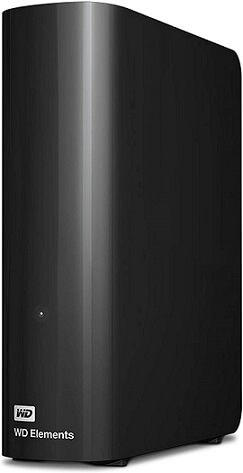
Let’s start with its storage capacity, it offers you plenty of storage space of up to 12TB which is perfect to set up a plex media server. On top of that, the performance of the hard drive is also very decent as it uses a USB 3.0 interface for connectivity. As far as the data transfer speeds are concerned, this external HDD from WD can reach fantastic data transfer speeds up to 5Gbps.
On the other hand, the design of the hard drive is quite minimalistic and has a very robust build quality. If we speak of its other features, you can use it with any desktop system as it’s compatible with both Mac and Windows. On top of that, it also comes covered under a 2 year warranty from WD which makes it one of the best options to pick from the market.
Best Features:
- Comes with a storage space of up to 12 TB
- Data Transfer rates up to 5Gb/s
- Compatible with USB 3.0/2.0 interface
- Works with Mac, Windows, and Linux systems
- Comes with a 3 year warranty
Pros:
- Speed is very fast
- Plug and play operation
- Easy connectivity with USB
Cons:
- Lacks password protection and hardware encryption
3. Toshiba External Hard Drive
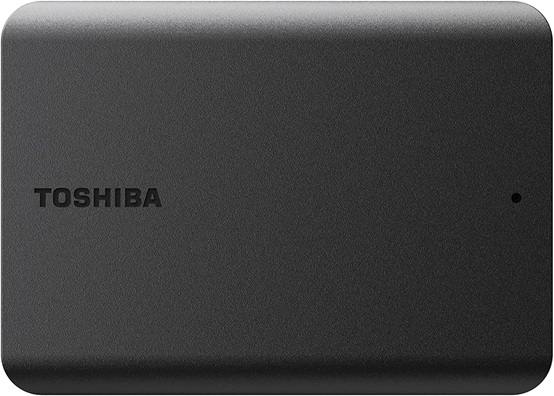
Not only is this hard drive compact, but is equally robust as well. With such a small size, you can easily fit this one into your pocket, and even take it with you while traveling. If we talk about its performance, it’s brilliant and delivers data transfer speeds up to 150MB/s at 5200 RPM.
Moreover, you don’t require any software or driver installation to use this hard drive, just simply plug it into your PC and it will be ready to serve you. In fact, it works with all operating systems and even supports both USB 3.0 and USB 2.0 connectivity. If you are concerned about the warranty, Toshiba offers a 2-year warranty for all its storage options.
Best Features:
- Has storage space up to 4 TB
- Data Transfer rates up to 150 MB/s
- Compatible with USB 3.0/2.0 interface
- Compatible with Mac, Windows, and Linux systems
- Comes with a 2-year warranty
Pros:
- Delivers fast speed data transfers
- No external AC power cord needed
- Very compact and handy
Cons:
- The outer plastic housing is a bit flimsy
4. WD Portable External Hard Drive

It’s probably one of the most-selling hard drive options out there as it’s quite popular for its high performance and reliability. This hard drive is capable of auto-backup, and is highly secure, thanks to the 256-bit AES hardware encryption that protects all your data with a password. Moreover, it is also compatible with WD’s drive management software which makes it a lot easier for the users to manage space and data stored on the hard drive.
If we talk about its performance, the hard drive offers you up to 5TB of storage space and comes with support for USB 3.0 Type-A connectivity. Although it’s also compatible with USB 2.0 ports, with USB 3.0 connections, you can experience high-speed data transfers up to 5Gbps which is great. Apart from that, it’s completely fit to use with both Windows and Mac systems. In fact, since WD is such a popular brand, it also offers a 3-year warranty for this hard drive.
Best Features:
- Offers storage space up to 5 TB
- Data Transfer rates up to 5Gbps
- Compatible with USB 3.0 interface
- Has 256-bit AES hardware encryption
- Compatible with Mac, Windows, and Linux systems
- Comes with a 3-year warranty
Pros:
- Supports hardware encryption
- Slim design
- Feature auto-backup option
Cons:
- Lacks a USB Thunderbolt port
5. Fantom Drives External Hard Drive
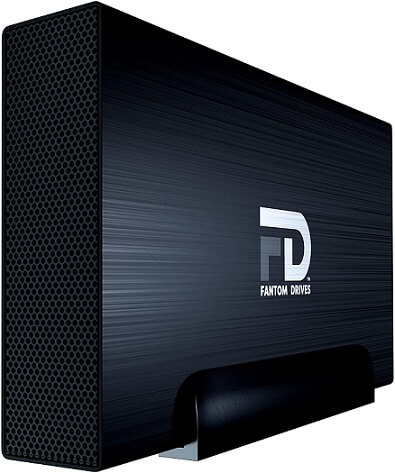
The build quality of the hard drive is absolutely top-notch as it comes with an outer housing entirely made of aluminum. That not only provides durability to the hard drive but also acts as a heatsink to keep it cool at all times. Meanwhile, the aluminum mesh design at the front promotes airflow and helps it to maintain temperatures. It’s necessary to have it because the disk inside rotates at a whopping 7200 RPMs.
That’s the reason this hard drive is able to deliver data transfer speeds up to 5Gbps effortlessly. In fact, it’s even superior to other options in terms of storage space as you get a total of 6TB space on this drive to store your favorite movie collection for the Plex server. Moreover, the drive powers using a 12V/2A DC adapter, and also comes with a dedicated USB 3.0 interface at the backside. In addition, you will find all the necessary cables inside the package along with a warranty card that states it has a 3-year warranty.
Best Features:
- Offers storage space up to 6 TB
- Data Transfer rates up to 5Gbps
- Comes with a dedicated USB 3.0 interface
- Works with Mac, Windows, and Linux systems
- Comes included with a 3-year warranty
Pros:
- The best option for Windows users
- 7200 RPM fast operation
- Impressive build quality and design
Cons:
- A little big in size
6. LaCie External Hard Drive
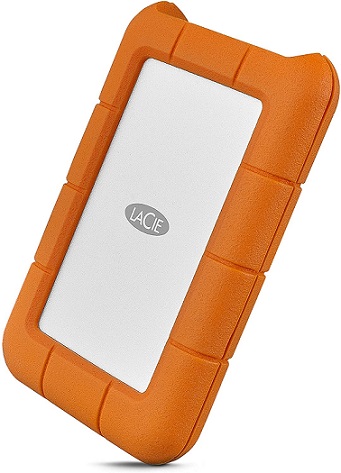
As the name suggests, this hard drive is built like a rock and is almost impossible to destroy, unless you drop it in a swimming pool. Although small water splashes or rain can’t do any damage to it as it can bear drops, shocks, dust, and is also rain-resistant. Speaking of its features, there is a total of 5TB space available on it and supports USB 3.0 connectivity for fast transfers.
Apart from that, it even works with Thunderbolt 3 USB-C and can be connected to any PC, no matter if it’s a Mac or Windows. On a thunderbolt 3 Type-C connection, it can deliver speeds as fast as 130MBps which is quite impressive. In addition, despite being built so well, it even comes with a 1-year warranty for customer satisfaction.
Best Features:
- Offers storage space up to 5 TB
- Data Transfer rates up to 130 MB/s
- Comes with a Thunderbolt 3 Type-C interface
- Compatible with both Mac and Windows systems
- Comes with a 1-year warranty
Pros:
- Shock and pressure-resistant
- Rugged and solid design
- Data transfer speeds are very decent
Cons:
- A little pricey
7. G-Technology External Hard Drive
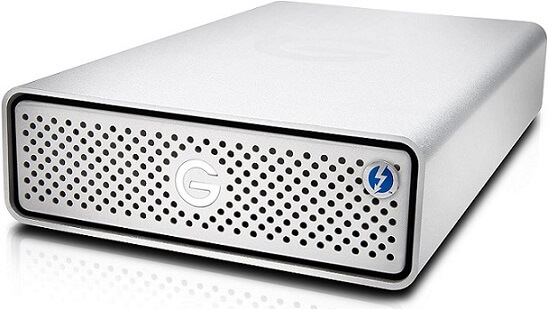
Since it comes with a 4TB of storage space, the pricing of this hard drive is quite more than other options, but it’s totally worth spending as it’s built really well and performs very well too. For superior connectivity, it boasts dual Thunderbolt 3 ports and there’s also another USB Type-C port that also comes with support for USB 3.1 Gen 1.
With such fast connectivity options available, this 4TB hard drive can read and write data at amazing speeds of up to 165MB/s, while the inner disk rotates at 7200 RPMs. If you look at the design, it’s pretty elegant as the other housing is made of aluminum entirely. Moreover, another special fact about this hard drive is that it comes with a 3-year warranty.
Best Features:
- Offers storage space up to 10 TB
- Data Transfer rates up to 165 MB/s
- Comes with a USB Type-C port and dual Thunderbolt 3 ports
- Compatible with Mac, Windows, and Linux systems
- Comes with a 3-year warranty
Pros:
- Can be used to set up daisy chain connection up to 5 devices
- Highly durable and robust build quality
- Plenty of storage space on offer
Cons:
- A little noisy
8. Seagate External Hard Drive

Speaking of this hard drive, the amount of storage space available on this hard drive is huge, up to 18 Terabytes. In fact, the installation is not at all tricky as it starts working as soon as you plug it into your computer. In fact, it’s designed to work with all operating systems, all you have to do is reformat it correctly.
The size of the hard drive is fairly large and requires a separate 18W power adapter which comes included in the box. If you are concerned about its performance, it is compatible with the USB 3.0 interface and delivers decent data transfer speeds up to 160MB/s. Moreover, as you might already know, Seagate is one of the best customer-friendly brands out there and offers a 3-year warranty on all of its storage options.
Best Features:
- Has storage space up to 18 TB
- Data Transfer rates up to 160 MB/s
- Compatible with both USB 3.0 and USB 2.0 ports
- Works on all operating systems
- Comes with a 3-year warranty
Pros:
- Pricing is very good
- Premium and elegant design
- Fantastic performance
Cons:
- Lacks hardware encryption feature
Buying Guide for the Best External Hard Drive for Plex
Plex offers you a great way to centralize a hard drive so that everyone on the network doesn’t have to waste any data and stream seamlessly. But, to achieve that, you will have to store all your favorite movies on your own personal hard drive and add it to your personal library in Plex. So, the question that arises here is which hard drive should you use to have the best experience.
Well, to be honest, there are no particular hard drives designed to work with Plex, you can simply use any external hard drive and it’ll just work well with Plex. As you can see, we have already included some of the best external HDD options from the market in the list, you can go through their features and compare them to find the best one. In case you want to know how you can pick a good external HDD from the market, this buying guide will help you with that and clear out all your doubts. So, make sure you read this buying guide until the end thoroughly.
1. Storage Space
If you are thinking of adding an external hard drive to plex and creating your own personal library, you can’t settle with less storage space. Although hard drivers come with a variety of storage options such as 1TB, 2TB, and so on. These options are only fine for casual use, however, for plex libraries, you will require much more storage than that. Hence, to have a convenient experience, don’t settle for options that offer less than 4TBs of storage space. In our opinion, surely more storage space is always better to have. That said, you can also look for better options such as 5TB or even 10TB if you have the budget in hand.
2. Data Transfer Speeds
The data transfer speeds of an external hard drive depend on several factors, and one of them is the disk RPM. As you might already know, hard drives are mechanical and have a disk inside of them that spins continuously when you are reading or writing data on the hard drive.
That being said, as fast as the disk spins, the faster the hard drive performs. Although all brands don’t usually mention the disk RPMs, you can still choose them on the basis of data transfer speeds. In general, hard drives usually fetch speeds up to 100MB/s-150MB/s. That being said, you can simply compare them on the basis of their speeds and choose a better one for yourself. Keep in mind that a faster hard drive will work better with Plex and will offer a much more convenient streaming experience.
3. Connectivity
Another factor that affects the performance of an external hard drive is the way you connect it to your PC. Most of the external hard drives these days come with either USB 3.1 or USB 3.0 interface. With that said, you will only be able to experience the best possible transfer speeds if you connect the hard drive using a similar port. If you connect a USB 3.1 capable hard drive into a USB 2.0 port, it will bottleneck the performance and you won’t get the best possible results. The USB 3.1 or 3.0 interface is much faster and reliable than conventional USB 2.0 ports and offers much better data transfer speeds.
4. Compatibility
Before you pick a hard drive, one thing that you should check is if it’s compatible to run on your system or not. Although you don’t necessarily have to check it if you are buying one from our list. All the hard drive options that we have mentioned, all support almost all the platforms and work flawlessly. However, if you find a hard drive working with a Windows system, and not with a Mac, you can simply make it work by reformatting it to HFS+ format. Mostly hard drives come formatted to FAT32 which is basically a default storage format that works with Windows PCs.
5. Hardware Encryption
In case you want to keep the data on your external hard drive protected, you should check if it comes with hardware encryption or not. Although you can lock the data on any hard drive using software, that’s not a reliable option as it’s simple to bypass. However, hardware encrypted hard drives have better security as the encryption is handled by a dedicated chip present on the hard drive itself. And, since the hard drive chip is not connected to any other computer, it’s not that easily accessible by the attackers and offers much better security than the latter.
6. Warranty
Last but not the least, as we always recommend you to check for the warranty before buying any product, external hard drives are no exception. External hard drives are not a cheap trade, so you should be concerned about their build quality, as well as the quality of after-sales offered by the brands. We have only included options from the top brands in our list, all of which offer 1-3 years of warranties on their hard drive options. Hence, make sure to check for the warranty information so that you can get a timely replacement if you receive a faulty product.
Frequently Asked Questions
Ans. Plex provides you a great platform to make your own collection of movies and access it from any of your devices over a network. With that said, if you keep that vast collection of movies stored directly on your computer, you will eventually run out of storage space. Hence, it is always preferred to keep the media collection separately in an external hard drive as it’s simply more convenient. You can directly join the hard drive to any other device, and you also get to keep the storage space on your computer empty. So, it’s better in all ways.
Ans. In general, external hard drives usually last for about 3 to 5 years when used on a regular basis. Since hard drives consist of moving parts, they gradually become slow and lose their performance. However, the life of an HDD also depends on how extensively you use it. If you know how to maintain it well, your HDD might last even longer than 5 years or more.
Ans. One of the greatest rivals of the hard drives in today’s time is are solid-state drives or simply say SSDs. They are a great alternative to use if you have an extra bunch of money to spend and want a storage option that is extremely fast, relative to HDDs. Not only external SSDs are faster, but since there are no mechanical parts involved, they are also more reliable and have a much better lifespan as well.
Conclusion
Since we have already mentioned all the top hard drive options on the list for you, you won’t need to spend hours in the market looking for the best options available. The list already has them available for you, along with their major features and specifications. So, you can simply compare them with each other and choose whichever option seems suitable to you.
Apart from that, if you get confused at any point, don’t forget you can take help from the buying guide as well since it consists of all the important information that matters. So, making the final decision is all on you now. However, if you are liking multiple options from the list and getting confused to pick one, we have a few good recommendations for you that you should definitely check out, have a look:
- As we have said earlier, WD is one of our personal favorite brands, as we really like the WD Portable External Hard Drive HDD from this list. Apart from having 5TB storage space, and fast transfer speeds up to 5Gbps, it also has 256-bit AES hardware encryption which makes it stand out from all other options. Not just that, WD also offers a 3-year warranty, so it’s both durable and reliable apart from being highly secure.
- If you are looking out for a handy option, you can check out the Toshiba External Hard Drive. Its design is quite good and comes in a very slim and sleek body. Moreover, the pricing for this 4TB hard drive is very reasonable also. Moreover, it can also deliver fast data transfer speeds up to 150MB/s, and also comes with a 2-year warranty.
- As long as you need a very premium option, and there are no budget constraints, you can add the G-Technology External Hard Drive to your cart. There is a total of two Thunderbolt 3 ports and an additional USB Type-C port available on this drive to set up connections with multiple devices at the same time. Moreover, this 7200 RPM hard drive can read or write data as fast as 250MB/s which makes it one of the fastest hard drive options on this list. In fact, it also has a 5-year warranty which accounts for its high durability and reliability.

