An OBD2 (On-Board Diagnostics II) scanner is a crucial tool for diagnosing and troubleshooting issues in modern vehicles. It is designed to interface with a car’s onboard computer system to retrieve diagnostic information, including fault codes, sensor data, and other parameters. OBD2 scanners are typically used by mechanics, automotive enthusiasts, and even everyday car owners to identify and understand the source of problems in a vehicle.
These scanners come in various forms, from simple handheld devices with basic code-reading capabilities to more advanced tools that can display real-time data and perform in-depth diagnostics. OBD2 scanners connect to a car’s OBD2 port, usually located under the dashboard near the steering wheel. Once connected, they can read and interpret the information provided by the car’s computer system, helping users pinpoint issues such as engine misfires, emissions problems, or sensor malfunctions. This diagnostic data is valuable for timely repairs and can save both time and money by avoiding costly visits to a mechanic for issues that can be resolved with simple fixes.
ANCEL is a leading manufacturer of OBD2 scanners and other automotive diagnostic tools. Their scanners are known for their reliability, ease of use, and comprehensive features. ANCEL offers a wide range of OBD2 scanners to choose from, depending on your needs and budget. We recently got one interesting piece of kit from ANCEL, the ANCEL BD310 OBD2 Scanner. You can use it as a standalone device, thanks to the integrated display or with a smartphone over Bluetooth (and the companion app).This is the review of the ANCEL BD310 OBD2 Scanner. We are writing this review after using and testing the scanner/reader on couple of our cars for reading codes, smartphone app functionality, and many other. Continue reading the review if you are looking for a tool to diagnose issues with your car or truck.
Let us start the review by unboxing the contents of the package. The packaging is very simple. We have the ANCEL BD310 OBD2 Scanner in the box. It comes with a cable that has the OBD2 Connector on the end. There is a USB Cable (not shown in the image) for connecting the device to a computer in order to update the device.
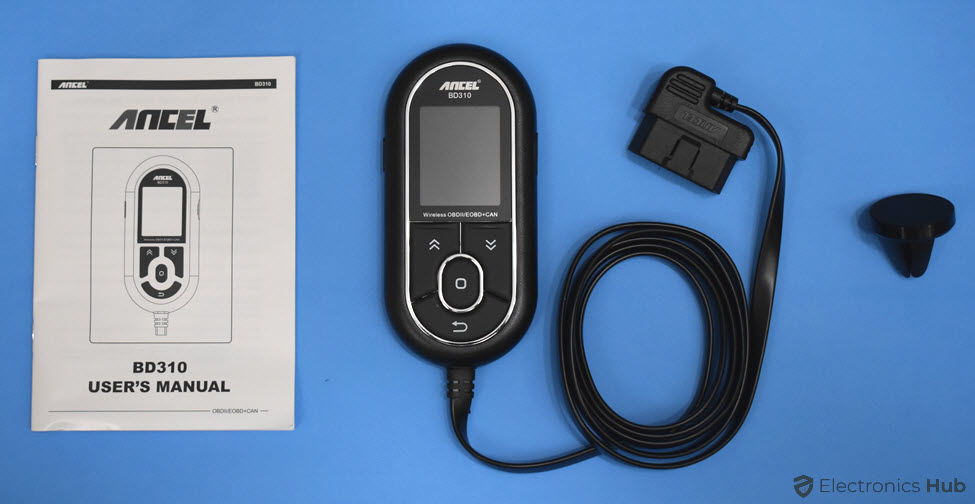
There is also a user manual in the package. The instructions are very decent and certainly better than some of the other “technical” documentations we have seen. Last but not least, there is a magnetic clip that we can attach to the car’s AC vents and mount the OBD2 Scanner on it.
If you are a mechanic or someone who works with cars all the time, you might be familiar with diagnostic tools. They typically have a long body with a display on top and some buttons on the bottom. The overall design of the ANCEL BD310 OBD2 Scanner is very similar to that in spirit but it is only a compact version.
The top section has a 2” TFT display while just below the display, we have four buttons for navigation (Up, Down, Back/Exit, and Enter/Select). On the left of the device, there is a Mode selection button and, on the right, we get a USB Port.

As we mentioned in the previous section, the unit comes attached with a cable and the end of the cable has a standard OBD2 Connector. Although most of the device is made from plastic, there is a small metal plate on the back of the device that attaches to the magnetic clip, if you want to mount the device inside your car.
There is really nothing here to setup with the ANCEL BD310 OBD2 Scanner. Just look for the OBD2 Port inside your car, plug in the connector of the ANCEL BD310 and voila, the device comes to life and you can start using it.
So, if you have an idea where the OBD2 Port is in your car, then you can go ahead and plug the device and start using it. In our case, we have a 2018 Honda Accord. For this vehicle, the OBD2 Port is located just below the steering wheel. If you are not sure where the OBD2 Port is for your car, you can refer to the car’s owner’s manual or look it up online.

As the device gets its power from the OBD2 Port itself, you don’t have to worry about additional power supply. Once the device is powered on and it boots up, you will get a screen saying “Bluetooth Mode” and “Please download ANCEL app”. Don’t worry. You can use the device even without the app. For this, you have to press the “Mode” button on the left of the device. As soon as you press the mode button, we will get the main display with four icons (OBDII, Meter, I/M, and Setup).
The ANCEL BD310 is a comprehensive OBD2 scanner that offers a wide range of features for vehicle self-diagnosis and maintenance. With a single click, the BD310 can perform a thorough self-check of your vehicle, including I/M (Inspection/Maintenance) readiness, error code retrieval, data stream monitoring, and other essential information. This scanner provides accurate and detailed explanations of Diagnostic Trouble Codes (DTCs) that it detects. It allows you to understand the specific issues with your vehicle. You can also use the “Delete Code” function to clear both current and saved DTCs from the vehicle’s control module.
The View Data stream function enables you to monitor Parameter ID (PID) data from the electronic control unit of your vehicle in real-time. This feature is invaluable for diagnosing and understanding your vehicle’s performance. ANCEL BD310 offers an intuitive graphical display with three different styles for customization. You can add pages, select graphic styles, choose specific PIDs to display, and arrange them to your liking on the dashboard. This allows you to keep a close eye on essential vehicle parameters.
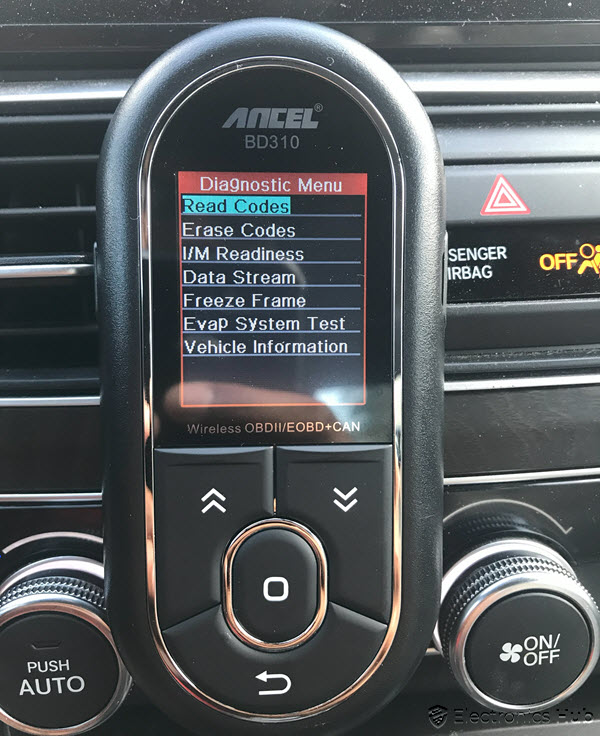
Freeze Frame menu shows you critical vehicle operating conditions recorded by the onboard computer at the time of a DTC occurrence. This snapshot of data is valuable for pinpointing the cause of a fault or issue in your vehicle. Some vehicles need to monitor and test oxygen (O2) sensors to identify fuel and emissions-related faults. The “O2 Monitor Test” function lets you view the results of O2 sensor monitoring tests, helping you assess the health of your vehicle’s emission control system.
The scanner can retrieve essential information about your vehicle, including the Vehicle Identification Number (VIN), calibration numbers (CVNs) that indicate the software version of the vehicle’s control module, and calibration check numbers. This information is crucial for OBD II compliant vehicles from the year 2000 and later, as it verifies that emissions-related calibrations have not been altered. You can assess the health of your vehicle’s acceleration, braking, and distance capabilities with the performance test feature. It provides valuable insights into the overall condition of your vehicle’s key driving parameters.

ANCEL BD310 OBD2 scanner offers a comprehensive trip analysis, including time, distance, start time, travel time, maximum speed, maximum speed RPM, average speed, highest and lowest coolant temperature, number of over speeds, and quick braking incidents. You can record, save, print, and share trip data for analysis or discussion with your mechanic. The I/M Readiness function provides a snapshot of the exhaust system’s operations on OBDII/EOBD vehicles. It allows you to check the readiness status of various monitors and components in your vehicle’s emission control system.
The scanner can graphically display the battery voltage in real time, enabling you to monitor the battery’s health and trend over time accurately. This feature is valuable for keeping your vehicle’s electrical system in check. The scanner allows you to export diagnostic reports, making it easy to share diagnostic findings with your mechanic or on social media platforms.
As we mentioned earlier, we used the ANCEL BD310 OBD2 Scanner with our 2018 Honda Accord. After plugging the connector to the OBD2 Port below the dashboard, the device powered up immediately. We used the magnetic clip that came in the package to mount the device to the ac vent.

First, we used the device without the smartphone app. Navigating through the menu and different options was very easy. Even though you will get a lot of information directly on the device’s tiny display, we feel that the smartphone connectivity is a better way to interpret the data. With smartphone app, the experience changes all together. The layout is intuitive and you can see a ton of information on the app. Some of the data is not available or greyed out. This of course depends on the make and model of the car.
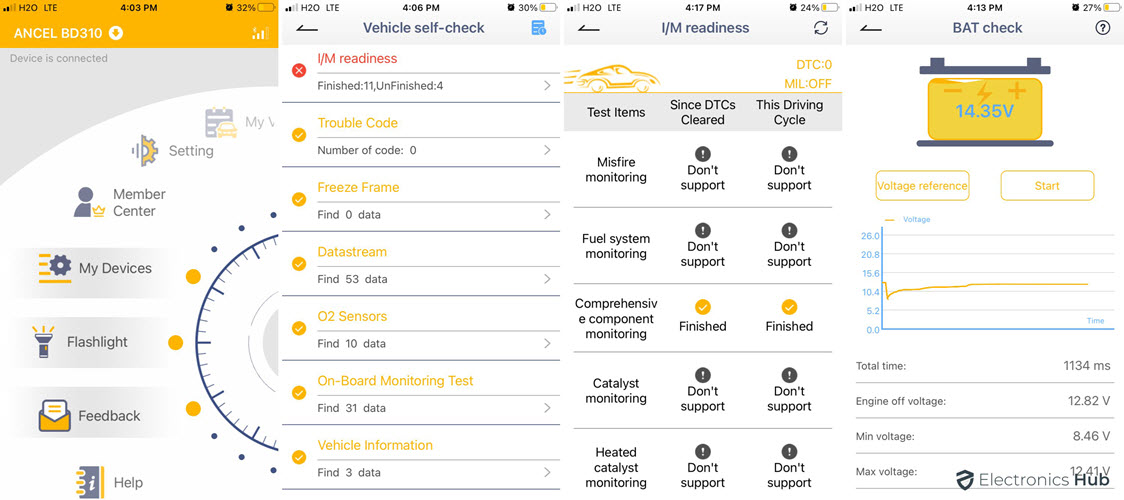
Using the dashboard feature in the app, you can essentially use your smartphone as an HUD (heads up display) and see essential data without turning or titling your head. Very useful if you want to take your vehicle on a track. You can even set alarms (such as speed alarm or water temperature alarm) in the app.
The listing price of the ANCEL OBD2 Scanner is $88.99 but the selling price is $77.99. There are also some coupons and promo deals (at the time of writing this review) and if you include them, then you can get the scanner for way less than the selling price. ANCEL backs this product with a 1-year warranty. Having Bluetooth and display (for standalone operation) at this price point is very good.
Overall, we liked the ANCEL BD310 OBD2 Scanner. It is a handy tool for looking up error codes, especially if check engine light turns on. The main advantage of this tool is it can not only work as an independent unit, thanks to the built-in display, you can also use it with a smartphone (app that transmits over Bluetooth). The app is available for both Android and iOS devices.
You can read codes, erase codes, perform emissions test, get vehicle information, and many more. If you use the smartphone app, you can get additional information (live data, battery test, etc.). The device might feel sluggish at times but if your requirement is only for checking codes and occasional testing, then it will easily pass. Also, depending on the vehicle, some functions/parameters may be greyed out.
If you are looking for a bang for the buck diagnostics scanner to read car codes, then the ANCEL BD310 OBD2 Scanner is a decent choice.
Get great content that you love. No ads or spams, we promise.
Projects
Get great content that you love.
No ads or spams, we promise.
Your Privacy is important to us
Copyright © 2024 Electronicshub.org