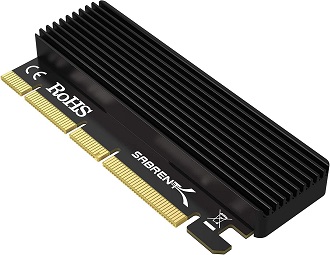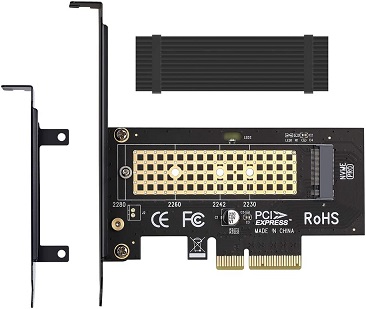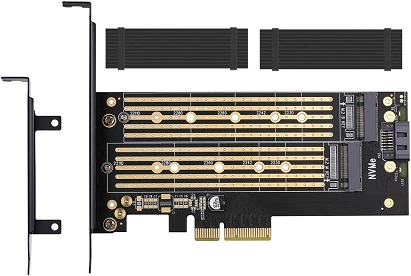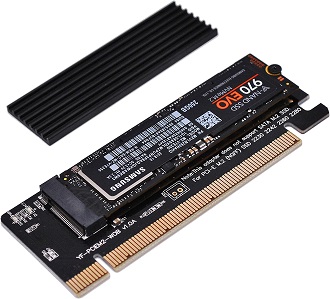While building or upgrading a PC, using powerful components helps in achieving good performance. One such component is the SSDs which have become a popular alternative to the HDDs. To form a connection between the SSD and the motherboard, several adapters are used. Amongst these adapters, the M.2 PCIe adapters are the most eligible hardware component.
The M.2 PCIe adapters are popular as they offer connectivity with the older generations of motherboards. They use the PCIe interface, which is known for its faster data transfer speed. These adapters are thereby used by users who wish to upgrade to a faster storage drive. Before selecting an M.2 adapter for your PC, it is important to be aware of some governing factors.
- Compatibility: Compatibility is the most important factor for the M.2 PCIe adapter. To successfully install the SSD with this adapter, both components must fit perfectly with each other. The M or B Key SSDs are selected depending on their installation. Besides this, interface compatibility is crucial to ensure uninterrupted connectivity. Compatibility of the form factor like M.2 helps in avoiding mismatched installation.
- Speed: A good data transmission speed is desirable when huge chunks of data are involved. The speed is thereby considered while buying an M.2 PCIe adapter. Connectivity with a PCIe interface of the motherboard is achieved with lower latency. Most of the M.2 PCIe adapters comfortably deliver read and write speeds of 2 to 3.5 GBps.
- PCIe Version: There are several versions of the PCIe interface which affect the data transmission speed. Each generation has its own speed limit and compatibility factors. The earlier versions of PCIe are slower and do not support backward compatibility. The new versions are backward compatible and offer a decent data transfer speed. PCIe 3.0 and 4.0 are popularly used versions.
By understanding these factors, the user can sort out suitable M.2 PCIe adapters from a list. Given the popularity of upgrading PCs with hardware components, the markets are flooded with several options. This article helps in the selection process by offering a compiled list of the best M.2 PCIe adapters. A “Buying Guide“ is also explained to further ease the sorting process.
Outline
ToggleBest M.2 PCIe Adapter List
| best m.2 pcie adapter | Speed | PCIe version | Compatibility | Buy Now |
|---|---|---|---|---|
| SABRENT PCIe Adapter | 3.5 GB/s | PCIe 4.0 | M.2 NVMe M Key | Check On Amazon |
| M.2 NVME PCIe Adapter | 8 Gb/s | PCIe 4.0 | M.2 NVMe/AHCI M Key | Check On Amazon |
| MHQJRH PCIe Adapter | 6 Gb/s | PCIe 4.0 | M.2 NVMe M and B+M Key | Check On Amazon |
| RIITOP PCIe Adapter | 4 GB/s | PCIe 4.0 | M.2 NVMe M Key | Check On Amazon |
| JSER PCIe Adapter | 2 GB/s | PCIe 3.0 | M.2 NVMe M Key | Check On Amazon |
| ULANSeN PCIe Adapter | 3.5 GB/s | PCIe 3.1 | M.2 NVMe M Key and B+ M Key | Check On Amazon |
| EZDIY-FAB PCIe Adapter | 32 Gb/s | PCIe 4.0 | M.2 NVMe M Key | Check On Amazon |
Best M.2 PCIe Adapter Reviews
1) SABRENT PCIe Adapter
Our first product comes from Sabrent, a well-known brand in the consumer electronics market. It offers a wide range of hardware components for PC systems with cutting-edge features.
The Sabrent M.2 PCIe Adapter offers connectivity between NVMe SSDs and PCIe interface. It offers the M-key configuration to fit the M.2 NVMe SSD. To deliver better bandwidth, it supports the PCIe x4, x8, and x16 lanes. This helps in achieving a data transmission speed of 3.5 Gigabytes per second. Measuring 4 x 2 x 0.5 inches, it easily fits the motherboard.
It can accommodate SSDs with sizes ranging from 2230 to 2280. The unit also features an aluminum heat sink to maintain the temperature levels. To assist the installation process, this unit also comes with 4 screws and a screwdriver.
Best Features:
- M-key configuration
- Compatible with SSD sizes: 2230, 2242, 2260, and 2280
- The data transmission speed of 3.5 GBps
- Multiple lanes including x4, x8 and x16 interface
- Dimension; 4 x 2 x 0.5 inches
- Features a heat sink
Pros:
- Multiple lanes allow faster transfer of large data
- The signal quality remains constant to ensure low latency in bandwidth
- It offers secure mounting with 4 screw holes
Cons:
- It is not compatible with the B-key SSDs
2) M.2 NVME PCIe Adapter
The next product is selected from MHQJRH, a brand known for its innovative products. By introducing new technologies, it has developed suitable products for modern consumers.
The MHQJRH M.2 PCIe Adapter supports SSD with M.2 M-key configuration. This adapter comes equipped with the x4, x8, and x16 slots. By using the PCIe 4.0 interface, this unit achieves a data transfer speed of 8 Gigabits per second. It measures over 7.3 x 4.2 x 1 inches and thereby easily fits modern motherboards.
By extending support to the cards sized between 2230 to 2280, it ensures wider compatibility. This unit is equipped with an aluminum heat sink to remove heat up to -5 to 20 degree Celsius. The unit also features an LED light which indicates power and data access mode.
Best Features:
- M-key configuration
- Compatible with SSD sizes: 2230, 2242, 2260, and 2280
- The data transmission speed of 8 Gbps
- Multiple lanes including x4, x8 and x16 interface
- Uses PCIe 4.0 interface
- Dimension; 7.3 x 4.2 x 1 inches
- Features an aluminum heat sink
Pros:
- It is compatible with PCIe 1.0, PCIe 2.0, PCIe 3.0, and PCIe 4.0 motherboards
- It comes with a heating pad for better cooling of temperatures up to -5 to 20 degrees
- This adapter is suitable for the high-end SSDs
Cons:
- The design of the bracket might hinder the installation of other components
3) MHQJRH PCIe Adapter
We have another product from MHQJRH’s wide range of hardware components. This adapter is one of the premium offerings from the brand. The product shows excellent quality and reliability.
The MHQJRH Dual M.2 PCIe Adapter is an ideal choice for multiple SSDs. The adapter supports both NVMe as well as the SATA interface SSDs. It can be connected into the M, B, or B+M configuration to accommodate the SSD. The adapter allows a data transfer speed of 6 Gigabits per second, for the SARA interface. The 4.0 PCIe interface can run at 1 GBps speed.
To handle the heat created by the dual configuration of SSDs, this unit features 2 heat sinks. It supports SSD sizes from 2230 to 22110 mm. The adapter also features regular and low-profile brackets to assist installation. The LED light updates the user about power and data transfer status. With a size of 7.3 x 4.2 x 1 inches, it does not hinder other components.
Best Features:
- M-key, B-key, and B+M configuration
- Compatible with SSD sizes: 2230, 2242, 2260, 2280, and 22110
- The data transmission speed of 6Gb s for SATA 3 and 1 GBps for PCIe
- Dimension: 7.3 x 4.2 x 1 inches
- Uses PCIe 4.0 interface
- Features dual heat sinks
- LED light for updates
Pros:
- The dual interface allows installation of the SATA SSDs
- It is backward compatible with PCIe 2.0 SSDs
- It comes with PCB 24 x 5 copper holes which assist in temperature regulation
Cons:
- This adapter is priced higher than other options
4) RIITOP PCIe Adapter
RIITOP develops and manufactures a wide range of consumer electronics. With a vision of providing consumers with durable products, it assures a standard quality.
The RIITOP PCIe Adapter helps in connecting NVMe SSDs with the PC system. By using the latest PCIe 4.0 interface, it offers compatibility with older PCIe versions up to 1.0. It offers the x4, x8, and x16 lanes to enhance data transmission. As a result, a data transfer speed of up to 4 GBps is achieved. The M-key contribution ensures better installation of the SSDs.
This adapter is compatible with 2242 to 2280 size cards. To remove unwanted heat, a heat sink is fitted on the adapter surface. It also uses silicone thermal pads to assign the cooling process. To assist with installation, the adapter comes with spare screws and a screwdriver.
Best Features:
- M-key configuration
- Compatible with SSD sizes: 2242, 2260, and 2280
- The data transmission speed of 4 GBps
- Multiple lanes including x4, x8 and x16 interface
- Uses PCIe 4.0 interface
- Features an aluminum heat sink and thermal pad for cooling
Pros:
- It is backward compatible with the older interface including PCIe 2.0 and 1.0
- This adapter is the only option from the list to support the 110mm size of cards
- The heat sink offers the most efficient design for cooling
Cons:
- It does not support the B+M key configuration
5) JSER PCIe Adapter
JSER aims at affordability while developing hardware components for PC systems. It manufactures a range of products that ensure a value-for-money performance.
The JSER PCIe Adapter runs on the PCIe 3.0 interface. Supporting the M-key SSDs ensures that the SSD will fit perfectly. It has a single PCIe lane which helps in delivering data at a speed of 2 GBps. Being compatible with the standard card sizes, it easily fits the SSDs sized from 2242 to 2280.
To assist in the installation process, the adapter comes with 8 and 12-cm PCI brackets. The adapter is backward compatible with the previous version of the PCIe interface. The adapter is suitable for the Z series motherboard and operating systems above Windows 10.
Best Features:
- M-key configuration
- Compatible with SSD sizes: 2242, 2260, and 2280
- The data transmission speed of 2 GBps
- Single PCIe lane
- Uses PCIe 3.0 interface
- Comes with 8 cm and 12 cm PCI brackets
Pros:
- It has a compact design which does not trouble other components
- It is compatible with the latest Z-series motherboard
- It offers better data transmission with a single-line interface
Cons:
- The design of the heat sink cannot handle extreme temperatures
6) ULANSeN PCIe Adapter
ULANSeN has been developing several accessories for professional computers. By understanding the needs of consumers, it has developed a range of affordable products.
The ULANSeN PCIe Adapter is the most affordable option on the list. This adapter allows connectivity between the motherboard and NVMe PCIe SSDs. It features multiple lanes like the x8, and x16 interface which enables a data reading speed 3.5GB/s and writing speed of 3.2GB/s. The adapter supports the latest operating systems like Windows, Linux, and MacOS. SSDs of sizes 22110/2280 /2260/2242 /2230easily fit the adapter.
It supports the M and B+M key SSDs, enabling wider compatibility. To allow faster heat dissipation, it features 24×5 copper holes and a heat sink. The low-profile bracket helps in the installation process along with the screw kit. It also has an LED light that alerts the user of power and data transfer status.
Best Features:
- M and B+M Key configuration
- Compatible with SSD sizes: 22110, 2280, 2260, 2242, 2230
- Data reading speed 3.5GB/s and write speed of 3.2GB/s
- Multiple lanes including x8 and x16 interface
- Uses PCIe 3.1 interface
- Dimension; 7.09 x 2.17 x 0.79 inches
- Features an aluminum heat sink
- Built-in LED light
Pros:
- It is the most affordable option on the list
- It features 24×5 copper holes for efficient heat removal
- The adapter allows faster data transfer speed than USB A and USB C interface
Cons:
- It does not support B-key SATA SSDs
7) EZDIY-FAB PCIe Adapter
EZDIY-FAB also manufactures a wide range of computer accessories. These products are developed for excellent performance along with a user-friendly design.
The EZDIY-FAB PCIe Adapter allows connectivity with an NVMe SSD even if the motherboard doesn’t have an M.2 slot. It has a multi-lane construction where x4, x8, and x16 interfaces are available. By using the latest PCIe 4.0 interface, this adapter allows a data transfer speed of 32 Gbps. The slots support the SSDs with M-key configuration.
Being a 4.0 PCIe unit, it is backward compatible with the older version SSDs. The adapter can easily fit SSDs of size between 42 mm to 80 mm (2240 to 2280). To keep the temperature low, the adapter features a heat sink and a thermal pad.
Best Features:
- M-key configuration
- Compatible with SSD sizes: 2242, 2260, and 2280
- The data transmission speed of 32 Gbps
- Multiple lanes including x4, x8 and x16 interface
- Uses PCIe 4.0 interface
- Features an aluminum heat sink and thermal pad
Pros:
- This adapter does not require the installation of external drivers
- It offers a better data transfer speed due to the multi-lane interface
- The design of the heat sink helps in quickly removing the heat around the adapter
Cons:
- It does not support the B-key and B+M key SSDs
Buying Guide For The Best M.2 PCIe Adapter
The M.2 PCIe adapters have become a good alternative to the slower SATA adapters. With up to 3 times faster performance, these adapters are suitable for users who seek upgradation of their PC systems. We have already gone through the list of the best M.2 PCIe adapters. To understand some of the governing parameters, we advise you to go through this buying guide. It provides crucial information related to these adapters to ease the selection process.
1. Compatibility
Compatibility is the most important factor for these adapters since it affects other factors. The compatibility of the adapter is checked for several sub-factors. The pin layout should match the connector perfectly. The M.2 PCIe adapters are available in three different types of pin or key layouts: B, M, and M+B. The compatible form factors allow better installation of the adapter and SSD. The width and length of the SSDs affect the connectivity with the PCIe adapter. Most of the M.2 PCIe adapters have a common 22 mm width and a varying length between 30 to 100 mm.
2. Speed
The whole point of upgrading the PCIe adapters is to achieve higher data transmission speed. The speed includes both the reading as well as the writing speed offered by the adapter. The current generation of PCIe adapters offers higher speeds by eliminating latency in the connections. The speed is also dependent on the multiple lanes of the PCIe interface. The number of lanes varies between x4 to x16 where more lanes result in enhanced speeds. The M.2 PCIe adapters offer a reading and writing speed of 32 Gigabits per second, approximately 4 Gigabytes per second.
3. PCIe Version
The version of the PCIe interface affects the data transfer rate and hence is given importance. The earliest PCIe 1.0 offered a data transfer speed of 250 MBps. The speed was almost double in the PCIe 2.0 version where 500 to 600 MBps was easily achieved. The PCIe 3.0 included some major changes like backward compatibility and a data transfer rate of 1 GBps. The lanes were also increased to ensure faster speeds. The PCIe 4.0 was introduced with a faster data transfer rate of 2 GB per lane. Its x16 lanes can reach a speed of 32 Gbps or 4 GBps. This is the most current version with backward compatibility with previous versions.
4. No. of Drives
The PCIe adapter is used to connect storage drives to the motherboard. The capacity of drives differs from model to model. Considering the form factor of the drives and available slots, the capacity of the adapter can be decided. The M.2 drives easily fit the M.2 PCIe adapters leaving space for other drives. The M.2 PCIe adapters offer over two M.2 slots as a standard. The premium versions of the adapters offer more than 2 slots up to a total of 4 slots. The users can also choose adapter add-in cards to accommodate more drives.
5. Cooling
The PCIe adapters with NVME SSDs offer excellent data transmission speed. With the faster speed, a lot of heat is generated in and around the adapter. To ensure proper cooling of the adapters, it is fitted with cooling features. Heat sinks are the most popularly used features for heat removal. These are fitted on the updater edges to allow heat transfer via air circulation. Other cooling methods include the external coolers which circulate air over the components of the motherboard. Some users even use thermal pads and pastes to assist in cooling.
6. Warranty
Warranty is an important safety cover for PCIe adapters. These components are electrical units and thereby vulnerable to various damages. The user cannot keep buying new adapters every time they are damaged. The warranty period offers free repairs and replacement to the damaged PCIe adapters. Most of the brands offer a warranty of 1 year over their products. This warranty period can be further increased via warranty extension programs.
Best M.2 PCIe Adapter FAQs –
Ans: Both M.2 PCIe and M.2 SATA adapters offer connectivity to the SSDs with the motherboard. One major difference between these two adapters is the data transmission speed. The SATA III adapters have a limited speed of over 600 MBps while the PCIe goes up to 2 GBps per lane. Another difference is the number of lanes offered by PCIe (x4 to x16) is more than the single lane of SATA adapters.
Ans: The M.2 PCIe 4.0 SSD can be inserted into the M.2 PCIe 5.0 slot. In this case, the data transmission speed will be of the 4.0 version. This connectivity is possible due to the backward compatibility feature of the PCIe adapters. It enables support for the older generation PCIe components to connect the latest generation of PCIe slots. The PCIe 5.0 adapters can also be used with a PCIe 3.0 SSD.
Ans: Like any other component of a PC, the M.2 adapters also generate heat during operation. The temperature does not go to extreme levels but having a cooling solution is always beneficial. It avoids the drop in performance of the adapter due to overheating. The heat sinks are popularly used for the M.2 adapters since they are cheaper and allow heat removal. The heatsink’s shape also helps in efficiently transferring heat from the adapter’s surface.
Ans: The maximum speed of an M.2 PCIe adapter is dependent on factors like version and number of lanes. The new versions of PCIe adapters like the 4.0 will deliver data at higher speeds than the 3.0 version. With the help of multiple lanes, the speed can go up to 2 GBps for each lane. The combined speed of the M.2 PCIe adapter can go up to 4GBps.
Conclusion –
- The M.2 NVME PCIe Adapter offer connectivity between the motherboard and SSDs like the NVMe units. With an efficient and faster data transmission, this adapter makes the upgrade worth it. Features like backward compatibility and a lower latency further add value to these units. This article includes a detailed list of the best M.2 PCIe adapters. It also helps the user in understanding some governing factors with the help of a buying guide and FAQ section. By following this discussion, we have chosen our favorite option from the list.
- To support the higher data transfer speed of the NVMe SSDs, the RIITOP PCIe Adapter is an ideal option. With its utilization of the latest PCIe 4.0 interface with multiple-lane support, it achieves an impressive transfer speed of up to 4 GBps. The inclusion of the M-key configuration ensures a secure and efficient installation of the SSDs. This adapter is designed to fit cards ranging from 2242 to 2280 in size. To effectively dissipate heat, a heat sink and silicone thermal pads are integrated onto the surface of the adapter. It is also backward compatible with the previous PCIe version.
- For the budget segment, the ZEXMTE PCIe Adapter stands out as the most affordable choice. This adapter offers multiple interface lanes, including x4, x8, and x16 to achieve impressive data reading speeds of 3.2 GBps and write speeds of 1.5 GBps. SSDs ranging in size from 2230 to 2280 can easily be installed in this adapter. It supports both the M and B+M key SSDs, allowing wider compatibility. The adapter is equipped with 24×5 copper holes and a heat sink for efficient cooling. An LED light is integrated to provide status indicators for power and data transfer. It is compatible with the latest operating systems including Windows, Linux, and MacOS.
- To connect both the SATA and NVMe PCIe SSDs, the MHQJRH PCIe Adapter is an excellent choice. This adapter supports the M, B, or B+M key configuration making it compatible with several SSDs. The adapter delivers impressive data transfer speeds, with the SATA interface reaching up to 6 Gigabits per second and the 4.0 PCIe interface capable of achieving 1 GBps speeds. To effectively manage the heat generated by dual SSD configurations, this adapter is equipped with two heat sinks. The adapter includes both regular and low-profile brackets to accommodate SSDs of various sizes, ranging from 2230 to 22110 mm.