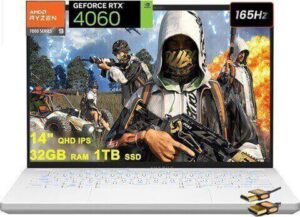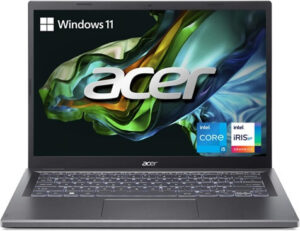A laptop with Thunderbolt 3 makes things easier and connects smoothly. It’s great for artists who need fast transfers and gamers who want quick visuals. Thunderbolt 3 offers speeds up to 40Gbps, supporting USB, DisplayPort, and PCI Express. With just one port, you can easily connect multiple displays, GPUs, and storage devices.
Key Factors:
- Processor: The foundation of a laptop’s performance. We examined models equipped with powerful Intel Core i7 processors, prioritizing newer generations and robust H & U series variants for optimal performance.
- RAM: Sufficient RAM is essential for smooth multitasking and demanding usage. It’s recommended to choose a laptop with a minimum of 16 GB of RAM for optimal performance, especially for tasks that require heavy processing and varied user requirements.
- Storage: Recognizing the importance of SSD storage capacity, it’s advisable to opt for laptops with ample storage options, particularly those offering 1 TB SSDs. This ensures enough space for programs and files without compromising speed.
Each laptop featured in our list excels in these areas, providing a seamless computing experience tailored to the needs of modern users. For a comprehensive guide to selecting the perfect Thunderbolt 3-enabled laptop, please explore our detailed “Buying Guide”.
Best Laptops with Thunderbolt 3 – Table
Best Laptops with Thunderbolt 3 Processor RAM and Storage Buy Now
Apple MacBook M3 pro Laptop M3 Pro 18GB Unified Memory, 512GB SSD Check On Amazon
Apple MacBook Air Laptop M2 chip 16GB Unified Memory, 256GB SSD Check On Amazon
Asus ROG Zephyrus G14 Laptop Ryzen 9 7940HS 32GB RAM 1TB SSD Check On Amazon
Acer Nitro 17 Laptop Ryzen 7 7840HS 16GB RAM 1TB SSD Check On Amazon
Dell XPS 15 9530 Laptop i7-13700H 32GB DDR5 RAM, 1TB SSD Check On Amazon
Acer Aspire 5 Laptop i5-1335U 8GB LPDDR5, 512GB SSD Check On Amazon
HP Envy 17T Laptop i7-1260P 16GB RAM, 512GB SSD Check On Amazon
Best Laptops with Thunderbolt 3 – Reviews
1. Apple MacBook M3 pro Laptop
The 2023 MacBook Pro from Apple comes with the powerful M3 Pro chip, boasting a 12-core CPU and an 18-core GPU for robust performance, making it great for tasks like photo editing or coding. It boasts a long battery life of up to 22 hours, ensuring you stay productive.
Its stunning 16.2-inch Liquid Retina XDR display. It offers over 1000 nits of brightness for amazing HDR content. Perfect for creative pros and gamers who love vibrant colors and lifelike clarity. With Thunderbolt 4 ports, an HDMI port, and Wi-Fi 6E connectivity, multitasking across devices is smooth and effortless.
Specifications
- Apple M3 Pro chip with 12-core CPU
- 16.2-inch Liquid Retina XDR display
- Up to 22 hours of battery life
- MagSafe charging port
- Touch ID for fast and secure access
- Wi-Fi 6E and Bluetooth 5.3 connectivity
Pros
- Lightning-fast performance
- Stunning Liquid Retina XDR display
- Long-lasting battery life
- Versatile connectivity options
Cons
- Limited software compatibility
2. Apple MacBook Air Laptop
MacBook Air by Apple, featuring the latest M2 chip for better performance. The 15.3-inch Liquid Retina display with True Tone technology for vivid visuals. Its slim, light design and quiet operation make it perfect for any task. With the M2 chip’s powerful 8-core CPU and 10-core GPU, multitasking is a breeze, supported by up to 24GB of memory.
Get up to 18 hours of battery life for uninterrupted work. Plus, enjoy top-notch camera and audio features like the 1080p FaceTime HD camera and a six-speaker sound system with Spatial Audio for enhanced video calls and entertainment. With Thunderbolt ports, MagSafe charging, and compatibility with popular apps like Microsoft Office and Adobe Creative Cloud, this laptop is versatile and convenient for all your needs.
Specifications
- Apple M2 Chip with 8-core CPU and 10-core GPU
- 15.3-inch Liquid Retina display with True Tone technology
- Up to 24GB of unified memory
- Up to 256GB SSD storage
- Up to 18 hours of battery life
- Two Thunderbolt ports
Pros
- Impressive M2 chip performance
- Long-lasting battery life
- Sleek and lightweight design
- Advanced camera and audio setup
Cons
- Limited port selection
3. Asus ROG Zephyrus G14 Laptop
ASUS ROG Laptop is made for avid gamers. It features an AMD 8-Core Zen4 Ryzen 9 7940HS processor and a GeForce RTX 4060 graphics card, ensuring great performance for gaming and creative tasks. Its 14″ QHD+ display offers clear visuals with vibrant colors, boasting a refresh rate of 165Hz and a brightness of 500 nits.
Designed for convenience, this laptop is slim and lightweight, perfect for gaming on the go. The backlit keyboard ensures smooth gameplay even in low light. It offers various connectivity options, including a Thunderbolt 3-compatible USB 4 port, two USB-A 3.2 ports, a USB-C 3.2 port, HDMI 2.1, and a MicroSD card reader, providing plenty of connections for peripherals and external displays. Plus, its fast-charging feature lets you quickly recharge, reducing downtime during gaming sessions.
Specifications
- AMD 8-Core Zen4 Ryzen 9 7940HS processor
- 14″ QHD+ 165Hz display
- GeForce RTX 4060 8GB graphics
- 32GB RAM, 1TB SSD storage
- USB4 port (Thunderbolt 3 compatible)
- Backlit keyboard
Pros
- High-performance AMD processor
- Stunning QHD+ display with a high refresh rate
- Thunderbolt 3 compatible USB4 port
- Lightweight and portable design
Cons
- Occasional driver compatibility issues
4. Acer Nitro 17 Laptop
Acer Nitro laptop runs on an AMD Ryzen 7 7840HS processor and NVIDIA GeForce RTX 4060 graphics, delivering excellent gaming performance and stunning visuals. Its 17.3″ Full HD IPS display ensures sharp images and smooth motion with a 144Hz refresh rate. The slim bezel design enhances the gaming experience. Acer’s CoolBoost technology and dual-fan cooling system prevent overheating during long gaming sessions.
For connectivity, the Acer Nitro 17 offers various options suitable for gaming and productivity. It includes a USB4 port compatible with Thunderbolt 3, multiple USB-A ports, HDMI 2.1, Mini DisplayPort, and an Ethernet port. It ensures compatibility with various peripherals and external displays. With Killer Ethernet E2600 and Killer Wi-Fi 6 AX1650, users can enjoy uninterrupted online gaming and streaming. The laptop also features a customizable RGB keyboard with dedicated macro keys for personalized setups. A spacious trackpad with an integrated fingerprint reader for security and quick logins, and DTS:X Ultra audio technology for immersive 3D sound.
Specifications
- AMD Ryzen 7 7840HS processor
- NVIDIA GeForce RTX 4060 graphics
- 17.3″ Full HD IPS display (144Hz refresh rate)
- 16GB RAM, 1TB SSD storage
- USB4 port (Thunderbolt 3 compatible)
- RGB backlit keyboard with dedicated macro keys
- DTS:X Ultra audio technology
Pros
- High-performance AMD processor and NVIDIA graphics
- 144Hz refresh rate
- Thunderbolt 3 compatible USB4 port for versatile connectivity
- Customizable RGB keyboard
- Advanced audio technology
Cons
- Battery life may be shorter during intense gaming sessions
5. Dell XPS 15 9530 Laptop
Dell XPS 15 9530 is powered by the Intel Core i7-13700H processor, making it great for multitasking, editing, and gaming. Its NVIDIA graphics ensure smooth visuals, perfect for work and entertainment. Featuring a 15.6-inch InfinityEdge display with minimal bezels and 4K resolution, it offers vibrant and detailed visuals. Connectivity options include Thunderbolt 4 ports, USB-C, HDMI, and SD card slots.
For connectivity, it features Thunderbolt 4 ports, USB-C, HDMI, and SD card slots. With Wi-Fi 6E and Bluetooth 5.2, staying connected is a breeze. The laptop also focuses on productivity and comfort with its backlit keyboard, roomy touchpad, and Windows Hello-compatible fingerprint reader for secure logins. It remains slim and lightweight, catering to professionals and students who need a versatile and reliable device.
Specifications
- 13th generation Intel Core i7-13700H processor
- NVIDIA dedicated graphics
- 15.6-inch InfinityEdge display with 4K resolution
- Thunderbolt 4 ports, USB-C, HDMI, SD card slots
- Built-in Wi-Fi 6E and Bluetooth 5.2
- Full-sized backlit keyboard with Windows Hello-compatible fingerprint reader
Pros
- High-performance Intel processor and dedicated graphics
- Stunning InfinityEdge display with 4K resolution
- Wide range of connectivity options, including Thunderbolt 4
- Thin and lightweight design for portability
Cons
- Limited availability of certain configuration options
6. Acer Aspire 5 Laptop
Acer Aspire 5 14 Slim Laptop runs on an Intel Core i5-1335U processor, delivering reliable performance for everyday tasks and more demanding activities. Its 14-inch WUXGA IPS display showcases vibrant colors and sharp details at a resolution of 1920 x 1200 pixels, ideal for work and entertainment. With 8GB of LPDDR5 RAM and a 512GB Gen 4 SSD, storing files, photos, and apps is easy, with faster boot times and application loading.
This laptop offers modern connectivity options like Wi-Fi 6E and USB4/Thunderbolt 4 ports for smooth connectivity. Plus, its backlit keyboard enables comfortable typing in any lighting, while the precise touchpad ensures seamless navigation. The sleek gray design adds elegance to your daily computing, making the Acer Aspire 5 a great choice for users who prioritize both performance and aesthetics.
Specifications
- Intel Core i5-1335U processor
- Intel Iris Xe Graphics
- 14-inch WUXGA IPS display (1920 x 1200 resolution)
- 8GB LPDDR5 RAM
- 512GB Gen 4 SSD
- Wi-Fi 6E
- USB4/Thunderbolt 4 ports
- Backlit keyboard
Pros
- Powerful performance for everyday computing tasks
- High-resolution display with vibrant colors and crisp details
- Ample storage and memory for files and applications
- Versatile connectivity options, including USB4/Thunderbolt 4
Cons
- May not be suitable for gaming or heavy multimedia editing tasks
7. HP Envy 17T Laptop
HP Envy 17T Laptop is a powerful machine designed for modern tasks. With an Intel Core i7-1260P processor and Intel Xe Graphics, its 17.3-inch Full HD touchscreen provides vibrant colors and crisp details. It has 16GB of RAM and a fast 512GB NVMe SSD for ample memory and storage.
Stay connected with Thunderbolt 4, USB-A, and Wi-Fi 6. Transfer files quickly, connect to external displays and peripherals seamlessly, and enjoy reliable wireless internet wherever you go. Its sleek silver design fits any environment, and B&O speakers deliver high-quality audio for an immersive multimedia experience. Plus, it comes with a bonus 64GB Tech Warehouse Flashdrive for extra storage space.
Specifications
- 12th generation Intel Core i7-1260P processor
- Intel Xe Graphics
- 17.3-inch Full HD touch display
- 16GB RAM
- 512GB NVMe SSD
- Thunderbolt 4
- USB-A
- Wi-Fi 6
- B&O speakers
- Includes 64GB Tech Warehouse Flashdrive
Pros
- Powerful 12th gen Intel Core i7 processor for demanding tasks
- Expansive 17.3-inch Full HD touch display for immersive visuals
- Thunderbolt 4 connectivity for high-speed data transfer and peripheral connectivity
- Premium design with B&O speakers and sleek silver chassis
Cons
- The larger form factor may not be suitable for users seeking maximum portability
Buying Guide For The Best Laptops With Thunderbolt 3
Investing in a laptop with Thunderbolt 3 capability opens up a world of possibilities for versatile usage, especially when it comes to connecting external GPUs for enhanced performance. To ensure you make the right choice, consider the following factors before making your purchase:
1. Processor
The processor is the powerhouse of your laptop, influencing its overall performance. Look for Thunderbolt 3 laptops equipped with Intel Core i5 or i7 processors, with newer generations offering better performance (the 11th Gen chip is more powerful than the 8th Gen). Pay attention to the wattage rating (H for high-performance/heavy-duty usage, and U or G for mobile processors) to match your usage needs.
2. RAM
The memory or RAM of the laptop is essential to consider for perfectly running the programs stored in it. Ensure your laptop has ample RAM for smooth multitasking. While 8 GB is sufficient for basic tasks, opt for at least 16 GB for heavy-duty usage.
3. Storage
A lot of storage space is essential to install programs, files, and various things. So, opt for Thunderbolt 3 laptops equipped with high-speed SSD drives. Consider your storage needs, with options ranging from 256 GB to 1 TB SSD drives for practical storage solutions.
4. GPU
For gaming or graphic-intensive tasks, prioritize laptops with dedicated graphics cards such as the RTX 2070 Super or RTX 2080 for optimal performance.
5. Display
Choose a laptop with a high-quality screen to enhance your computing experience. Look for options ranging from FHD 60 Hz displays to 4K UHD displays, depending on your preferences and usage requirements.
6. Ports
In addition to Thunderbolt 3, consider the availability of other input and output ports such as USB Type-A, HDMI, Ethernet, SD card reader, and audio ports. Multiple ports ensure seamless connectivity without the need for external adapters.
7. Battery Life
For on-the-go usage, prioritize laptops with long battery life ratings and large battery sizes. Look for options offering 7 to 11 hours of battery life, with higher Wh ratings indicating better performance.
8. Operating System
While you can install your preferred operating system, it’s convenient to have Windows 10 Home or Windows 10 Pro pre-installed. Windows 10 Pro offers additional features and options for enhanced functionality.
9. Warranty
Check the warranty coverage provided with your laptop to ensure peace of mind. Most laptops come with at least a 1-year warranty, with options available for extended coverage up to 3 years.
Verdict – By considering these factors, you can make an informed decision and choose the best laptop with Thunderbolt 3 to meet your specific needs and preferences.
Laptops With Thunderbolt 3 – FAQs
Ans: Thunderbolt 3 is a high-speed connectivity standard allowing for versatile connections, including external GPUs, monitors, and storage devices, enhancing laptop functionality and performance.
Ans: Yes, Thunderbolt 3 ports are backward compatible with USB-C devices, providing flexibility for various peripherals and accessories.
Ans: Yes, Thunderbolt 3 laptops with dedicated graphics cards offer excellent gaming performance, especially when paired with external GPUs for added power.
Ans: Thunderbolt 3 laptops provide high-speed data transfer, enabling seamless workflow for tasks such as video editing, graphic design, and content creation.
Ans: Yes, Thunderbolt 3 ports support power delivery, allowing for charging devices such as smartphones and tablets while connected to the laptop.
Ans: Yes, Thunderbolt 3 laptops can connect to multiple monitors, offering extended or mirrored displays for enhanced productivity and multitasking.
Ans: Yes, Thunderbolt 3 laptops are compatible with external GPUs, providing an option for gamers to boost graphics performance for demanding titles.
Ans: Thunderbolt 3 offers higher data transfer speeds (up to 40 Gbps) and more versatile connectivity options compared to USB-C, making it ideal for demanding tasks and peripherals.
Ans: Yes, Thunderbolt 3’s high-speed data transfer capability allows for rapid file transfers, significantly reducing wait times for transferring large files or data sets.
Ans: Yes, Thunderbolt 3’s advanced technology and compatibility with future standards ensure that laptops remain relevant and adaptable to evolving connectivity needs.
Conclusion
Thunderbolt 3 stands out as a remarkably versatile port, accommodating various USB type C devices, eGPUs, networking cards, and more, all while facilitating laptop charging. Among the best laptops featuring Thunderbolt 3, we’ve highlighted a range of options tailored to different needs.
- Best Overall – Apple MacBook M3 pro Laptop
- Most Thin and Lightweight Option – Apple MacBook Air Laptop
- Best Budget-Friendly – Acer Aspire 5 Laptop
- Most Portable Option – HP Envy 17T Laptop
- Best Storage Option – Dell XPS 15 9530 Laptop
We hope this article has equipped you with the necessary insights to make an informed decision on your ideal Thunderbolt 3 laptop. Should you have any questions or concerns, please don’t hesitate to reach out in the comments section below. We’re committed to addressing your inquiries promptly that arise in the selection process.