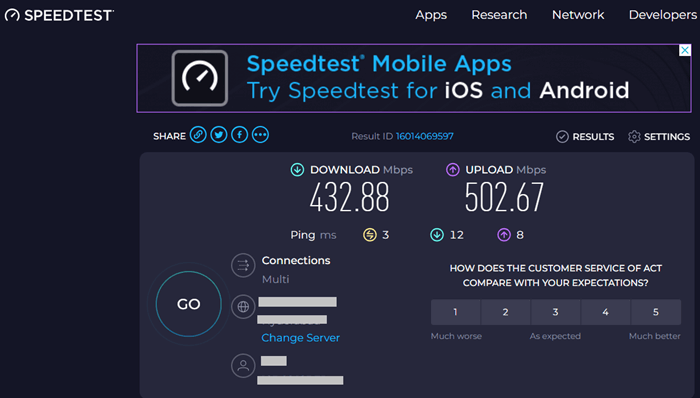Buffering… we’ve all been there, frustrated by sluggish internet speeds. In today’s hyper-connected world, where everything from work to entertainment relies on a stable internet connection, understanding what constitutes “fast” internet speed is crucial. Whether you’re streaming videos, video conferencing, or simply browsing the web, having sufficient speed ensures a seamless online experience. But how much speed do you need? Let’s delve into the intricacies of internet speed to demystify this essential aspect of modern connectivity.
Outline
ToggleUnderstanding Internet Speeds:
Internet speed is like the road your data travels on. It’s measured in megabits per second (Mbps). There are two types: download speed and upload speed. Download is how fast your device gets stuff from the internet, like videos or web pages. Upload speed is how fast your device sends data, useful for video calls or sending files.
Your internet plan might say something like 100 Mbps. The “Mbps” shows how fast it is—the bigger the number, the faster. Usually, downloading is quicker than uploading in regular plans.
Knowing these terms is the first step. Now, let’s dig into what affects your internet speed and how to figure out the right speed for you.
Factors Influencing Internet Speed
Several factors can impact your internet speed, making it essential to consider these variables when assessing your online needs:
A few things can mess with your internet speed. Check these out:
- Internet Plan: The type of plan matters. More Mbps usually means faster internet. Match your plan with how you use the internet.
- Network Jam: When lots of people use the internet together, things can slow down. This happens during busy hours and can mess with streaming and video calls.
- Connection Type: What kind of internet you have matters too. Fiber-optic is faster than DSL or satellite connections.
- Router Quality: Your router is like the boss of your internet at home. Get a good one to make your internet better.
- Device Limits: Old devices might not handle high-speed internet. Make sure your gadgets can keep up with your plan.
- Location Matters: How close you are to the internet provider’s stuff can affect speed. Closer is usually faster.
Now that you know the basics and what can mess with your speed, you can pick the right internet speed for your needs. Enjoy the fast lane!
How to Test Your Internet Speed
Testing your internet speed is a straightforward process that provides valuable insights into your current connection performance. Follow these steps to conduct an accurate speed test:
- Select a reputable speed test website or application. Popular options include Speedtest by Ookla and Fast.com by Netflix.
- To ensure accurate results, close any unnecessary applications or programs running on your device. Background downloads/uploads and streaming services can affect the test outcome.
- Ensure your device is connected directly to your network via Ethernet or to your Wi-Fi network if Wi-Fi is your primary connection method.
- Visit the chosen speed test website or launch the speed test application. Click the “Go” or “Start Test” button to initiate the test.
- Once the test is complete, you’ll receive information about your download speed, upload speed, ping (latency), and sometimes jitter. Compare these results with your subscribed internet plan to determine if you’re receiving the expected speeds.
- If your speed test results consistently fall below your subscribed plan’s advertised speeds, contact your ISP to troubleshoot and resolve any potential issues with your connection.
What Speed Do You Need?
Now that you know what affects internet speed, let’s figure out what speed you need. It depends on what you do online and how many gadgets are connected to your network. Here’s a breakdown:
- Basic Stuff like Browsing and Emails (1-5 Mbps): If you’re mostly surfing the web, sending emails, and using social media, a slower speed is good enough.
- Watching HD Videos and Video Calls (5-20 Mbps): If you like watching HD videos and making video calls, you’ll need a bit faster speed to avoid glitches.
- Gaming and HD (20-100 Mbps): Gamers and 4K video fans need higher speeds for smooth gaming and clear video.
- Lots of Users and Devices (100+ Mbps): If your home has many people and devices, go for a higher speed. It keeps everything running well at the same time.
- Super Fast Gigabit Speeds (1+ Gbps): Only for heavy users! Great for big online tasks, large file transfers, and many devices at once.
Think about what you do online and how many devices you have. If you’re not sure, a good starting point is a plan with at least 100 Mbps for downloads and 10 Mbps for uploads. It covers a lot of online needs.
Conclusion
The right speed for you depends on what you do online, how many devices are in your home, and what you like. Keep an eye on your internet speed with regular tests. It helps you see how well your connection is doing and lets you make it work better for you. Whether you upgrade your plan, adjust your router, or fix problems, staying on top of things helps you get the best out of your internet.
Regularly testing your internet speed provides a snapshot of your connection’s performance, helping you monitor and optimize it for your needs. Whether through plan upgrades, router adjustments, or troubleshooting techniques, taking proactive steps ensures you get the most out of your internet service.