We are surrounded by tiny and portable electronic devices and gadgets. Portability means it has a battery that we have to charge on a regular basis (daily, alternate days, weekly, etc., depending on the device) and charging means USB. Frequently plugging and unplugging the charging cable into our smartphones, Wireless earbuds, etc. can damage the connector or in a worst case it can damage the port on the device.
What if we can avoid this wear and tear of the charging port (or the cable) and yet fast charge the device? This is where the Magnetic Charging Cables come in handy. No. We are not talking about wireless charging but wired connection with a bit of magnetic magic.
We recently got our hands on Magnilink 360 PRO Magnetic Charging Cable. It has USB Type-C Connector on one end and a magnetic link on the other. You can connect any of the three adapters at this end and charge and sync your devices.
This is the review of the Magnilink 360 PRO Magnetic Charging Cable. We are writing this review after using and testing the device thoroughly for its ease of use,magnetic snapping action, power delivery, data transfer, and many more. Read along to find out more about our thoughts and impressions of the same.
Let us kick off this review by taking a look at the contents of the package. The main package is a 2-pack that contains two Magnilink 360 PRO Magnetic Charging Cable. While both these support 100W charging, the only difference is their lengths as one is 1M (3.3 ft) long while the other is just under 2M (6.2 ft). You can choose between Onyx Black and Crimson Red colors for the cable.

Next, we have the main attraction i.e., the magnetic connectors or the adapters that plug into the device. The package has three types of connectors, one each of USB Type-C, Micro USB, and Lightning.
Next, we have a couple of accessories. The first accessory is a USB Type-C to Type-A Adapter. Then there are two tip holders that clip on to the wires.
The Magnilink 360 PRO Magnetic Charging Cable has a nice nylon braided sleeve that can withstand wear and tear from regular or even heavy usage. One end of the cable (the end that goes into the charging brick) has a standard USB-C Connector.

We are glad that Magnilink has chosen USB Type-C over regular USB Type-A Connector as most of the charging bricks, power banks, etc. nowadays are featuring USB-C Ports.
You can see a “100W” text near the USB-C Connector. As we mentioned earlier, this cable supports USB Power Delivery up to 100W i.e., 20V at 5A. This means, the cable must have an eMarker chip inside. We tested the “100W” charging speeds. Stay tuned for the results in the next section.
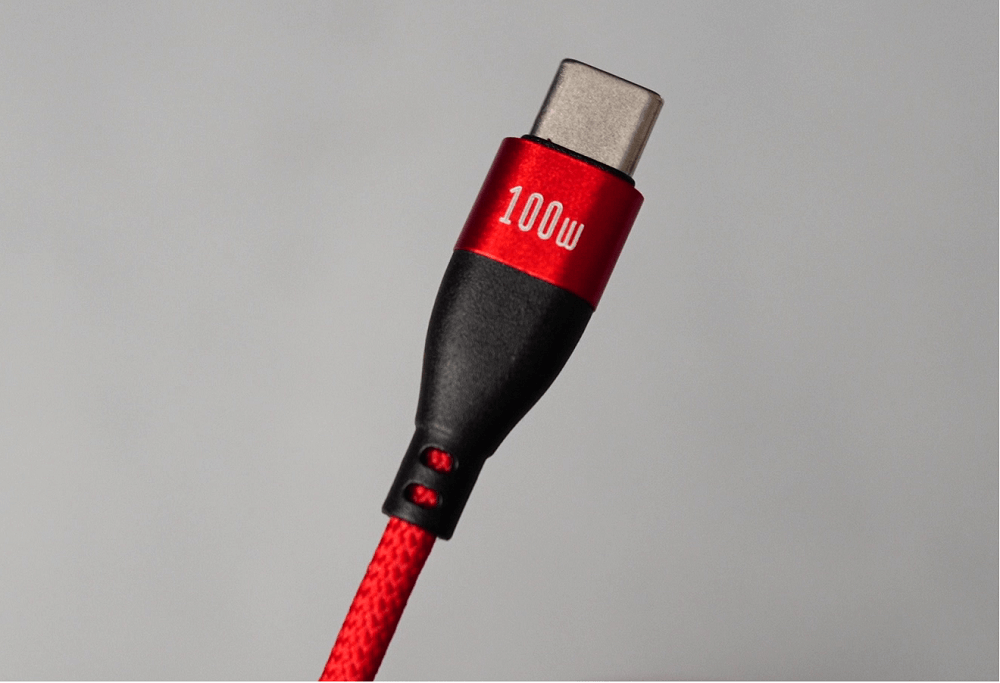
On the other end of the Magnilink 360 PRO Cable, we have the round magnetic link with 9 pins on the inside. An interesting feature about this end is that the main magnetic link part of the connector can freely swivel on an axis by 180°.
Just below this magnetic link, on the plastic end of the cable, we have a tiny blue LED that acts as a charging indicator.

The three magnetic connectors are really tiny. One side of the adapter or pin has USB-C, Micro USB, or Lightning connector, depending on the tip. And the other end has a round connector with exposed circular tracks. The pins on the magnetic link of the cable connect with these tracks.
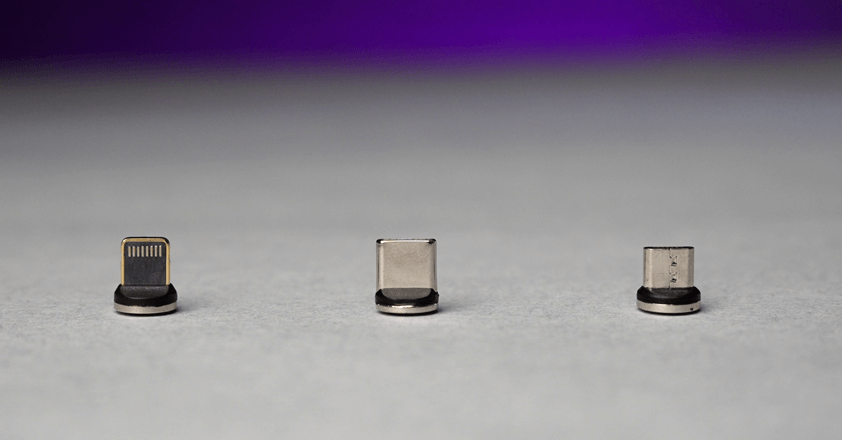
Due to the circular design of the magnetic connector, you can easily rotate the magnetic link 360°.
Using the Magnilink 360 PRO Magnetic Charging Cable is very easy. Depending on the type of charging port your device has, select the appropriate adapter or pin.Insert the pin into the charging port of your smartphone, wireless earbuds, tablet, laptop, camera, etc. Make sure that the pin goes all the way in.
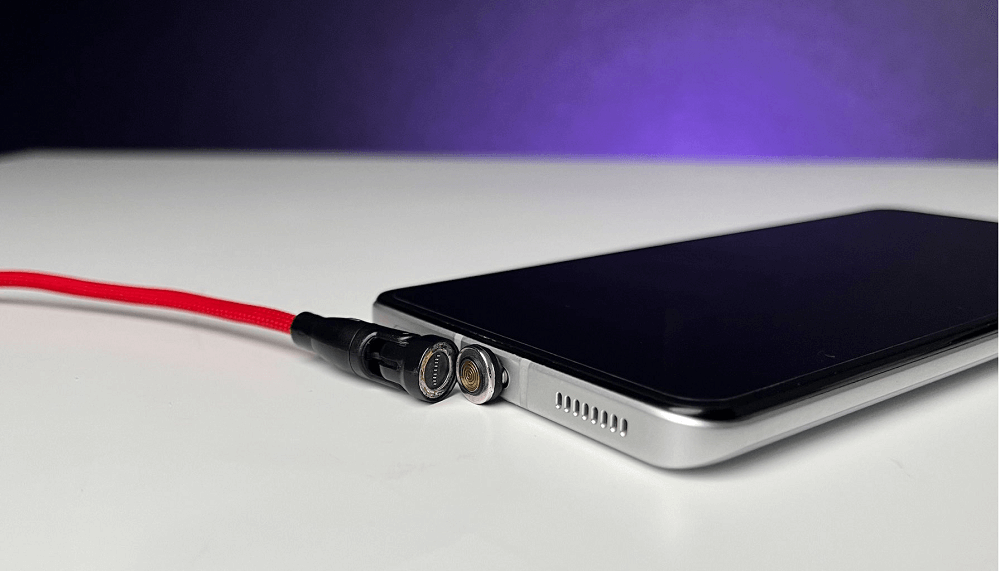
Next, bring the Magnetic Connector of the cable close to the adapter and voila, it snaps perfectly and charges your device. There are a couple of very good advantages of this type of magnetic cables.
First, you don’t have to frequently plug and unplug the chargingconnector in and out of your deviceas you can connect the adapter and leave it there. This significantly reduces any damage to the port on the device or the cable itself.
Another advantage of always connecting the pin to the smartphone is that it covers the port and doesn’t allow any dust or lint to enter.

While it reduces the wear and tear of the charging port, the tiny adapters are very difficult to remove from the device. There is no special tool to remove and chances of it flying out of your hand while forcefully removing the pin are very high.
Next advantage of magnetic charging cable is their snaping action. While the magnetic link is very strong, if you accidently trip over it, the magnetic link breaks and prevents any damage to the device, cable, or the charging brick.
You get a tip holder that can clip to the cable. This way, you can tie the cable and also keep all your pins at one place. While chargers and power banks with USB-C Port are becoming common nowadays, some old devices have USB Type-A outputs.
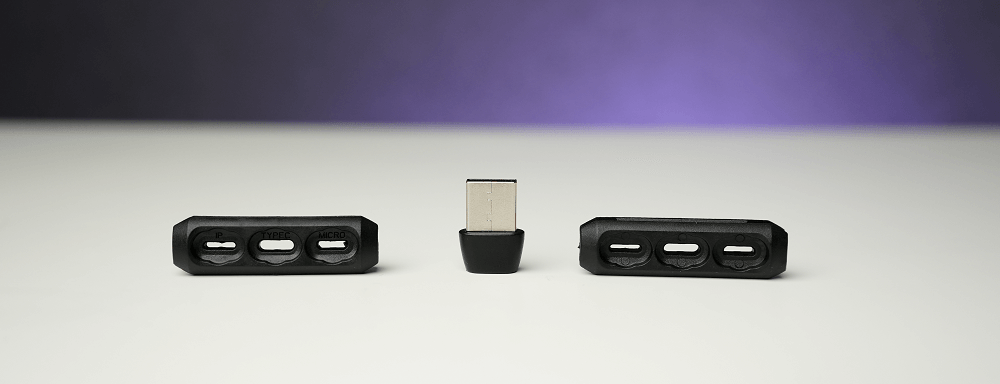
If you have such a device (either charging brick or laptop with only USB Type-A), then you can use the provided USB-C to USB-A adapter to covert your USB-A to USB-C.
We tested the Magnilink 360 PRO Magnetic Charging Cable with a lot of devices for its charging speed, ease of use, data transfer capabilities, and durability. Let us first talk about charging speed. As the Magnilink 360 PRO Magnetic Charging Cable supports 100W charging over USB-C Power Delivery, we tested it with a MacBook Pro that with a 140W adapter.
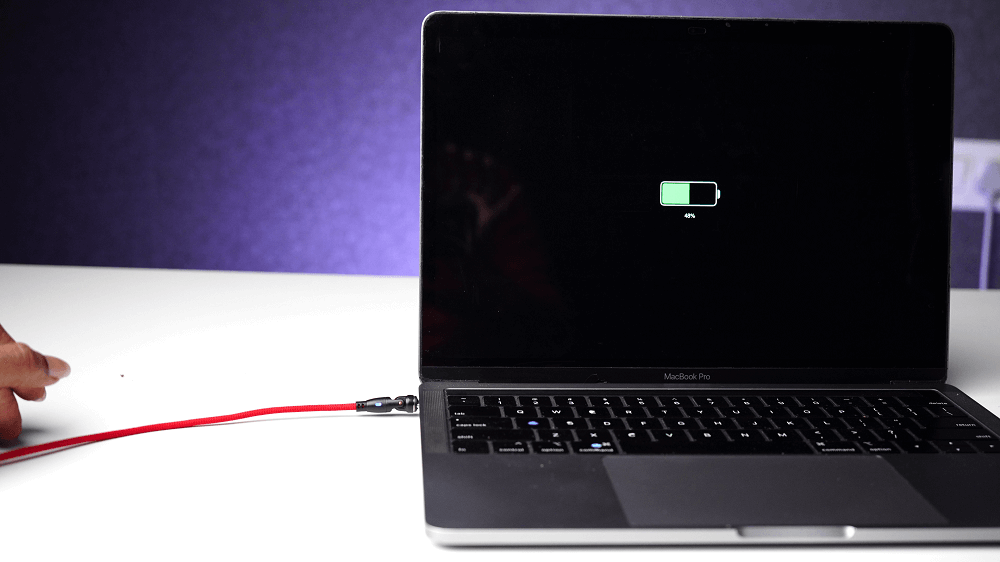
The Magnilink 360 PRO Cable can deliver 100W Charging for the supported devices. During our test on charging a MacBook Pro, the cable could easily deliver over 96W.
For mobile phones, we tested with devices that support USB PD and devices with proprietary charging systems. As Apple iPhones support USB PD, we were able to charge a couple of Apple iPhones (iPhone 13 and iPhone 14 Pro) using the Magnilink 360 PRO Magnetic Charging Cable and it could fast charge them with ease.
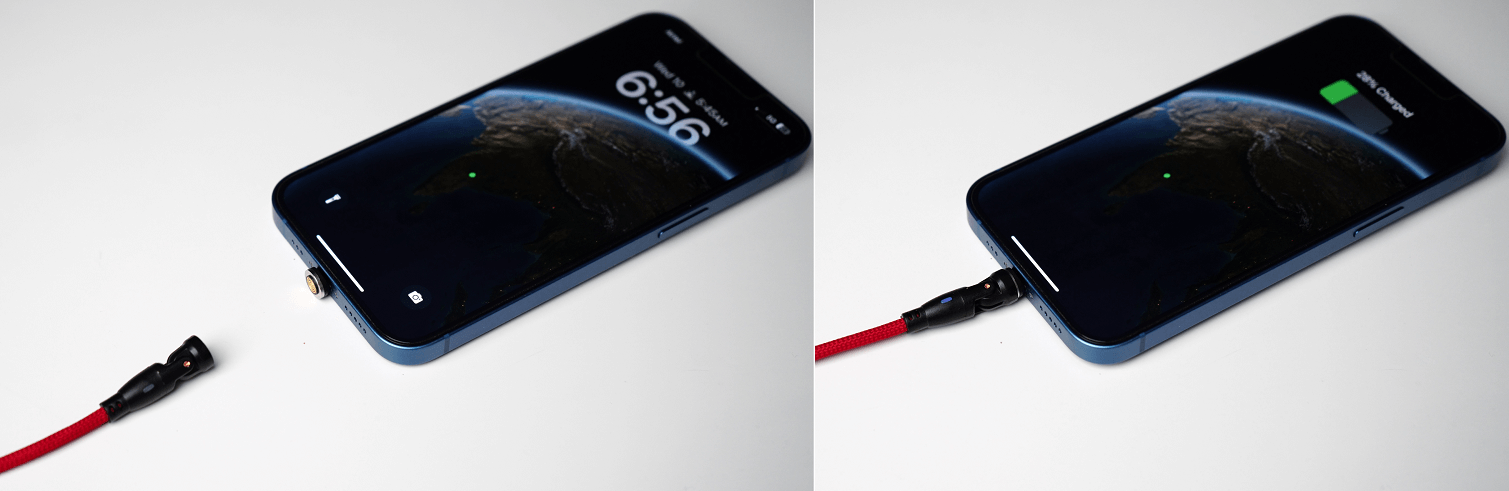
We also tested the magnetic cable with some other smartphones. While they could charge quickly, the charging speeds were not great. However, this is not a problem of the Magnilink 360 PRO Cable but rather the custom fast charging protocols of those devices that need special charger and cable to achieve maximum charging speeds.
If your device supports USB PD and you have a good quality USB-PD Charger, then you can comfortably use the Magnilink 360 PRO Magnetic Charging Cable to fast charge your devices.

Next, we tested the data transfer capabilities of the cable. We had no issues transferring files from the smartphone to the computer or the other way.

While the Magnilink 360 PRO Magnetic Charging Cable supports data transfer, the speed is limited to only USB 2.0. This could be a limiting factor if you need high speed data transfer.
We also use the Magnilink 360 PRO Magnetic Charging Cable in our cars for Android Auto and Apple CarPlay. It worked flawlessly.
Last but not least, we have to talk about the magnet of the cable. Magnilink uses N52 grade magnet that is very strong for its size. You can lift the smartphone using the magnetic cable (although we wouldn’t recommend it) without snapping the link.
The price of the Magnilink 360 PRO Magnetic Charging Cable is $30 for the 2-pack option. This may seem a little high for a charging cable but this is the case with most magnetic charging cables. You have to pay a slight premium for the snapping action. Magnilink also provides 1-Year warranty on its magnetic charging cables. We feel that this price along with the warranty seems okay especially if you need that magnetic link to easily connect and disconnect the cable from the device.
Overall, we liked the Magnilink 360 PRO Magnetic Charging Cable for what it is. If you have children or pets that often trip over a charging cable, then the magnetic charging cable such as this one is a very good choice to protect the device, cable, or the charging brick.
Once you connect the magnetic tip to your smartphone, you don’t have to take it out and thus saving you from the mess of a damagedconnector, port, or cable.
You can use this cable with almost all “USB Powered” devices as it comes with three types of adapter or tips: USB-C, Micro USB, and Lightning.You don’t have to worry about slow charging speeds and the Magnilink 360 PRO supports 100W charging over USB Power Delivery.
Apart from a few nitpickings such as hard to remove magnetic tips and slightly higher price, the Magnilink 360 PRO is a very good option if you are looking for a tough but easy to use magnetic charging cable.
Get great content that you love. No ads or spams, we promise.
Projects
Get great content that you love.
No ads or spams, we promise.
Your Privacy is important to us
Copyright © 2024 Electronicshub.org