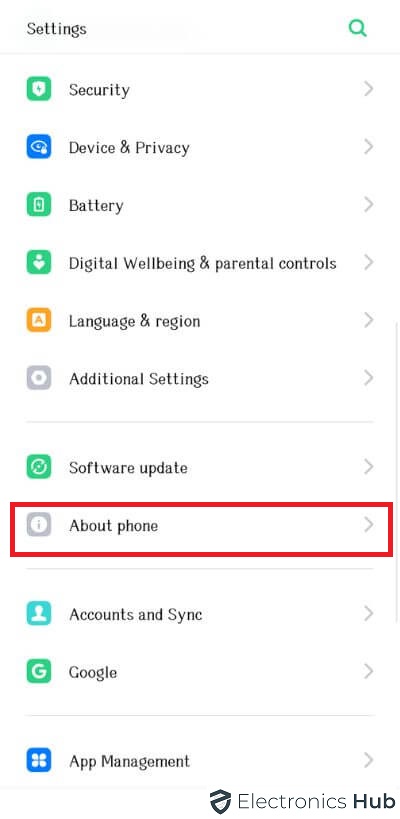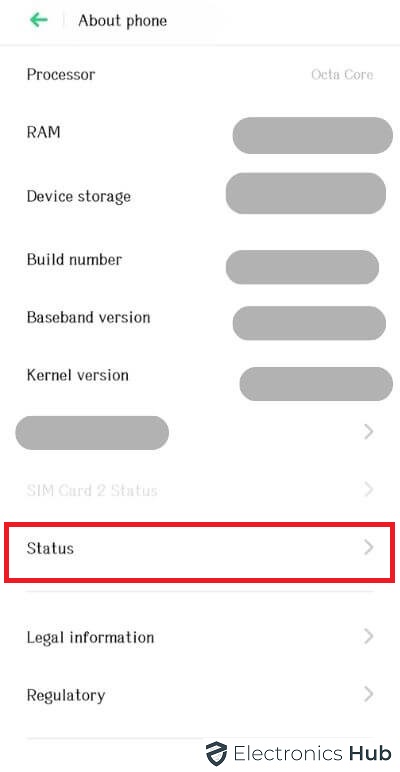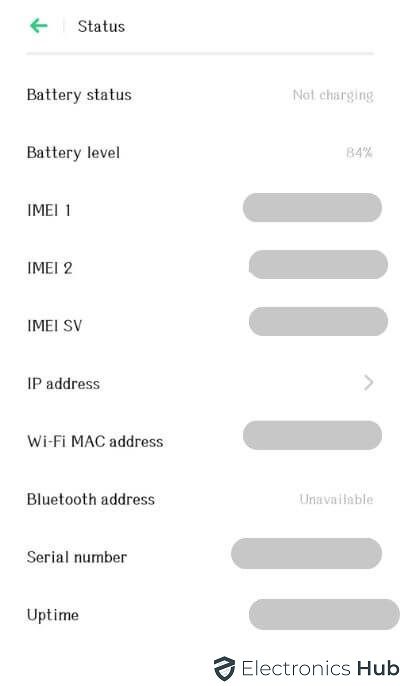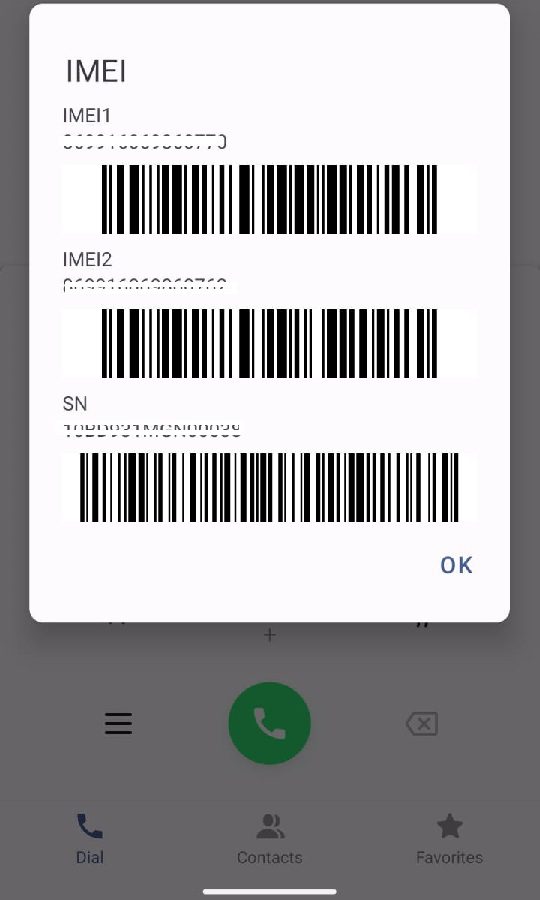Have you ever found yourself wondering if your phone is locked to a specific carrier? Oh, I can totally relate to that feeling! It’s quite common for many of us to be uncertain about our phone’s status. The confusion can be a real hassle, but worry not!
In this guide, let’s navigate through the world of locked phones and uncover the truth about carrier restrictions. Join me as we embark on this journey to discover if your beloved phone is indeed locked or free to roam with any carrier. And also find out How to Unlock disabled iPhone.
Outline
ToggleWhat Does It Mean if a Phone is Locked Carrier?
A carrier-locked phone is exclusively compatible with the network of the carrier from which it was purchased, rendering it unable to function with SIM cards from other carriers. This locking practice serves multiple purposes. Firstly, carriers aim to retain customers by restricting their phones to their network, ensuring continued revenue from monthly fees. Secondly, carrier-locking helps prevent fraud, as an unlocked phone could be misused for unauthorized calls or spam messages. By comprehending the implications of carrier-locking, users can make informed decisions when choosing devices and carriers that best suit their needs and preferences.
How do I Know if my Android Phone is Carrier Locked/ Unlocked?
A carrier-unlocked phone is not bound to any specific carrier, granting you the freedom to use it with SIM cards from various carriers. To determine if your phone is carrier-unlocked, there are two simple methods. Firstly, check the phone’s box for any indication that it is “unlocked.” Such labeling confirms its unlocked status. Alternatively, try inserting a SIM card from a different carrier into your phone. If your phone recognizes the SIM card and allows you to make calls and use data, then it is undoubtedly carrier-unlocked. Owning a carrier-unlocked phone ensures flexibility and convenience, as you can switch carriers at any time without limitations, making it a desirable choice for those seeking unrestricted device compatibility.
How Do I Know if my Phone is Locked/Unlocked Carrier from Settings?
An Android phone can be tied to a specific carrier, restricting its usage to only that carrier’s SIM cards. This is often implemented to discourage customers from switching carriers prematurely. However, you can easily determine if your Android phone is locked or unlocked using a simple
Step Procedure:
- Go to the Settings menu on your Android phone.
- Navigate to the “About phone” section.
- Scroll down to find the “Status” option.
- Look for indicators like Network or Carrier under the “Status” section.
- If you see Network or Carrier, this signifies that your phone is locked to a specific carrier.
- Conversely, if you don’t see Network or Carrier, it means your phone is unlocked, granting you the flexibility to use SIM cards from various carriers.
2. How Do I Know if my Phone is Unlocked Carrier from SIM Card?
A carrier-locked phone is exclusively compatible with the network of the carrier from which it was purchased, restricting its use with SIM cards from other carriers. You can easily determine if your Android phone is carrier-locked using the following
Step Procedure
- Obtain a SIM card from a different carrier.
- Insert the new SIM card into your Android phone.
- Power on your phone.
- If your phone promptly recognizes the SIM card and enables you to make calls and use data, then it is unlocked.
- However, if your phone fails to recognize the SIM card or displays an error message, it is undoubtedly locked to a specific carrier.
3. How to Check if Your Phone is Unlocked with IMEI:
- Find Your IMEI:- Dial *#06# or check your phone settings to find the IMEI number.
- Contact Your Carrier:- Ask your current carrier if your phone is unlocked. Share the IMEI number with them.
- Use an Online Tool:- Use a trusted online IMEI checker to verify your phone’s unlock status.
- Try a Different SIM:- Insert a SIM card from another carrier. If it works, your phone is likely unlocked.
Do You Need Locked or Unlocked Carrier Phone?
The choice between a locked and unlocked carrier for an Android phone depends on individual preferences, needs, and how you plan to use your device. Here are some factors to consider:
Locked Carrier:-
- Subsidized Phones: Locked carriers often offer subsidized phones, meaning you can get a new device at a lower upfront cost in exchange for committing to a contract or payment plan. This can be advantageous if you prefer spreading out the cost of your phone.
- Network Compatibility: Phones from locked carriers are typically optimized to work seamlessly with that carrier’s network. If you are satisfied with your carrier’s coverage and service quality, a locked phone might be a convenient choice.
- Promotions and Discounts: Locked carriers frequently provide exclusive promotions, discounts, or bundle deals for their customers. If these perks are appealing to you, sticking with a locked carrier might be beneficial.
Unlocked Carrier:-
- Flexibility in Carriers: Unlocked phones are not tied to a specific carrier, giving you the flexibility to choose and switch between different carriers. This is particularly advantageous if you travel frequently or if you want to switch carriers for better plans or coverage.
- No Contract Commitment: With an unlocked phone, you are not typically tied to a long-term contract. This flexibility is beneficial if you prefer the freedom to change carriers or plans without contractual obligations.
- International Travel: Unlocked phones are often compatible with a broader range of networks globally. If you travel internationally frequently, having an unlocked phone allows you to use local SIM cards, potentially saving on roaming charges.
- Software Updates: Unlocked phones often receive software updates faster than their locked counterparts. This is because updates don’t have to go through the carrier’s approval process, ensuring a more timely delivery of the latest features and security patches.
Considerations:
- Cost: Unlocked phones might have a higher upfront cost since you’re not benefiting from carrier subsidies. However, the long-term savings and flexibility can outweigh this initial expense for some users.
- Network Quality: Evaluate the coverage and performance of carriers in your area. If a particular carrier offers excellent service, a locked phone might be a reasonable choice.
In conclusion, if you value flexibility, the ability to switch carriers easily, and faster software updates, an unlocked phone is a good choice. On the other hand, if you’re comfortable with a specific carrier, don’t mind contractual commitments, and want upfront cost savings, a locked phone may be suitable.
Why Do Carriers Lock Their Phones?
Carriers implement phone locking for several reasons. Firstly, to ensure customers fulfill their long-term contracts, as carriers generate revenue from these agreements. Allowing customers to switch carriers freely could lead to revenue loss. Secondly, locking phones helps protect carriers’ networks by deterring unauthorized use without paid service. It also helps prevent network congestion and aids in fraud detection.
Moreover, phone locking facilitates efficient inventory management for carriers. By associating specific phones with customers, carriers can effectively track devices, reducing complications in cases of loss or theft. While phone locking can be inconvenient for users seeking flexibility, it serves vital purposes for carriers in terms of revenue protection, network security, and inventory control.
Conclusion
It’s crucial to discover whether your phone is carrier-locked for a seamless mobile experience. Don’t worry; I’ve been there too! Check the box, try different SIM cards, or reach out to your carrier. If locked, unlocking may come with a cost, but I found free methods through research. Embrace the freedom to use your phone with any carrier without unnecessary expenses. Stay informed, just like I did, and make the best decision for your phone’s unlocking journey.
Carrier Unlocked Phone – FAQs
Ans: The easiest way to check if your phone is unlocked is to use another SIM card. If you do not have a SIM card, you can check if your phone is unlocked using the Settings, but this may not be 100% accurate. You can also contact your carrier, but they may not be able to give you the information you need.
Ans: Yes, you can switch SIM cards between phones as long as they are compatible with the same carrier network. Your SIM card should also be compatible with the new phone in terms of size (micro, nano, and standard size).
Ans: If your phone is locked, and you wish to switch carriers, you may need to request an unlock from your current carrier or explore third-party unlocking services before using a new carrier’s SIM card.
Ans: The risk of damaging your phone during the unlocking process is minimal if you follow the correct steps. However, it’s essential to be cautious and use reputable unlocking services to ensure a safe and successful unlock.
Ans: Unlocking your phone only allows you to use it with different carriers. However, compatibility with specific network bands and technologies may still vary. Ensure your phone supports the required frequencies for optimal performance with the new carrier.