The main benefit of a wired gaming headset is that you don’t have to worry about delay and latency as the sound produced by the system reaches your ear instantly. This is the reason many PC and Mobile gamers still prefer a good pair of wired gaming headsets.
We recently got our hands on the latest gaming headset from EKSA called the EKSA Star Engine E5000 Pro Gaming Headset. It is a wired headset with an over-the-ear design, Virtual 7.1 Surround Sound and a Detachable Microphone.
This is the review of the EKSA E5000 Pro Gaming Headset. We are writing this review after testing the headset for gaming in a PC (laptop), Mobile, Music Playback, ENC (Environmental Noise Cancellation) and other features. Read on to find out our thoughts and impressions of the same.
Let us raise the curtains by unboxing and taking a look at the contents of the package. First, we have the EKSA E5000 Pro Gaming Headset itself in a neat and soft (velvet?) carry pouch. Keeping aside the headset for the time being, we have a detachable microphone in the box.

In another box, we have not one, not two, but three cables. The first cable is the main Type-C to Type-C Cable. Then we have a Type-C to 3.5mm Audio Jack Cable. Finally, there is a Type-A Male to Type-C Female cables. We will discuss more about these cables in the later sections.
The last thing in the box is a multi-language user manual. It has detailed pictures for product overview, operation guide (explains about the buttons) and also connectivity guide for various compatible systems.
Coming back to the main event, the headphones, holding them in hand for the first time, they felt slightly bulky and on the heavier side. We liked the overall build quality of the headset with big earcups, thick headband, metal mesh and green accents.

Although the main frame of the headset is made up of metal, there are several good quality plastic parts. The headband is wide with decent cushioning and it is reasonably adjustable. There are green stripes at the either ends of the headband and a green stitching that attaches the cushion with the main headband frame.

We measured the weight of the headphones with microphone attached to it and they weighed 343g (give or take). That’s a heavy boi.
Coming to the earcups, they are large with very good cushioning that is made up of memory foam and protein leather (apparently made using eggshell protein). As this is an over-the-ear style headset, the earcups cover our ears completely.
The outside of the earcups have a metal mesh with a plastic cover on top. There is green light with breathing effect on the outside of both earcups (you can turn the lights off, if you don’t want them).

Left earcup is the busiest of the two with all the controls, ports and buttons. We will see more about them in the next section.
There are two exposed green wires from each earcup going to the headband. EKSA should have gone with a flush design but considering the open metal frame of the headband, we understand why they have to do it this way.
Altogether, there are 5 different controls/buttons/ports on the left earcup. On the top, we have the volume control wheel with a textured finish. Next to that, there is a microphone mute button.
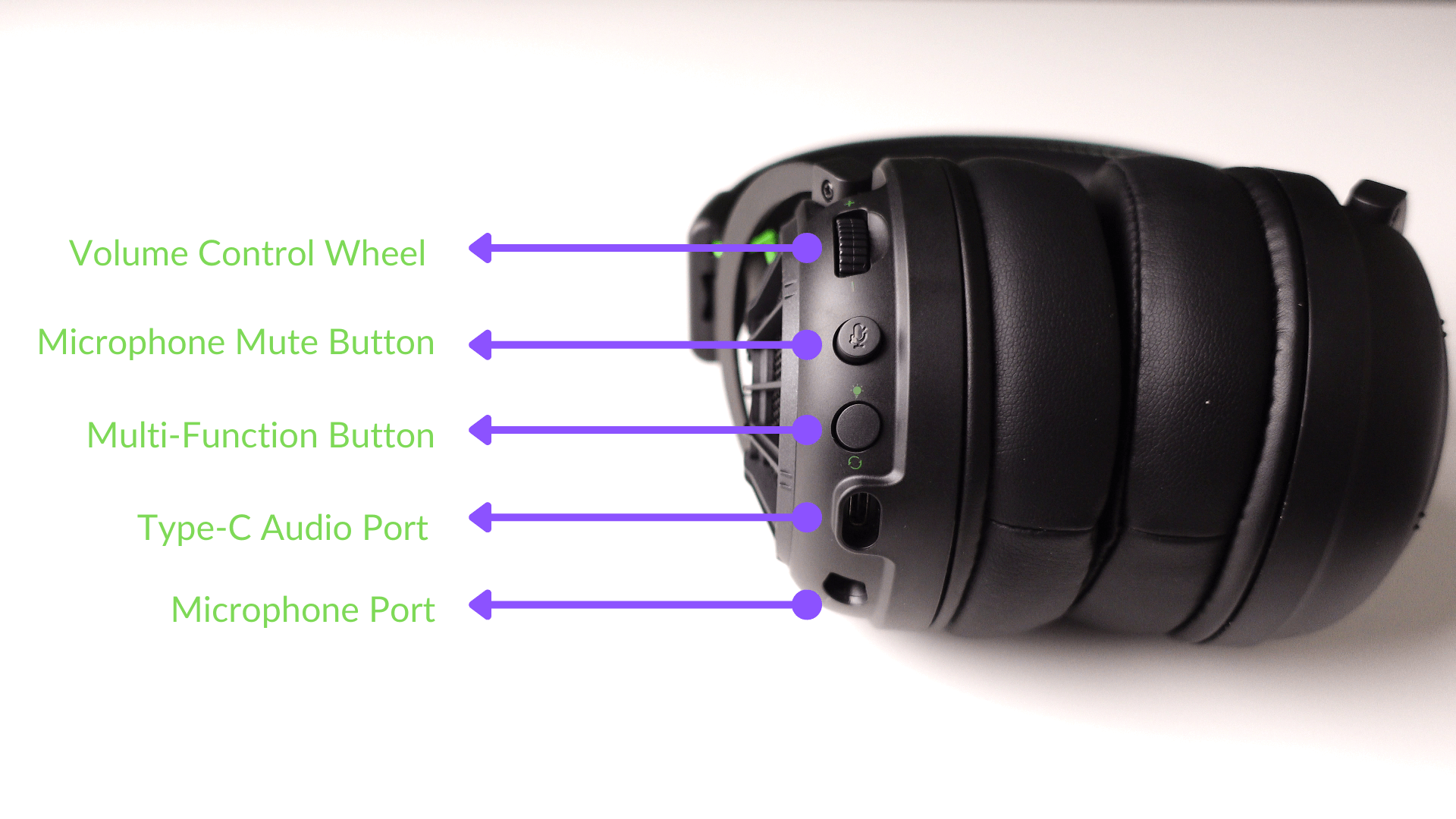
Then we have multi-function button. You can do a couple of things with this button. With single push of the button, you can switch between the stereo mode and surround sound mode, without any driver or software. If you long press the button for 3sec, you can turn the breathing LEDs on or off.
After this button, we have the main Type-C Port. You can use the Type-C to Type-C cable or Type-C to 3.5mm connector cable with this port. In case your OC/Laptop doesn’t have a Type-C Port, you can use the Type-A to Type-C Female cable and use the headset.
Next to the Type-C Port, we have a 3.5mm jack that accepts the detachable microphone. The design of the microphone connector is very good and it sits flush into the earcup.

You might be tempted to use the 3.5mm jack on the headset with an AUX cable. Sadly, it accepts only the microphone provided in the box.
Finally, we have a secondary microphone with an opening on the top of the left earcup. This microphone captures the surrounding sounds and the special IC in the headphone cancels this noise and sends only the audio from the main microphone.
Now comes the interesting part of the EKSA E5000 Pro Gaming Headset, its performance. For our testing, we used the headset primarily with the Type-C to Type-C cable provided in the box. We tested the gaming experience on a good Windows gaming laptop (which has Type-C Port) and couple of Android Phones.
First of all, we have to admit that you will feel the weight of the headset. The cushions on the earcups cover the ears completely and there are no gaps. Both stereo and surround sound modes are very good but we feel that the virtual surround sound effects are particularly good in certain types of games (FPS).

As they are wired gaming headsets, there was never an issue of latency with the EKSA Star Engine E5000 Pro. We tested the microphone and it has decent voice capturing capability. Using the software (EKSA calls it the Sound Driver), we can enable or disable the ENC feature.
ENC means Environmental Noise Cancellation. There is a special AI engine in the headset that accepts two audio signals from the main microphone and also a secondary noise cancellation microphone. The engine then blocks the audio from the noise cancelling microphone and transmits audio only from the main microphone.
We tested the performance of the microphone with ENC on and off. You can clearly tell the difference as the engine with ENC on will try to block the surrounding noise to maximum possible level. In the process, it makes the main audio slightly soft.

Coming to listening to music with these headsets, the results were not overwhelming to say the least. Even with 50mm driver, the headsets struggle to produce any bass and the output is very flat. We even tweaked the equalizer settings in the driver software but still, the music output was just okay.
Overall, we liked the virtual surround sound mode while gaming as it can make us more immersive in the game. The stereo mode is decent for listening to music except it lack the punch.
An important point here is that after wearing the headset for some time, you will feel slight discomfort around the head and ear regions. Also, the ears become sweaty as they are completely covered by the earcup cushioning.
We already spoke a little about the driver software in the previous sections. Technically, you don’t need any drivers or software to use the EKSA E5000 Pro Gaming Headsets. You simply plug-in the Type-C cable and Windows machines will automatically detect them and set them as default audio output and input device.
Although with a Mac, we had to manually set the headphones, but was not a big deal. But EKSA gives you additional control of the headset in the form of a driver software. Their support page has Google Drive link to download the software. Note that this software is available only for Windows Machines.
After installing, connect the headset if not connected already and the software will automatically detect them. You get three tabs in the software. One for configuring the 7.1 Virtual Surround Sound Mode, one for configuring the stereo sound mode and the last one for enabling or disabling the ENC feature.
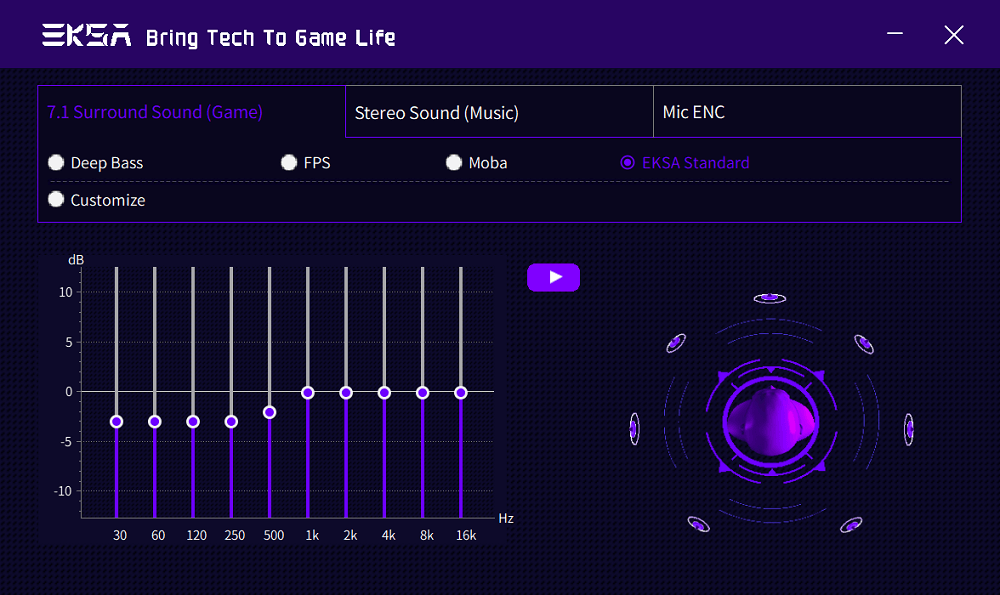
You can experiment with the equalizers in both the Surround Sound and Stereo Sound mode. We felt that if you are not sure about the settings, leave them at EKSA Standard Mode for decent audio output.
The listed price of the EKSA Star Engine E5000 Pro Gaming Headset is $99.99 but it is available for $59.49. This headset has a very good build quality with stylish look and a gaming centric design. EKSA is offering 2-year warranty on the headsets, which means you can use it for your gaming sessions without any worry.
Overall, we liked the build quality and design of the EKSA E5000 Pro Gaming Headsets. The combination of metal and plastic on the earcups, good quality metal frame and green accents all around give this pair a futuristic look and feel. The earcups are large with very good cushioning and the cover the ears completely.
The highlight feature of the headset is definitely the 7.1 Virtual Surround Sound. We liked this feature especially playing FPS games as the sound effects make the game play much more immersive. You can further tune the sound output using the Driver Software (available only for Windows). If you don’t want to fiddle with all this software stuff, there is a dedicated button on the headset to switch between stereo and surround sound mode.
Microphone is detachable and has a secondary noise cancellation microphone. A dedicated AI engine will cancel the surrounding noise.
Listening to music gave us mixed results as the bass is not powerful. But you can enjoy these headsets for gaming on PC, Mobile, XBOX, PS4 or PS5. If you are looking for a wired gaming headset with good build quality and stylish design, then the EKSA E5000 Pro Gaming Headset are a decent choice. You also get the benefit of 7.1 Virtual Surround Sound and ENC.
Get great content that you love. No ads or spams, we promise.
Projects
Get great content that you love.
No ads or spams, we promise.
Your Privacy is important to us
Copyright © 2024 Electronicshub.org