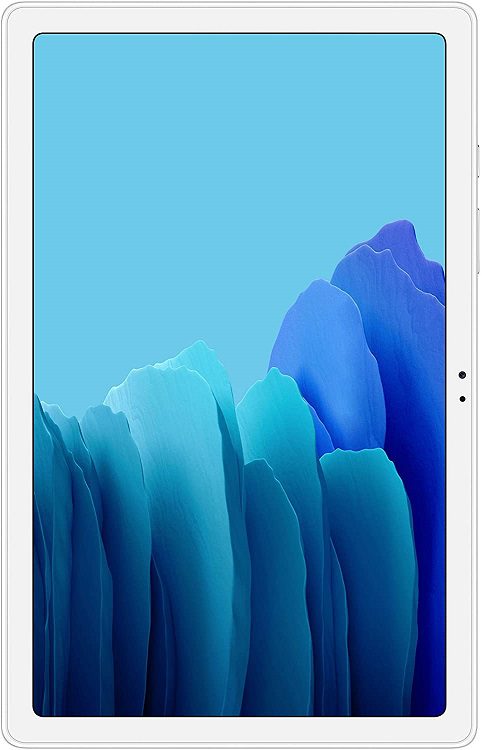Tablets are multipurpose devices that can be used for an extended set of applications compared to a regular smartphone. Simply because tablets offer a larger display paired with a high capacity battery and additional input methods, you can use the tablets for various purposes such as designing, creative applications, or even for your professional work. Nowadays, tablets are even available with Windows operating systems so that you can do all of the tasks that you perform on your laptop or computer.
But, not all tablets are perfect for professional work. In most cases, professionals such as videographers, photographers, content creators, and streamers need to use a portable storage device to transfer media from one device to another seamlessly. Thus, it benefits a lot that your tablet comes with a dedicated USB port. There are various tablets that offer a direct USB connection along with other exciting features such as:
- Type of USB Port: Now that you are specifically looking for a tablet with a USB port, it is necessary to know about the type of USB connection supported by the tablet. While some tablets will offer you a direct USB Type-A port like your laptop, some will feature a Type C port which is more common nowadays.
- Processor: The processor in a tablet basically carries out the tasks being performed on the tablet. Thus, with a high-powered processor, you will be able to run more complicated and resource-intensive software with ease.
- Operating System: Not all operating systems are the same. Each OS offers some distinct advantages and limitations. Mainly, you will find Android, macOS, and Windows on tablets that support a USB port.
A tablet with a USB port is highly beneficial for all types of users. If you are also looking for a tablet with a dedicated USB port, you have arrived at your destination. In this article, we will be featuring all of the best tablets that also support direct USB connections. While you can easily choose one based on the factors presented above, we will discuss these and some more factors in our “Buying Guide” for the best tablets with USB ports later on.
Outline
Toggle- Best Tablet with USB Ports in 2023
- Best Tablet with USB Port Reviews
- 1. Fire HD 8 Tablet
- 2. 2020 Apple iPad Air (4th Generation)
- 3. Samsung Galaxy Tab A7 10.4 (SM-T500NZSAXAR)
- 4. Simbans TangoTab 10 Inch Tablet
- 5. MEBERRY Android 10.0 Tablet
- 6. Lectrus Tablet 10 inch
- 7. SAMSUNG Galaxy Tab S7
- 8. 10″ Windows 10 Fusion5 FWIN232 Plus S1 Tablet PC
- 9. New Microsoft Surface Go 2
- 10. 10″ Windows 10 Fusion5 Tablet PC
- Buying Guide For The Best Tablet with USB Port
- Conclusion
Best Tablet with USB Ports in 2023
| Best Tablet with USB Port | Type of USB Port | Screen Size | RAM Capacity | Buy Now |
|---|---|---|---|---|
| Fire HD 8 Tablet | USB Type C | 8 inches | 2 GB RAM | Check On Amazon |
| 2020 Apple iPad Air (4th Generation) | USB Type C | 10.9 inches | 4 GB RAM | Check On Amazon |
| Samsung Galaxy Tab A7 10.4 (SM-T500NZSAXAR) | USB Type C | 10.4 inches | 3 GB RAM | Check On Amazon |
| Simbans TangoTab 10 Inch Tablet | Micro USB, USB Type A | 10 inches | 4 GB RAM | Check On Amazon |
| MEBERRY Android 10.0 Tablet | USB Type C | 10 inches | 4 GB RAM | Check On Amazon |
| Lectrus Tablet 10 inch | USB Type C | 10 inches | 2 GB RAM | Check On Amazon |
| SAMSUNG Galaxy Tab S7 | USB Type C | 11 inches | 6 GB RAM | Check On Amazon |
| 10" Windows 10 Fusion5 FWIN232 Plus S1 Tablet PC | USB Type A 3.0 | 10 inches | 4 GB RAM | Check On Amazon |
| New Microsoft Surface Go 2 | USB Type C | 10.5 inches | 8 GB RAM | Check On Amazon |
| 10" Windows 10 Fusion5 Tablet PC | USB Type A 3.0 | 10 inches | 4 GB RAM | Check On Amazon |
Best Tablet with USB Port Reviews
1. Fire HD 8 Tablet
Before, Amazon used to be a simple marketplace where you could buy products made by other manufacturers. But now, Amazon has started producing a lot of devices that also include electronics such as this tablet.
The Fire HD 8 tablet is our 1st pick for the best tablet with a USB port because it won’t cost you a fortune like most other choices. This is the most affordable option in the market, with an 8 inches high-definition display and 32 GB internal storage capacity. It comes with 2 GB of RAM capacity, and you can extend the internal storage up to 1 TB, which is beneficial for future use.
As the power consumption is minimal on the Fire HD 8 tablet, you will be getting up to 12 hours of battery life on this tablet. It is rather a simple device as it has only a handful of ports provided. You will find a USB Type C 2.0 port along with a standard 3.5 mm audio jack on the device. Compared to the previous generation of Fire HD tablets, this tablet is nearly 30% faster due to the 2.0 GHz quad-core processor powering this unit. There are many apps that are released for Fire OS and can be downloaded directly from the Amazon app store.
Best Features
- 8 inches HD display
- 32 GB storage capacity
- Up to 1 TB storage capacity
- Type C USB port
- 2 GB RAM
- Up to 12 hours battery life
- 0 GHz quad-core processor
Pros
- Most affordable tablet on this list
- Fast performance
- Supports many android applications
Cons
- Not suitable for heavy tasks
2. 2020 Apple iPad Air (4th Generation)
We all know that Apple products are available at a highly premium price range. But still, there is barely any competition to Apple when it comes to premium design and powerful performance.
Powered by the recently released Apple A14 bionic chip, the Apple iPad Air 2020 version offers a great performance compared to most other tablets. It has an attractive 10.9 inches display that has a resolution of 1640×2360 pixels which is much better than FHD or even QHD tablets. Also, the display is a liquid retina display that offers a very high contrast ratio and nearly perfect black regions in the scene. The display also has a true tone feature to generate accurate colors in every frame.
The Apple iPad Air features a universal Type C USB port that can be used for all connectivity options. You can connect a Type C charger, headphones or even a data storage device via this port. All of your work will be 100% secured on this tablet thanks to the Touch ID secure access present on the device. It also has a 12 MP rear camera and 7 MP HD front camera for video and FaceTime. The Apple iPad Air has 64 GB of internal storage capacity, which is not expandable, which might be an issue later on.
Best Features
- 9 inches HD display
- 64 GB storage capacity
- Apple A14 Bionic chip
- Type C USB port
- TouchID for secure access
- 12 MP rear camera
- 7 MP HD front camera
- High-resolution display
Pros
- Fast USB port
- Display quality is very good
- High-quality cameras
Cons
- Storage capacity is not expandable
3. Samsung Galaxy Tab A7 10.4 (SM-T500NZSAXAR)
Samsung is one of the first brands to develop a commercial tablet and also one of the best-selling brands in the smartphone industry. Thus, we are featuring a few great tablets from Samsung on our picks.
Samsung is also rather a premium brand compared to other options provided on our picks. Thus, we are putting the Samsung Galaxy Tab A7 at 3rd position on our picks for the best tablets with a USB port. The Samsung Galaxy Tab A7 also features a slim and attractive body which includes a 10.4 inches display. You will certainly enjoy watching any form of entertainment content on this tablet with the Dolby Atmos sound output. The battery of this tablet has 7040 mAh capacity, which is good enough for a tablet.
The Tab A7 is powered by the Samsung exclusive Exynos 9611 processor and paired with 3 GB RAM and 32 GB of storage capacity. These specifications are pretty attractive for those who are looking forward to working on the tablet.
The Samsung Galaxy Tab A7 also supports up to a 1 TB micro SD card, which will come in handy while storing your favourite movies and TV show seasons. The display on this tablet features a 2000 x 1200 pixels resolution panel which is yet another advantage of getting this tablet. There is a USB Type C port on the tablet that supports not only high-speed data transfer, but also fast charging which is needed for such a high-capacity battery.
Best Features
- 4 inches HD display
- 32 GB storage capacity
- Up to 1 TB storage capacity
- Type C USB port
- 3 GB RAM
- Fast charging supported
- Exynos 9611 processor
Pros
- Powered by Samsung’s exclusive Exynos processor
- High storage capacity supported
- Multipurpose Type C port
Cons
- Default storage capacity is only 32 GB
4. Simbans TangoTab 10 Inch Tablet
Simbans might not be as popular of a brand as mentioned so far on our list. But, the tablet from Simbans is definitely a great choice given its high performance and specifications.
Instead of providing you with just a tablet, Simbans is rather providing you with a complete kit that will let you use your tablet as a highly portable laptop with ease. Along with the tablet, there is a detachable keyboard as well as a universal power adapter included. On top of that, there are popular applications such as Microsoft Word, Microsoft Excel, and WPS Office preinstalled on the tablet. The tablet has a 10 inches wide display which should make it easier to use from a fair distance.
The display panel is an IPS high-definition panel that will give you accurate colour accuracy and wide viewing angles. Powered by the Mediatek quad-core CPU, the Simbans TangoTab offers excellent performance on the Android v10 operating system. The CPU is backed by 4 GB of RAM and 64 Gb storage capacity, which should not run short for a long time. Unlike other tablets, the Simbans TangoTab also features a mini HDMI and a Micro USB port alongside the standard Type C port. Thus, you will have all options available while using the tablet.
Best Features
- 10 inches HD display
- 64 GB storage capacity
- Micro USB and Mini HDMI port
- Type C USB port
- 4 GB RAM
- Powered by Mediatek quad-core CPU
- IPS HD display
Pros
- USB devices can be connected while charging
- It has an HDMI port for direct connection with the display
- Keyboard and universal charging adapter included
Cons
- The processor could have been better
5. MEBERRY Android 10.0 Tablet
MEBERRY also has a great Android-powered tablet that you shouldn’t miss if you wish to buy a value for the money option. The tablet is especially good for its battery performance.
Similar to our previous pick, this one also offers a Bluetooth keyboard along with a 2.4G wireless mouse in the package. The tablet sports a massive 8000 mAh battery that will grant you up to 7 to 8 hours of battery life. There are many other additional peripherals included with the tablet such as a protective case, Type C to USB adapter, Capacitive pen, etc. The MEBERRY tablet operates on Android v10 and is powered by an octa-core processor, which should offer you great backup for simultaneous tasks.
The display of the MEBERRY tablet is about 10.1 inches wide and features a 1280 x 800 pixel resolution IPS panel. There is also an SD card slot on the tablet that allows up to 128 GB cards for expanding the internal storage capacity, which is 64 GB by default. The RAM capacity, on the other hand, is 4 GB which is good enough for running parallel applications. Even with these specifications, the MEBERRY tablet is very thin and measures about 9 mm from the side. Thus, it is easier to store and carry in the backpack.
Best Features
- 1 inches HD display
- 64 GB storage capacity
- Up to 128 GB SD card supported
- Type C USB port
- 4 GB RAM
- Up to 7 to 8 hours battery life
- 8000 mAh battery capacity
Pros
- Bluetooth keyboard included with many other peripherals
- Complete kit provided for outdoor usage
- Operates on Android v10
Cons
- The processor is not good enough
6. Lectrus Tablet 10 inch
Lectrus is yet another brand that is offering large-sized tablets with USB compatibility under a decent price range. It is also an Android tablet with mid-range specifications.
Up next, we have one more 10.1 inches Android tablet on our list. The next offering is from a brand called Lectrus, which is a very affordable choice for a tablet. The Lectrus Tablet has 10.1 inches display and is powered by a 1.3 GHz quad-core processor. It comes with 2 GB of RAM and 32 GB of storage capacity that is suitable for casual use. Although, you might face stutters while running resource-intensive applications. The 10.1 inches display features a 1280 x 800 pixels resolution display which is very close to Full HD quality.
The storage capacity on the Lectrus Tablet is expandable up to 128 GB via SD card. It houses a 6000 mAh battery that offers 5 to 7 hours of backup on regular usage. As for the charging, you can use the onboard micro USB port to charge the device in under 4 hours. It also has a USB Type C port for those who need a universal USB port on the tablet. There are 2 cameras installed on the tablet, which are 5 MP on the rear side and 2 MP on the front. Thus, you can easily use this device for online classes or meetings without worrying about the quality of the call.
Best Features
- 1 inches display
- 32 GB storage capacity
- Up to 128 GB storage capacity
- Type C USB port
- Micro USB port
- 2 GB RAM
- Up to 7 to 8 hours battery life
- 3 GHz Mediatek Cortex processor
Pros
- Affordable price range
- Expandable storage capacity
- 6000 mAh battery capacity
Cons
- Not ideal for gaming or heavy applications
7. SAMSUNG Galaxy Tab S7
The following tablet from Samsung is a highly premium offering from the brand, which basically offers all in one performance. If you are looking for an alternative for a laptop, this might be the best choice.
With 11 inches display size, the Samsung Galaxy Tab S7 almost feels identical to the form factor of a laptop. And with the included keyboard, you can actually type with the tablet just like a regular laptop. It is powered by the Qualcomm SM8250 Snapdragon 865+ processor which is one of the fastest SoCs available for smartphones and tablets.
Therefore, you will be getting the best performance while multitasking on the Samsung Galaxy Tab S7. There are multiple variants available in terms of RAM and storage capacity that goes as high as 512 GB. On this option, you will be getting 6 GB RAM with 128 GB storage capacity.
The display of the Samsung Galaxy Tab S7 is already larger in comparison and also features an edge-to-edge pane for a higher screen-to-body ratio. Samsung is also giving you a special S pen with this tablet that you can store in the tablet itself and use when required. For data transfer and charging, it features a Type C USB port that also supports fast charging. Therefore, it is very useful when you wish to quickly charge the 10090 mAh battery in general. This battery will last you about 15 hours on a single charge.
Best Features
- 11 inches 2560 x 1600 resolution display
- 128 GB storage capacity
- Up to 1 TB storage capacity
- Type C USB 3.0 port
- 6 GB RAM
- Up to 15 hours battery life
- Qualcomm SM8250 Snapdragon 865+ processor
Pros
- Powered by a very fast processor
- High RAM capacity
- Great resolution on the display
Cons
- Expensive for casual use
8. 10″ Windows 10 Fusion5 FWIN232 Plus S1 Tablet PC
There are a lot of programs that are only available on the Windows operating system. If you wish to use your tablet with such programs, the following choice from Fusion5 will be great for you.
In the next selection, we have picked a Windows OS tablet for you. The Fusion5 FWIN232 Plus is also an ultra-slim tablet that works on Windows 10 operating system. Therefore, it can be used for all the tasks that you perform on your laptop or computer. Similar to budget-friendly laptops, the Fusion5 FWIN232 Plus also packs an Intel quad-core processor with a standard USB 3.0 Type-A port. Therefore, you will not need any connector or a special type of USB drive to use with this tablet. Along with the powerful processor, it features 4 GB of RAM and 64 GB internal storage capacity that you can expand up to 256 GB via SD card.
Even the display quality of the Fusion5 FWIN232 Plus is similar to a laptop as it features a 10 inches display which includes an IPS display panel. The panel has 1280 x 800 pixels resolution which is almost equivalent to Full HD performance on this size. But because the power consumption is low on the display, you can expect nearly 6 hours of battery backup on the 6000 mAh battery on this tablet. Apart from the USB connection, it also supports WiFi N and Bluetooth 4.0 technology.
Best Features
- 10 inches HD display
- 64 GB storage capacity
- Up to 256 GB storage capacity
- Type C USB port
- 4 GB RAM
- Micro HDMI port
- Up to 6 hours battery life
- Intel quad-core processor
Pros
- IPS HD display
- Great wireless performance\
- It comes with a micro HDMI port
Cons
- Battery backup is short
9. New Microsoft Surface Go 2
Suppose you wish to use a Windows laptop, which option could be better than Microsoft’s own Surface tablet. There are a lot of different variants of the Surface tablets, out of which the one given here is a great option.
Unlike the majority of options included on this list, the New Microsoft Surface Go 2 is primarily a laptop that can also be used as a tablet. This is a 2 in 1 option which features a touchscreen display and a detachable keyboard to turn it into a tablet. It is packed with the Intel Core i9 7740x processor that makes the tablet work very fast, given that it has a built-in 128 GB SSD instead of HDD. This model has 8 GB RAM, which works perfectly with the specifications and offers flawless performance, But you can also opt-in for a 4 GB RAM model for casual use.
As this is basically a laptop, you will also receive significantly better performance in terms of graphics via the integrated Intel HD graphics 615. It includes proper color generation for content on the 10.5 inches display that has a native Full HD 1920 x 1080 pixel resolution. As for the USB port, it features a Type C USB 3.0 port alongside an SD card reader and headphone jack. As the laptop is coming from Microsoft, you will also receive a free upgrade to Windows 11 OS as soon as it is commercially available.
Best Features
- 5 inches HD display
- 128 GB SSD
- 2 in 1 laptop
- Type C USB port with SD card reader and headphone jack
- 8 GB RAM
- Up to 10 hours battery life
- Intel Core i9 7740x processor
Pros
- Native Full HD display resolution
- Lightweight laptop
- Integrated graphics processor
Cons
- Expensive option
10. 10″ Windows 10 Fusion5 Tablet PC
If you liked our previous choice from Fusion5, then you will certainly be interested in the following upgraded option from the same brand. It is also a Windows-powered tablet that you might find perfect.
Our last choice for the best tablet with a USB port is the Fusion5 Ultra Slim Windows Tablet PC. Similar to the last choice from Fusion5, it is also an ultra-slim option that works on the latest Windows 10 operating system. On top of that, it has an Intel quad-core CPU with 4 GB of RAM and 128 GB internal storage capacity. These specifications make it a suitable choice for almost all types of applications. It has a 10 inches graphic display that will definitely offer you crispy visuals with the 1280 x 800 pixels resolution IPS panel.
Coming to the battery of the Fusion5 Ultra Slim Windows Tablet PC, it has a satisfying 5 to 6 hours long battery backup available. There is also a USB 3.0 port provided on the tablet for versatile usage. Coming to the cameras, it features a 5 MP camera at the back and a 2 Mp camera on the front as well for taking photos or attending video meetings. If you don;t find the 128 GB storage capacity enough, later on, you can expand it up to 256 GB via the SD card slot.
Best Features
- 10 inches HD display
- 128 GB storage capacity
- Up to 256 GB storage capacity
- USB 3.0 port
- 4 GB RAM
- Up to 6 hours battery life
- Intel quad-core processor
Pros
- IPS display panel
- Affordable Windows tablet
- Features USB 3.0 port
Cons
- RAM capacity should have been higher
Buying Guide For The Best Tablet with USB Port
Even though smartphones and laptops are more popular for portable usage, tablets have a separate market share in the industry where it performs the best and could not be replaced by either of these devices anytime soon. Tablets are great for casual tasks such as entertainment, studying, or reading. But, the new generation of tablets is highly powerful and offers desktop-level performance in terms of speed and useability. Most of the apps and software that you need for your work can be found on a tablet. This allows you to get a tablet for working on the go.
Most importantly, there are tablets that also feature USB ports so that you can connect your USB drive or external hard drive directly to the device for data transfer. You can also power USB devices directly via the USB port given on the tablet. If you wish to choose the best tablet with a USB port, you will have to look for more than just the type of USB port supported by the device. In this buying guide, we will be looking at various features such as the tablet’s processing power, RAM capacity, storage capacity, display parameters, etc., to make sure that you can buy the best option in your budget.
Various Types of USB Ports
As we are specifically focusing on the tablets that feature a USB port, we will strongly suggest you consider the type of USB port provided on the tablet and its advantages. If you want a fast data transfer speed, you should prefer either a Type C USB port or a USB 3.0 port on the tablet.
Although, if you buy a USB Type C supported tablet, you will need a special type C to Type A converter to plug in a standard USB drive. But, there are special type C or dual Type C and Type-A USB drives available in the market that will work flawlessly with these devices. In general, Type C USB ports offer higher data transmission speed as well as power delivery which makes them a better choice in comparison.
Display Parameters
A digital display consists of many different parameters, such as the display size, resolution, and type of the display panel. All of the factors need to be good in order to make the display better in comparison with other options. For watching movies or other entertainment content, you should prefer an IPS display.
As the IPS display panels also offer better color accuracy, it is an ideal choice for graphic designing and similar work. As for the size and the resolution of the display, it totally depends upon your applications. For example, you can easily find a 1080p FHD or higher display on most tablets. But, the sharpness and the quality of the display also change depending on the size of the display.
Other Connectivity Options
Apart from the USB port, you will also require other connectivity features such as WiFi, Bluetooth, or even HDMI connection. A USB port will only offer you a port for data transmission and powering USB-powered devices. But, other connectivity options are needed for various other purposes that are crucial for the working of the tablet.
An HDMI or a mini HDMI port is highly recommended if you are planning to use the tablet with other devices such as a laptop, computer, or even your TV. You can easily stream the content of your tablet directly onto these devices via the HDMI port. As for the wireless connectivity, make sure that your tablet has the latest generation Bluetooth support as well as dual-band WiFi for the best wireless performance.
RAM and Internal Storage Capacity
The most important parameter to make sure that you get a powerful and highly compatible laptop is the RAM capacity and storage capacity available on the device. Both of these parameters greatly impact the performance and compatibility of your tablet regarding various types of applications. For example, if you are going to use the tablet for intensive tasks such as photo editing, video editing, or content streaming, you will need to pick one that offers high RAM capacity.
But, for an entertainment or gaming-focused tablet, the internal storage capacity is also as important as the RAM capacity. The budget-focused options will offer you up to 4 GB RAM capacity, which is decent for general-purpose applications. But for heavy tasks, you should choose a tablet that offers you around 8 GB of RAM and about 128 GB storage capacity. Also, you can get an option that allows expandable storage capacity, which is more practical.
System on Chip
The processor on the tablet is slightly different compared to the processors used on laptops and desktops. The processors used on tablets are called SoC or system on chips which means that all of the peripherals such as the operating system, power management circuits, processors, graphical processing units, etc. are provided on a single chipset. Therefore, the overall performance of your tablet is based on the SoC installed on the unit. There are budget focussed options that are powered by SoCs such as Snapdragon, Exynos, Mediatek, whereas high-end options feature processors made by Intel or Apple. With a high-powered option, you will be able to multitask on your tablet as well as play some games in your free time.
Conclusion
A tablet is slowly becoming a highly versatile device that is suitable for almost all types of users, including both students as well as professional users. With a dedicated USB port on your tablet, you can do anything you want on your tablet without needing a separate computer or laptop with you. You can quickly transfer data, power USB devices such as a mouse or keyboards, or even connect a LAN connection with a proper connector. If you went through all of the best tablets with USB ports given here today, you must be familiar with what you can expect in a certain price range. If you are still not sure which one is ideal for you, take a look at some of our recommendations right here.
- If you want a simple tablet for casual usage, go with the Fire HD 8 tablet from Amazon. It is the cheapest tablet you can find on our picks today with a universal USB Type C connection. It comes with an 8 inches wide display and supports all of the applications designed for Fire OS.
- There are a few heavy applications that perform best on a macOS device. Thus, we will recommend the Apple iPad Air for those who are planning to run such intensive apps on the tablet. It also has a USB Type C port along with a beautiful 10.9 inches display and 64 GB of internal storage capacity. It is powered by the A14 Bionic chip, which will surely deliver you fast performance.
- In most cases, a USB Type A connection is necessary. Therefore, our last recommendation would be the Fusion5 FWIN232 Plus S1 windows tablet that has a USB 3.0 Type A port. With this tablet, you will not need any connector to connect your pen drive or other USB devices with the tablet. It houses an Intel Quad Core CPU with an IPS HD display to give you the best value for your money.