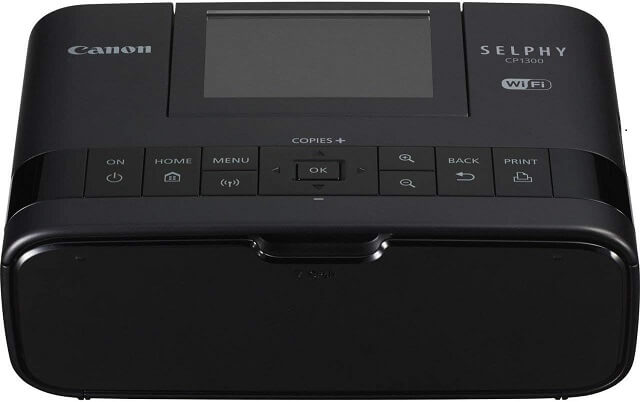Sublimation printing offers a powerful in-house solution for businesses and entrepreneurs. It allows for the creation of customized products, from branded mugs to personalized apparel. But with numerous sublimation printers available, selecting the right one can be a complex decision. This guide cuts through the clutter, highlighting the industry’s best performers to empower you to achieve professional-grade results efficiently.
For those who want an ideal product, considering the below key factors will help.
- Print Speed: Look for a printer that can churn out pages quickly, ideally over 20 pages per minute (PPM). This ensures efficient production, especially for large printing jobs.
- Print Quality: Aim for a printer with a resolution of at least 300 DPI (dots per inch) for crisp and detailed prints. Higher resolutions, such as 1200 DPI, offer even better quality for professional-grade results.
- Connectivity: Check for connectivity options like USB, Ethernet, Bluetooth, and WiFi. Wireless options enhance efficiency by allowing direct transfer of designs from devices like laptops and smartphones to the printer.
Outline
ToggleBest Sublimation Printer Table
| Sublimation Printer | PRINT SPEED | PRINT QUALITY | Buy Now |
|---|---|---|---|
| Canon CNCP1300K Sublimation Printer | 47s/photo | 300 x 300 DPI | Check On Amazon |
| Liene Photo Sublimation Printer | 60s/photo | 4800 x 600 DPI | Check On Amazon |
| Canon Sublimation Printer | 47s/photo | 300 x 300 DPI | Check On Amazon |
| Sawgrass Sublimation Printer | 15s/photo | 1200 x 1200 DPI | Check On Amazon |
| Bodno Dual Sided Sublimation Printer | 25s/card | 300 x 300 DPI | Check On Amazon |
| Brother Sublimation Printer | 16s/card | 300 x 300 DPI | Check On Amazon |
Best Sublimation Printer Reviews
1. Canon CNCP1300K Sublimation Printer
Canon’s Selphy CP1300 employs dye sublimation technology, guaranteeing promptly dried and enduring prints that can withstand water for up to a century. Its compact build, tipping the scales at merely 1.9 pounds, renders it exceptionally portable. Furthermore, with the optional battery pack, you can effortlessly print and share your cherished moments from anywhere.
When it comes to connectivity, the Selphy CP1300 offers wireless, Wi-Fi, and USB options, ensuring seamless printing from your smartphone, tablet, or camera’s memory card. The Canon Print app streamlines the entire process, delivering convenience right at your fingertips. Plus, the 3.2-inch tilting LCD screen simplifies the selection, editing, and printing of your favorite photos.
Pros
- Instantly dry and water-resistant prints.
- Portable and lightweight design.
- Versatile connectivity options including wireless and USB.
- Canon Print app for easy smartphone and tablet printing.
Cons
- Less vibrant colors.
- Interface and software may be less user-friendly compared to older models.
- Limited options for printing multiple photos.
- Compatibility issues with certain phone apps are reported by users.
2. Liene Photo Sublimation Printer
Looking for a photo printer that gives you instant dry photos? Liene’s DHP513 might be just what you need. It uses special technology to make photos with vibrant colors that stay sharp against water, scratches, and fading. Printing is hassle-free thanks to its simple design, which avoids paper jams and lets you troubleshoot easily using the Liene App.
Connecting to this printer is easy-peasy with its built-in Wi-Fi. You can connect directly without needing extra networks. Plus, it can connect to up to 5 devices at once, perfect for sharing with friends or family. It works with IOS, Android, laptops, and PCs, so almost anyone can use it. And with the Line App, you can add cool frames and filters to make your photos even better.
Pros
- Excellent photo quality with deep, vibrant colors.
- User-friendly design with no paper jams.
- Built-in Wi-Fi hotspot for easy and stable connection.
- Compatible with multiple devices, supporting up to 5 connections simultaneously.
Cons
- Poor picture quality and color accuracy.
- Connectivity issues
- Difficulty in recognizing certain JPG files.
3. Canon Sublimation Printer
Following, we have another Canon sublimation printer, the SELPHY CP1300, which boasts wireless capabilities and a compact build. Its sleek and portable design renders it perfect for on-the-go photo printing needs. Utilizing dye-sublimation technology, this printer ensures prints that are not only instantly dry but also durable, with a longevity of up to 100 years.
Simplified connectivity is achieved through the Canon PRINT app, enabling printing from your preferred devices via Wi-Fi. The user experience is further enriched by an intuitive interface, complemented by a tilting 3.2-inch LCD screen, facilitating effortless selection and editing of your cherished photos.
Pros
- Sleek and portable design for on-the-go photo printing.
- Dye-sub technology for long-lasting, water-resistant prints.
- Easy connectivity with the Canon PRINT app and Wi-Fi.
- The bundle includes essential accessories for a complete printing experience.
Cons
- Slow printing speed.
- Limited print size options for specific crafting needs.
- Connectivity issues
- Battery pack not included, available as an optional accessory.
4. Sawgrass Sublimation Printer

This compact printer ensures seamless connectivity, allowing you to effortlessly transfer designs from your computer or mobile device directly to the printer. Its user-friendly interface and intuitive controls streamline the printing process, ultimately saving you valuable time and effort.
Pros
- Easy Setup and Use
- Outstanding Print Quality
- Compact and sleek design
Cons
- Ink cartridges with inconsistent ink levels
- Disappointed with the overall quality of the product
5. Bodno Dual Sided Sublimation Printer
For those seeking effortless ID card printing, the Magicard 300 from Bodno presents an optimal solution. Bundled with the Magicard 300 printer, Bodno Software, 300 PVC cards, an ID camera, and the MA300 YMCKO color ribbon, this package ensures streamlined production of professional-grade photo ID security cards.
Simplifying the card creation process, the Bronze Edition software offers a user-friendly interface with options for pre-made templates or custom designs. With the provision of 300 high-quality PVC cards and a color ribbon, users can promptly initiate printing durable and aesthetically pleasing ID cards. Additionally, the printer is accompanied by a reassuring 3-year warranty and complimentary lifetime support, ensuring peace of mind and reliable performance.
Pros
- Complete the supplies package for immediate card printing.
- Easy-to-use Magicard 300 printer for dual-sided ID cards.
- User-friendly Bronze Edition software with customizable templates.
- 3-year warranty and free lifetime support for added assurance.
Cons
- Issues with Mac compatibility.
- Limited support for newer Mac OS versions.
- Poor quality of printed images.
- Challenges with the software interface.
6. Brother Sublimation Printer

This state-of-the-art gadget is crafted to bring your concepts to life with vividness. It seamlessly integrates connectivity, rapid printing capabilities, and user-friendly functions, positioning it as an indispensable asset for creators, artisans, and designers alike.
Pros
- Fast Printing Speeds
- Compact Design with Touch Panel
- DIY Project Friendly
Con
- Smudging Issues
- Color Discrepancy
How To Choose The Best Sublimation Printers?
If you’re considering purchasing a sublimation printer for the first time, we recommend reading our buying guide before finalizing your decision. Within this guide, you’ll discover comprehensive information about the key attributes of a sublimation printer and guidance on how to choose the model that perfectly aligns with your needs.
1. Print Speed
For those intending to use a sublimation printer for professional or business purposes with high printing volumes, the print speed is paramount. Measured in pages per minute (PPM), a faster print speed enhances productivity by allowing the creation of more products in a given timeframe. This becomes a crucial factor for optimizing production efficiency.
2. Print Quality or Resolution
Print quality is intricately linked to the printer’s resolution, measured in dots per inch (DPI). A higher DPI results in superior print quality, capturing finer details and more accurate colors. In the realm of sublimation printing, where vivid and lifelike images are often desired, a high printing resolution is indispensable.
3. Connectivity
When choosing a sublimation printer for professional work or even for personal, creative projects at home, it’s essential to examine the connectivity options that the unit offers. While standard connectivity like USB and Ethernet is common, the inclusion of wireless options such as Bluetooth and WiFi is becoming prevalent. Wireless connectivity enhances efficiency, enabling the direct transfer of designs from devices like laptops and smartphones to the sublimation printer, eliminating the need for physical cables.
4. Control Options
Wireless connectivity is complemented by user-friendly controls. Specialized apps allow users to initiate printing and fine-tune parameters like resolution and color adjustments. A sublimation printer with a compact display providing previews of prints facilitates error spotting and correction, saving time and materials.
5. Size and Form Factor
Size considerations are crucial, particularly in limited spaces. Compact sublimation printers are space-saving and portable, but there might be compromises in speed and resolution. These are ideal for smaller setups, but may not be suitable for mass production or high-quality printing requirements.
6. Ink Compatibility
Sublimation printers require specific inks designed for the transition from solid to gaseous states. Using incompatible inks can result in substandard prints or damage to the printer. Adhering to the manufacturer’s guidelines for ink compatibility ensures optimal performance.
7. Operating Costs
Operating costs for sublimation printers encompass various expenses including the price of specialized sublimation ink, the type of paper used, regular maintenance, and potential energy consumption. High-quality sublimation inks may be costlier but are essential for optimal results. Consumables like paper must also be compatible with sublimation printing. Regular maintenance, including cleaning and servicing, ensures the printer’s longevity but adds to the ongoing costs.
8. Ease of Use
The interface should be user-friendly with clear instructions, and the set-up process should be simple. Features like touchscreen controls, intuitive software, and accessible customer support can make the printing experience smoother. Some printers come with design software tailored to sublimation printing, simplifying the design process. Additionally, easy access to tutorials or guides provided by the manufacturer can be invaluable.
Sublimation Printers – FAQs
Ans: A sublimation printer uses printing technology to imprint full-colour images on various materials. Similar to heat transfer, this method relies on a special ‘Sublimation Ink’ that fuses with the material when heated. Not all printers are designed for this specific process, making it a unique and specialized form of printing.
Ans: It is important to note that not all printers can be utilized or converted for sublimation printing. Specifically, Canon and HP printers are unsuitable for this purpose due to their use of heat during the printing process, which clashes with the unique properties of sublimation inks that turn into gas when heated. Although Brother printers may be adaptable for sublimation, there is an unfortunate lack of available sublimation ink cartridges made specifically for them.
Ans: Indeed, sublimation printers can personalize clothing and other items, opening the door to starting a small, on-demand sublimation service. With the capability to create photorealistic images on mugs, t-shirts, and various fabrics, these printers provide unique customization opportunities.
Ans: You can convert any printer from the EcoTank series for sublimation by emptying the existing ink and refilling it with sublimation ink. However, it’s crucial to use only a brand new EcoTank printer for this purpose and steer clear of models that have been discontinued or were released over two years ago.
Ans: Regular maintenance is vital to ensure a sublimation printer continues to function at its best. It includes frequently cleaning the printer’s printhead and other essential components every 1-3 months or more if usage demands it. Adhering to the manufacturer’s specific guidelines for proper cleaning and upkeep is always recommended.
Ans: Sublimation printing can be achieved with certain inkjet printers by either utilizing sublimation ink cartridges or fitting a Continuous Ink Supply System filled with sublimation inks.
Ans: Indeed, the quality of prints produced through sublimation printing is high and durable. The ink forms a strong bond with the underlying material, ensuring the print remains resilient against fading, peeling, or cracking. This steadfastness persists even after repeated washing or prolonged exposure to sunlight.
Ans: Sublimation printing is most effective on white or light-colored surfaces. The technique dyes the material rather than printing on top of it, so the colors may not appear prominently on darker or black substrates.
Summary
The world of sublimation printers is rich and varied, offering a multitude of options to suit diverse needs and budgets. The top-tier sublimation printers not only deliver exceptional print quality and speed but also seamlessly integrate with individual preferences and usage scenarios.
From ink compatibility to user-friendliness, every aspect must be carefully considered to identify the perfect match. With technological advancements continually pushing boundaries, the array of choices is extensive, promising remarkable and enduring prints.
Whether you’re a seasoned expert or just dipping your toes into the realm of sublimation printing, this guide has provided valuable insights to aid you in making a well-informed decision. Remember, the ideal sublimation printer for you is one that complements your specific objectives and unleashes your creative potential.