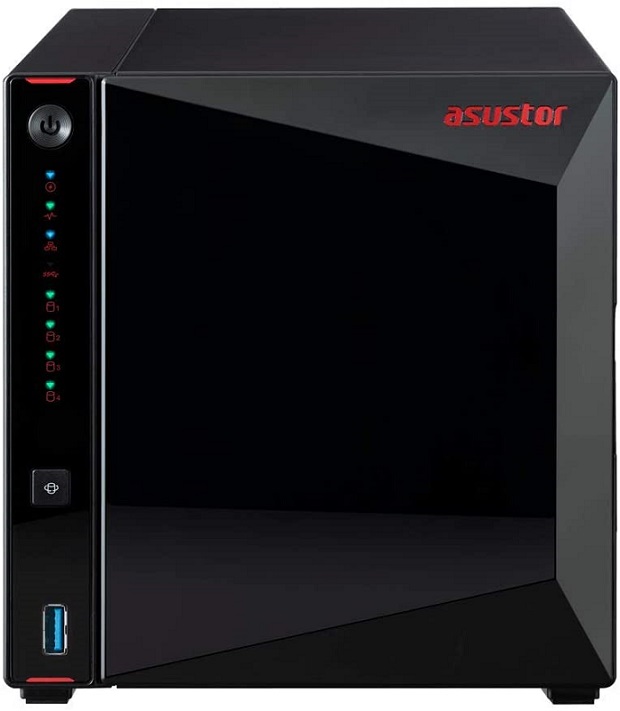Buying network-attached storage (NAS) for your Plex media server can be a game-changer in your entertainment setup. With the increasing demand for streaming services and digital media consumption, having a reliable NAS device dedicated to Plex can enhance your media management and streaming experience. In this blog post, we take a look at those tailored for Plex, exploring their features, performance, and suitability for various user needs.
Our editorial team connected with experts in the field to grasp the intricacies for evaluating these devices. Once clarity was established, our in-house team, along with input from experts, rigorously tested each device to ensure they meet the standards of performance, reliability, and compatibility necessary for smooth Plex operation. After thorough testing and assessment, we’ve pinpointed three essential factors that set these NAS devices apart, all of which have been taken into account in creating this list.
- Firstly, the Central Processing Unit (CPU) stands as a linchpin in the functionality of any NAS device, particularly concerning Plex transcoding capabilities. Our focus gravitates towards NAS units armed with potent CPUs, capable of seamlessly transcoding media files to accommodate smooth streaming across multiple devices simultaneously. With a keen eye on CPU performance, we’ve curated a lineup of NAS solutions engineered to deliver uncompromising performance, even under demanding streaming scenarios.
- Moreover, we recognize the significance of ample Random Access Memory (RAM) in fortifying Plex server operations. Adequate RAM not only enhances system responsiveness but also empowers NAS devices to manage multiple streams and extensive media libraries effortlessly. Our curated selection showcases NAS units boasting generous RAM capacities, ensuring a robust foundation for accommodating concurrent users and fostering a lag-free streaming environment.
- Lastly, the Quantity and Versatility of drive bays serve as pivotal considerations in tailoring your NAS setup to meet your storage demands. Whether you prioritize compact form factors for home use or require expansive storage solutions for media-intensive environments, our compilation encompasses NAS units featuring diverse drive bay configurations. From compact yet versatile setups to sprawling storage solutions, our curated selection offers a spectrum of drive bay options meticulously curated to align with your Plex server requirements.
In addition to highlighting these crucial factors, our comprehensive “Buying Guide” equips you with the knowledge to make an informed decision to your needs. You can choose the best NAS for running Plex that meets your specific media streaming and storage requirements.
Outline
Toggle5 Best NAS For Plex 2024 Table
| Best NAS for Plex | CPU | RAM | Warranty | Buy Now |
|---|---|---|---|---|
| Synology NAS For Plex | Intel Celeron J4125 | 4 GB DDR4 | 3 years | Check On Amazon |
| Western Digital NAS For Plex | Dual-core processor | 2 TB DDR3 | 3 years | Check On Amazon |
| TerraMaster NAS For Plex | Dual-core N4505 | 4 GB DDR4 | 2 years | Check On Amazon |
| Asustor NAS For Plex | Intel Celeron J4105 | 4 GB DDR4 | 3 years | Check On Amazon |
| QNAP NAS For Plex | Intel Celeron N5105 | 8 GB DDR4 | - | Check On Amazon |
Best NAS For Plex 2024: Reviews
1. Synology DiskStation DS200+ NAS
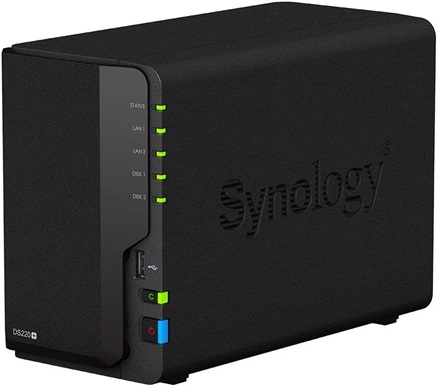 Why it made the cut: Streamlined data and media management.
Why it made the cut: Streamlined data and media management.
The top spot goes to the Synology DiskStation DS220+, which is a 2-bay NAS solution engineered to transform how you manage your data and multimedia content. With dual 1GbE LAN ports for network redundancy and Link Aggregation to deliver impressive speeds, this sleek black device achieves a sequential read speed exceeding 225 MB/s and a write throughput of 192 MB/s.
Intel dual-core processor featuring AES-NI hardware encryption and equipped with 2 GB DDR4 memory (expandable to 6 GB)it operates across various operating systems and devices.It efficiently shares, accesses, and synchronizes your data, and it provides a 15% performance enhancement for tasks like photo indexing.
Concealed within its compact design lies a robust 2-core 2.0 GHz processor capable of bursting up to 2.9 GHz, paired with 2 GB DDR4 memory, expandable to 6GB. Offering two USB 3.0 ports, compatibility with SATA devices, and RAID 1 disk mirroring for data safeguarding, the DS220+ stands as a flexible, high-performance NAS solution.
Specifications:
- Dual 1GbE LAN ports with network failover
- Intel dual-core processor with AES-NI encryption engine
- 2GB DDR4 memory, expandable up to 6GB
- Compact design: 9.14″D x 4.25″W x 6.5″H
- RAID 1 disk mirroring for data protection
- 2 USB 3.0 ports for versatile connectivity
- Quiet operation with noise level at 19.3 dB(A)
- Supports SATA devices only
- Sequential read up to 225 MB/s, write up to 192 MB/s
Pros:
- Secure data encryption.
- High-speed data transfer.
- Flexible memory expansion options.
- Quiet and compact design.
Cons:
- Fan noise can be disruptive.
- Limited compatibility with certain devices and applications
2. Western Digital EX2 Storage
Why it made the cut: Centralized, high-performance storage solution.
The following product is the Western Digital EX2. It comes with an efficient storage option equipped with a 1.3 GHz dual-core processor and 1GB of DDR3 memory, guaranteeing seamless streaming and multitasking abilities. Its centralized network storage allows secure access from any location, while automatic file synchronization across devices simplifies data organization.
With easy file and folder sharing, managing and accessing media collections becomes effortless. This Network Attached Storage (NAS) solution promises rapid transfer speeds for uninterrupted HD streaming and offers various backup options for data security.
Its user-friendly interface and intuitive dashboard streamline setup and configuration, seamlessly integrating into existing networks. With its compact design and no assembly required, the My Cloud EX2 Ultra serves as a convenient storage solution suitable for both personal and professional purposes.
Specifications:
- 1.3 GHz dual-core Processor
- 1GB DDR3 Memory
- Centralized network storage
- Automatic file syncing
- RAID 0/1/5/6/10 support
- Compact design: 6.1″D x 3.9″W x 6.75″H
Pros:
- Ample storage capacity.
- Easy setup and configuration.
- Seamless integration with existing networks.
- Smooth HD streaming performance.
Cons:
- Lack of free backup software.
- Limited native application updates.
3. TERRAMASTER F4-223 NAS Storage
The TERRAMASTER is a robust solution designed for SMB users with high-performance functionalities. Featuring an N4505 dual-core 2.0GHz CPU, 4GB DDR4 RAM (expandable up to 32GB), and dual 2.5-Gigabit Ethernet ports, this NAS server can handle speeds up to 5 Gbps with Link Aggregation. It supports up to 80TB of internal raw capacity and accommodates various RAID setups.
With options such as Centralized Backup, Duple Backup, Snapshot, and CloudSync, the F4-223 enhances data security. Its compact design allows for both vertical and horizontal placement and includes an aluminum alloy shell with an ultra-quiet fan for effective heat dissipation.
The device serves multiple purposes including file storage servers, web servers, and FTP servers, making it suitable for diverse commercial uses. Additionally, it functions as a robust multimedia server with 4K video decoding capability and compatibility with uPnP/DLNA protocols for seamless streaming.
Specifications:
- N4505 dual-core 2.0GHz CPU
- 4GB DDR4 RAM (expandable to 32GB)
- Dual 2.5-Gigabit Ethernet ports
- Maximum Internal Raw Capacity: 80TB
- Multiple backup solutions
Pros:
- Powerful hardware for high performance.
- Versatile applications for SMBs.
- Multiple RAID configuration options.
- Quiet operation and efficient heat dissipation.
Cons:
- Network issues were reported after the router change.
- Disk read/write speeds may vary.
- Limited guidance on using third-party software.
4. Asustor AS5304T NAS
Why it made the cut: High-performance NAS with Intel Celeron Quad-Core.
The Asustor AS5304T NAS stands out as a high-performance computing solution, continuing Asustor’s tradition of excellence in their NAS range. With capacity for 4 drives, supporting up to 72TB and accommodating a single M.2 SSD caching drive, it offers compatibility with RAID 0, RAID 1, RAID 5, RAID 6, and RAID 10 setups.
Driven by an Intel Celeron J4015 quad-core CPU (with a base frequency of 1.5 GHz and boost up to 2.5 GHz) and equipped with 4GB DDR4 RAM (expandable to 8GB), the AS5304T ensures efficient operations. It includes an HDMI 2.0 port, 2 x 2.5GbE LAN ports, and 3 x USB 3.2 ports for connectivity and direct video output.
The setup of this NAS is simple, and it allows for easy addition or replacement of drives. The built-in Plex Server app functions seamlessly, serving as a centralized hub for media libraries. It excels in network throughput, even on 1GB networks, thanks to its dual 1GB Ethernet ports.
Specifications:
- Intel Celeron Quad-Core CPU
- 4GB DDR4 RAM (expandable to 8GB)
- 4 Drive Bays (up to 72TB)
- HDMI 2.0 port, 2 x 2.5GbE LAN ports
- 3 x USB 3.2 ports
Pros:
- Efficient and straightforward setup.
- Native Plex Server app for media management.
- Versatile connectivity options.
- Standard 3-year warranty
Cons:
- Limited support for cache drive without sacrificing SATA port.
- Limited native app support.
5. QNAP TS-464 NAS
Why it made the cut: High-performance desktop NAS with Intel Celeron Quad-core processor.
The final option available is the QNAP TS-464 NAS, a powerful desktop solution equipped with an Intel Celeron N5105/N5095 quad-core processor capable of reaching speeds up to 2.9 GHz. It supports a maximum of 16GB DDR4 RAM, along with two 2.5GbE ports and SATA 6 Gb/s drives. With its integrated Intel AES-NI encryption engine, data security is maintained while system performance remains uncompromised.
This NAS features two M.2 PCIe Gen3x2 NVMe SSD slots for either cache acceleration or SSD storage pools, resulting in enhanced overall performance. Through its numerous USB 3.2 Gen 2 ports and 2.5GbE connectivity, the TS-464 facilitates efficient file sharing, large file transfers, and offers a variety of storage options.
Additionally, with its 4K HDMI output and PCIe expandability, the TS-464 serves as a versatile and robust solution suitable for a range of applications, including video editing and media storage.
Specifications:
- Intel Celeron N5105/N5095 Quad-core processor
- 4GB SODIMM DDR4 RAM (Max 16GB)
- 4 or 6 x 3.5-inch SATA 6Gb/s drive bays
- Dual M.2 2280 PCIe Gen 3 x1 slots
- Dual 2.5GbE ports, 1 x PCIe Gen 3 x2 slot
- 2 x USB 3.2 Gen 2 (10Gbps) ports, 2 x USB 2.0 ports
Pros:
- Powerful Intel Celeron quad-core processor.
- Expandable RAM for enhanced performance.
- Versatile backup options for Windows and Mac.
- Secure remote access with MyQNAPCloud
Cons:
- Compatibility issues with certain hard drives.
- Limited native app supports
Comprehensive Buying Guide for Choosing the Best NAS for Plex
When selecting a Network Attached Storage (NAS) device for Plex, several key factors come into play to ensure optimal performance and seamless media streaming. Here’s a detailed breakdown of the essential features to consider:
1. CPU
Plex transcoding relies heavily on the CPU’s processing power. Opt for NAS devices equipped with multi-core processors such as Intel Core i3, i5, i7, or AMD Ryzen series. Look for CPUs with high clock speeds and hardware acceleration support, such as Intel Quick Sync Video or AMD VCE, to efficiently handle transcoding tasks.
2. RAM
Adequate RAM is essential for multitasking and managing multiple Plex streams simultaneously. Aim for NAS models with a minimum of 4GB of RAM, though 8GB or more is recommended for better performance.Higher RAM capacity enables smoother media transcoding and enhances overall system responsiveness.
3. Drive Bays and Storage Scalability
Consider the number of drive bays available in the NAS device, which determines its maximum storage capacity and scalability. NAS systems with multiple drive bays allow for flexible storage configurations and RAID setups to ensure data redundancy and protection against drive failures.
4. Transfer Speed and Connectivity
High-speed network interfaces are crucial for seamless streaming and data transfer. Look for NAS devices equipped with Gigabit Ethernet ports (1 Gbps) or higher for fast network connectivity. Some advanced NAS models offer 2.5 Gigabit Ethernet (2.5GbE) or 10 Gigabit Ethernet (10GbE) ports for even faster data transfer speeds and improved performance.
5. RAID Configuration
RAID (Redundant Array of Independent Disks) configurations provide data redundancy and fault tolerance by distributing data across multiple drives. Common RAID levels include RAID 0, RAID 1, RAID 5, RAID 6, and RAID 10, each offering different combinations of performance, capacity, and redundancy. Choose the RAID level based on your storage requirements, performance needs, and tolerance for drive failures.
6. Software and Application Support
Ensure that the NAS device is compatible with Plex Media Server software and supports the necessary Plex features and functionalities. Look for additional software support and applications offered by the NAS manufacturer, such as media management tools, automatic metadata retrieval, and remote access capabilities.
7. Budget and Value for Money
Determine your budget and prioritize features based on your streaming and storage needs. Consider long-term value and invest in a NAS solution that offers a balance of performance, reliability, and affordability. Compare prices, features, and specifications across different NAS models to find the best value for your money.
8. Warranty
Similar to the hard drives that you are going to install inside your NAS for Plex, you would also want your NAS to last for as long as possible. Therefore, it is always a great idea to go for NAS for Plex which offers a long warranty. Generally, you will find NAS for Plex to include either a 2-year-long or a 3-year-long warranty period which is almost the same as the warranty including the hard drives that you are going to install inside.
NAS for Plex – FAQs
Ans: To set up remote access, configure port forwarding on your router, enable remote access within the Plex server settings, and sign in to your Plex account to access your media library remotely.
Ans: A NAS (network-attached storage) box is a powerful option to host your dedicated Plex server. These devices are a bit more sophisticated than traditional pre-built options, as their design enables them to build RAID arrays from multiple hard drives.
Ans: While many NAS devices support Plex, it’s essential to choose one with sufficient processing power and storage capabilities to ensure smooth media streaming and transcoding.
Ans: Yes, NAS devices can serve as media servers for various applications like Kodi, Emby, Jellyfin, or serving multimedia content to smart TVs, gaming consoles, and mobile devices.
Ans: Synology NAS can serve as a multimedia server on the local area network, allowing home devices, such as TVs/stereo systems and Sony PlayStation3/Xbox 360, to play its multimedia content. These devices are DLNA/UPnP-compliant digital media adapters (DMA).
Conclusion
Among the leading NAS devices for Plex, numerous standout options surface, each offering unique features catered to diverse user preferences and requirements. If you’re fond of streaming movies or TV shows at home via streaming platforms, chances are you’re familiar with Plex. This platform enables you to establish your personalized streaming library at home, eliminating the need for external services. Do check these out and make the right choice.